We use Market in the metatrader trading platform with maximum efficiency
There are many additional tools for the trading platform that make the trader’s work more efficient.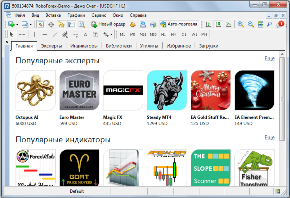
If you wish, you can always add the scripts, advisors or indicators you need to the software, depending on what task you need to solve.
The largest number of such tools have been written for the metatrader 4 and 5 trading platforms; not so long ago, the user had to search for them on his own on the Internet.
But with the advent of the “Market” tab in the metatrader, the situation has changed dramatically for the better.
Now the trader not only does not need to browse dozens of sites in search of the necessary script, but also does not need to manually add this script to the trading platform.
It should be noted that this functionality is available in both versions of metatrader.
What can you download using the Market?
First, in order to start using this function, you need to switch to the tab of the same name:
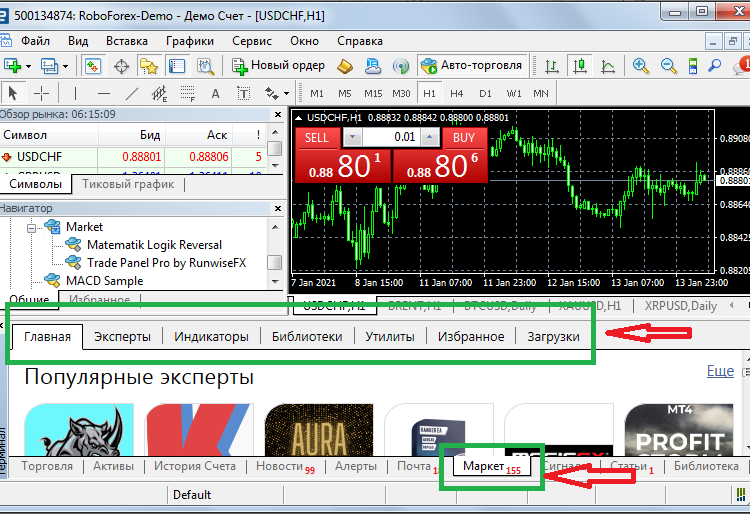 After this, you should select from the top menu what exactly you need:
After this, you should select from the top menu what exactly you need:
Experts - just a huge number of different advisors for trading , both completely free and those that cost up to $30,000.
Indicators - a selection of scripts divided into categories: trend, levels, oscillators, channels , volumes, etc. There is also the opportunity to choose between paid and free options.
Libraries – are used to expand the capabilities of the trading platform itself or the indicators and advisors installed in it. You can see an example of such a library below:
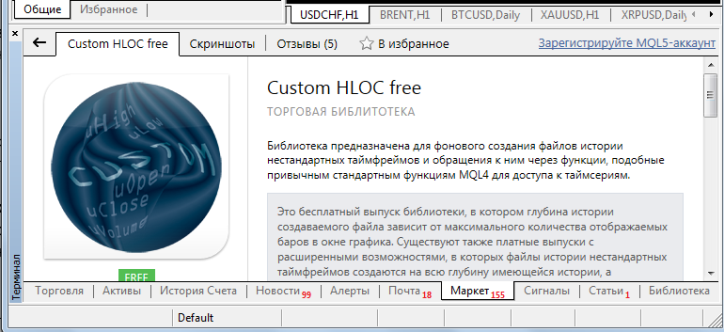 Snails are additional scripts that allow you to add certain functions to the trading platform, for example, calculate transaction volumes or add necessary objects to charts.
Snails are additional scripts that allow you to add certain functions to the trading platform, for example, calculate transaction volumes or add necessary objects to charts.
After installation, snails are displayed in the “Scripts” or “Expert Advisors” menu. After you have selected the required tool, you just need to click the “Download” button on the left side under the script icon:
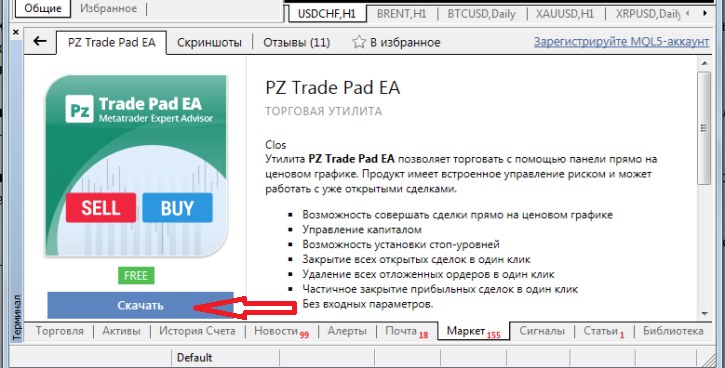 Within a few minutes, the expert, indicator or snail will be added from the Market to your metatrader, after which all that remains is to make the necessary settings and add it to the chart.
Within a few minutes, the expert, indicator or snail will be added from the Market to your metatrader, after which all that remains is to make the necessary settings and add it to the chart.
Thanks to the Market, you can quickly find the tool you need, and the built-in filter allows you to sort by price or popularity.
If something doesn't work for you, you may need to register.
