How to open a demo account on Forex or the stock exchange as quickly as possible
Many novice traders want to test their strength in stock trading without wasting time on various formalities.

And this is quite possible, you just need to open a new demo account using the MetaTrader trading platform, the link to which you will find below.
That is, to open a demo account you do not need to register with a brokerage company and upload personal documents; you just need to download the program and perform a couple of simple steps.
At the same time, an open account can be called universal, since with its help you can trade not only currencies, but also other popular assets such as securities, precious metals, commodities and cryptocurrencies.
The MetaTrader program is used for work, the easiest way to download it is from this link - download MetaTrader 4
There you can download another trading platform according to your taste and for the device on which you will open a demo account and read what this or that program is and for what purposes it is best to use it.
Technical aspects of opening a demo account
After you have downloaded and installed MetaTrader, we proceed directly to solving our problem.
Open the MetaTrader 4 installed on your computer or other device and in the Navigator right-click in the “Accounts” section, the following window will appear:
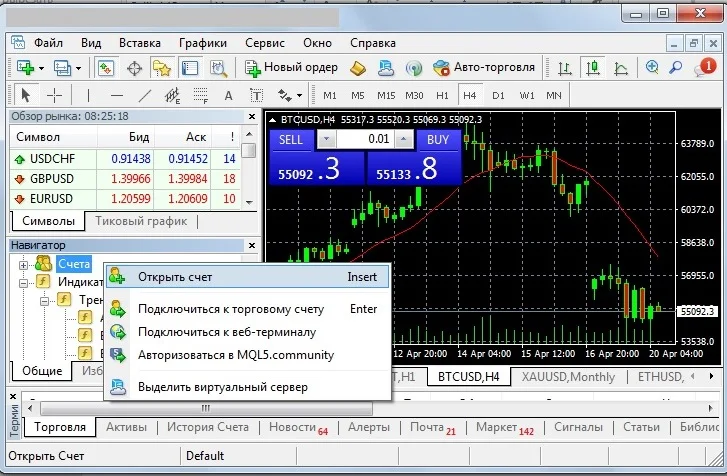
In it we select the appropriate inscription - “Open an account”, then you should select the north through which transactions will be opened:
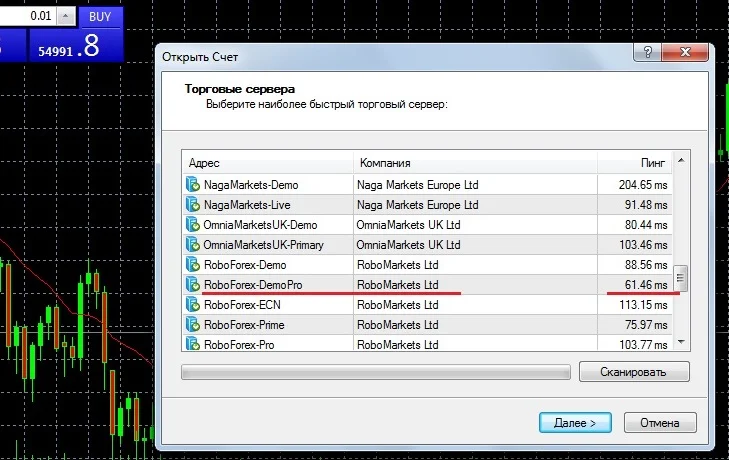
I chose the RoboForex broker server because I have known this company for many years and the server’s response turned out to be one of the fastest.
But you can choose another option according to your preferences; it is also recommended to open a demo account similar to the one on which you are going to trade with real money - standard, pro, cent or ecn .
Next, we select which account option we want to open, real or demo, in our case – New demo account:
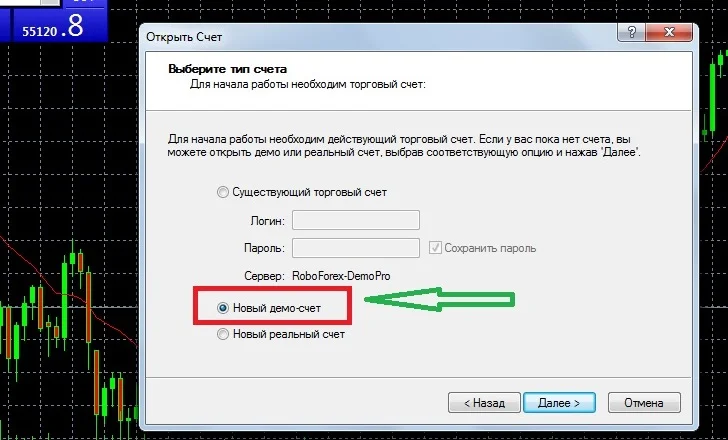
The “Personal Data” stage involves filling out contact information and basic parameters:
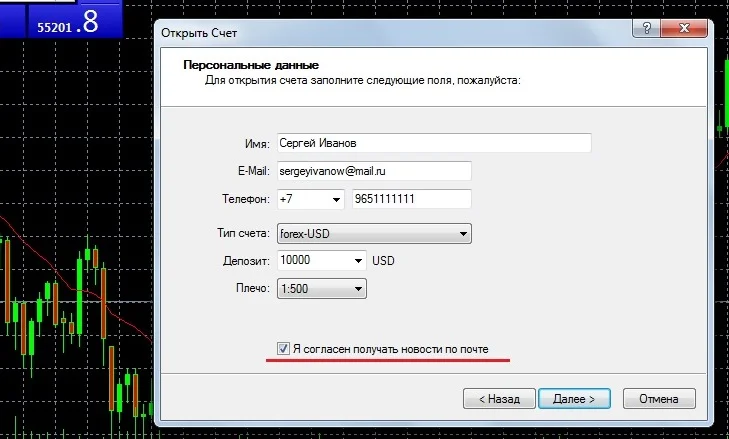
Now we select the balance currency, it is recommended - US dollar, the amount on deposit - it is desirable that it corresponds to your capabilities and the amount of leverage. Don't forget to indicate - Receive news by mail.
After opening a new demo account, you will receive access data - login and two passwords, for a trader and an investor:
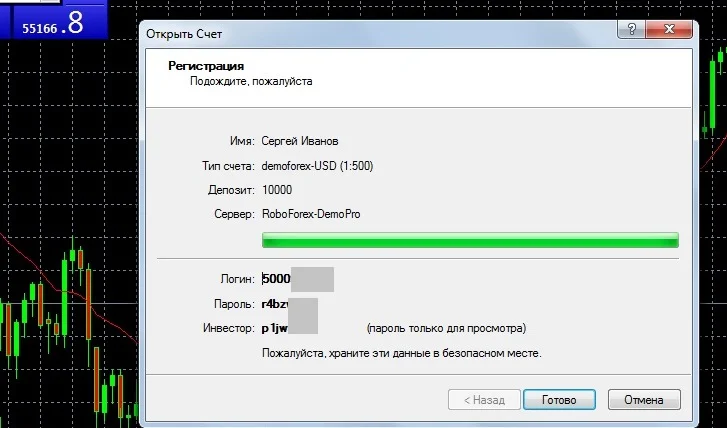
In order to start trading on a new account, you should switch to it directly on the “accounts” tab itself:

Everything is ready to open transactions on the Forex or stock exchange. Control of open orders is carried out on the “Trade” tab.
As you can see, there is nothing easier than opening a demo account on Forex; the process takes only a few minutes. However, it should be noted that accounts opened in this way through the trading platform will not be displayed in the trader’s account of the selected broker and they cannot be replenished.
Read about how to top up your demo account here - https://time-forex.com/sovet/popolnit-demo-chet
