Candlestick indicator.
The advanced version of the candlestick indicator has more advanced functionality compared to previous versions, which allows you to get the best results.
which allows you to get the best results.
Candlestick indicator – detects and displays the names of detected combinations of candles, as well as the direction of trend movement on individual Forex time frames.
In the script settings there is a notification function; when the desired candle appears, it can simply be a sound signal or send a message to your email address.
Download Candlestick indicator.
Having installed this tool on a chart with default settings, we will see the following picture - The names of the candles are displayed in yellow, depending on the direction of the trend there are arrows. Green is an ascending candle, red is a descending candle.
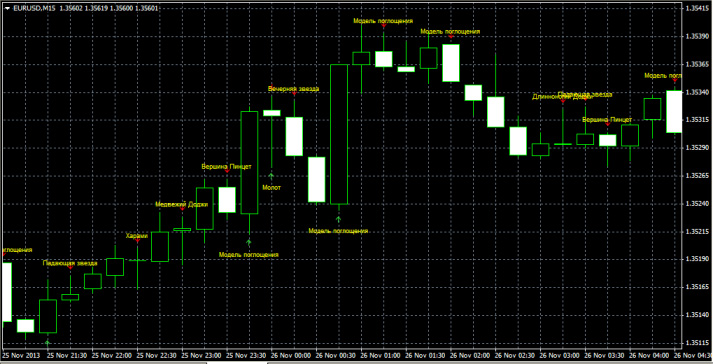
If you want to change existing settings, I will provide their explanation.
• Show strong reversal patterns — enable the display of significant reversal signals.
• Show weak reversal patterns — enable the display of weak reversal signals.
• Show continuation patterns—display candles that confirm the trend.
• Show Unclassified—use additional signals.
• View Bars – the number of bars participating in the analysis.
• Sound Alert - sound alarm when a new candle appears.
• Email Alert – sends a message by email.
• Sell Color—sell signal colors (set to red).
• Buy Color—colors of buy signals (green).
• Text Color—the color scheme of the text that the candlestick indicator uses.
A real gift for those who are interested in candlestick analysis, it allows you to determine the Forex trend , or rather the likelihood of its continuation or reversal.
