Specification of Forex instruments.
The Trader's Terminal has long become a familiar program for everyone who trades Forex; it is an excellent assistant with simply enormous functionality.
It is the versatility that often prevents the terminal from being used to its fullest; most traders simply do not know all the functions of this program.
Using the platform only for opening orders and conducting technical analysis and forgetting about its other capabilities.
swap value for a currency pair on our broker’s website or tried to find out the size of the minimum volume for Bitcoin.
What is the Specification for?
In order to use this information functionality, just hover your mouse over the “Market Watch” window and right-click:
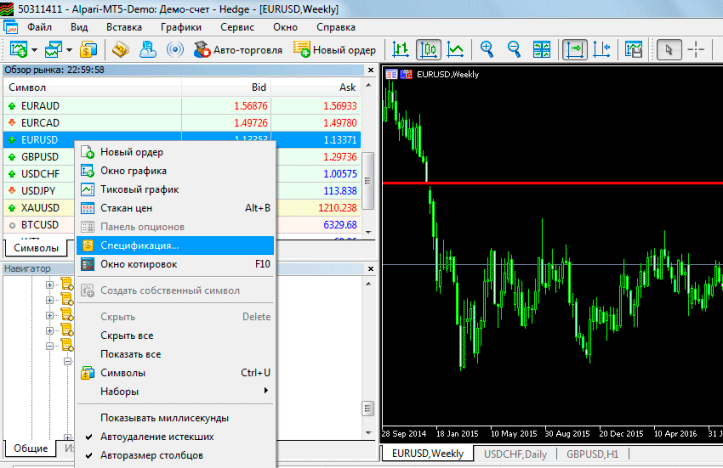 From the asset specification in the Meta Raider terminal, you can find out almost everything, namely:
From the asset specification in the Meta Raider terminal, you can find out almost everything, namely:
• The size of the contract - after all, depending on what you are trading, currencies, stocks, metals, it can change.
• Spread option – floating or fixed .
• How orders are executed – market or instant.
• Order options that can be used for this asset.
• Minimum and maximum volume available for trading.
• Swap sizes – both for buying and selling, and even the day of the triple swap is indicated.
• Complete list of days available for trading.
In addition to those listed, you can find a lot of secondary parameters, knowledge of which can also be useful in some situations.
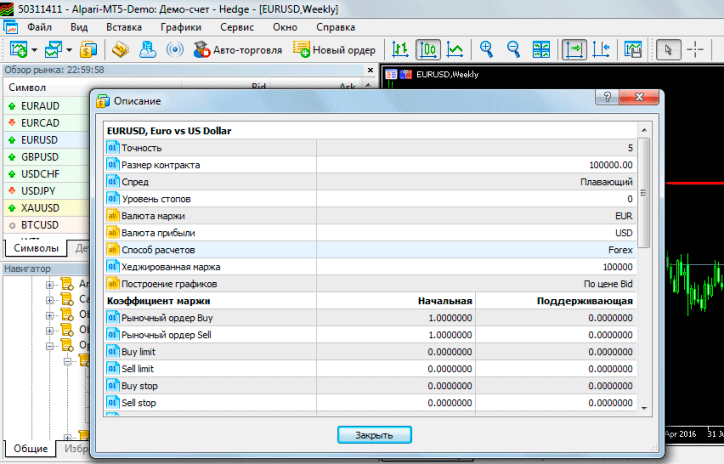 The specification will help you immediately answer many questions and not waste time searching for information by flipping through the pages of the broker’s website.
The specification will help you immediately answer many questions and not waste time searching for information by flipping through the pages of the broker’s website.
