Free stock market trading signals indicating the direction of the trade
In pursuit of new clients, brokers are constantly improving their services by adding new features and making them free.
Signals to open trades are always especially popular among novice traders; now there are many different options for such a service.
For example, you can use a special trading platform to copy trades or subscribe to signals in one of the versions of metatreder.
Now there are a lot of both free and quite expensive options for such a service, although many of them have their drawbacks.
Firstly, you rarely see trading signals for the stock market, mainly sending messages about the direction of a transaction in the foreign exchange market.
Thirdly, you cannot always trust third-party conclusions, especially if they are made by an automatic robot advisor:
We use signals for the stock market created on the basis of technical analysis
The most effective option for solving the problem of receiving signals for opening transactions on the stock market would be to use a service from one of the leading brokers.
This is a rather interesting tool that allows you to find out the direction of a transaction not only for securities, but also for many other assets:
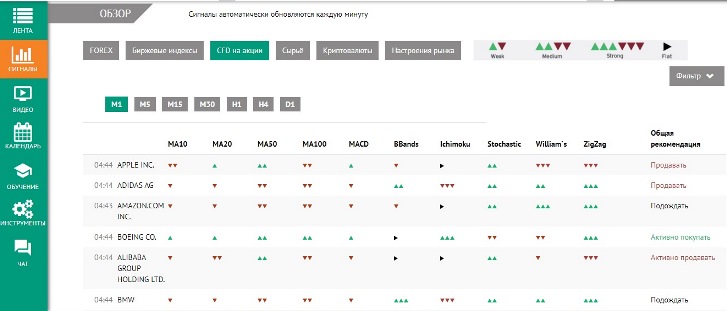 Moreover, the necessary stock market signals are distributed over seven time frames from the shortest M1 to the daily D1.
Moreover, the necessary stock market signals are distributed over seven time frames from the shortest M1 to the daily D1.
Trend analysis is based on data provided by the ten most effective indicators.
The strength of the supplied signal itself is visualized using colored triangles:
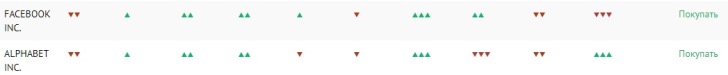 Everything is quite simple here, the more triangles of the same flower you see, the stronger the signal will be.
Everything is quite simple here, the more triangles of the same flower you see, the stronger the signal will be.
This tool has its advantages and disadvantages:
- You don't have to wait for a new signal to appear; you can open a trade at any time.
- You choose the time frame and instrument you will trade with.
- At the same time, the service is not a classic signal provider and you cannot set up to receive them by phone or email
You can test free stock market signals in the trader's account at the NPBFX broker.
To use them, you do not need to top up your account, just register on the NPBFX broker's website - http://www.npbfx.org/ and in the trader's account select the menu tab - “Analytical portal "
It is located in the lower left corner :)
