TraderStar program
The profession of a trader involves working with a huge amount of analytical and financial material, on the basis of which trading decisions are made.

As a rule, this material is found using various programs and applications, and the more tasks a trader has, the more applications and sources of information he has to use.
For example, you, as a trader, conducting a technical analysis of the markets, look directly at the trading terminal, while at the same time viewing a number of news resources simultaneously,
as well as online quotes, for important indices of which, due to the characteristics of your broker and the markets in which you work, simply No.
The TraderStar program is a stock browser that embodies all the basic functions that a trader needs to analyze the markets. Thus, the developers were able to implement a number of technical and fundamental solutions in one application, and also made it possible to track almost all assets of the stock market.
TraderStar has also become a dream come true for many programmers, since the indicators that are built into the platform are written in the very popular Java-Script language, which allows you to program your ideas without learning additional languages as provided in MT4 or MT5.
Installation of TraderStar. Appearance of the program
To install TraderStar, download the program file at the end. The installation process itself should not cause any difficulties, because you only need to run a special file and agree to the user agreement; the program offers an update, but you don’t have to do this.
After you specify the installation path and the installation is complete, a program shortcut should appear on your desktop. After the first launch, you will get this type of program:
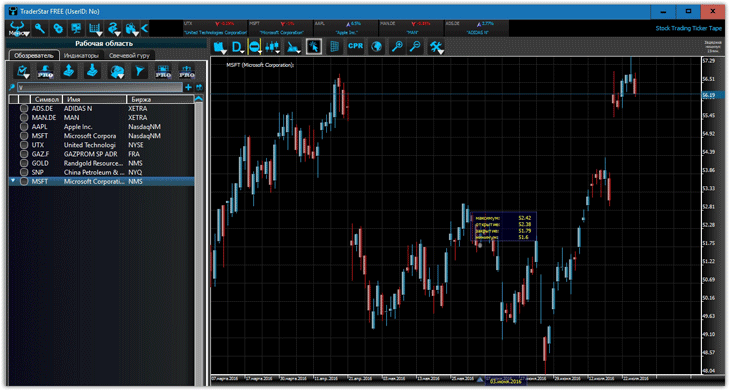
The appearance of the program can be divided into two parts, namely the work area where all the important functions are located and the chart itself, on which you can conduct technical analysis .
TraderStar work area
If you look at the work area, you can see three functional tabs: browser,
indicators, candlestick guru.
Browser
This tab allows you to search for the required asset, as well as perform a number of filters with which you can select the asset you need.
Initially, when you first launch, you will be able to see a couple of indices and stocks. In order to add the tool you are interested in, write the name of the company or asset in the search bar.
You will see a number of options with a list of exchanges whose quotes you would like to use. Once you have decided, just select the required asset and click on the “Add selected” menu item.
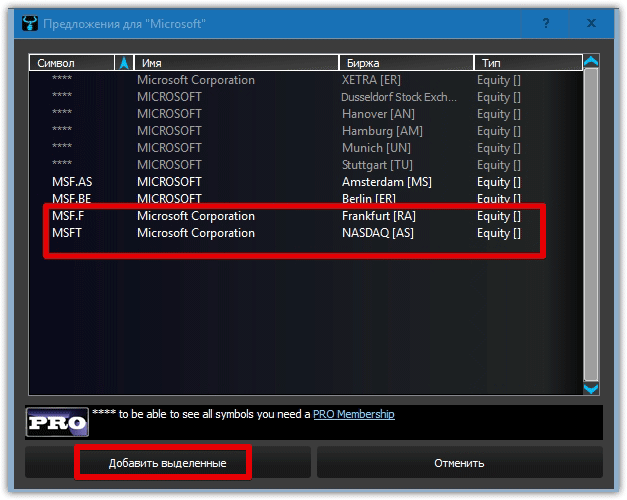
You can also use special filters to search for specific assets. As an example, the most common trend filter allows you to find assets that are rising or falling over a certain number of days that you specify. In addition to this filter, the program contains 16 more different options for selecting the required asset according to specified criteria.
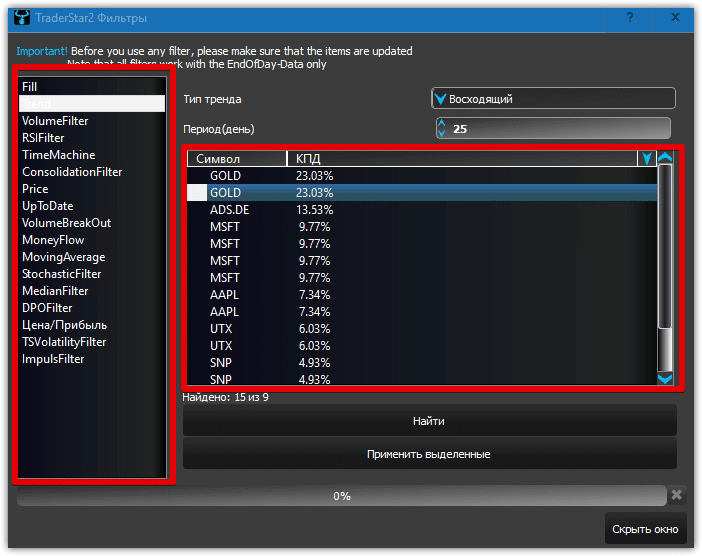
Indicators
TraderStar is famous for its fairly large set of various technical indicators , and in the latest version of the program there are 45 of them.
Among this list you can find both the “Standard Set” and a number of custom tools that you will not find in the MT4 trading platform. To place an indicator on a chart, double-click on its name and it will automatically appear on the chart.
Also, directly below the list of indicators there is an editor in which you can change the instrument or add something new to it.
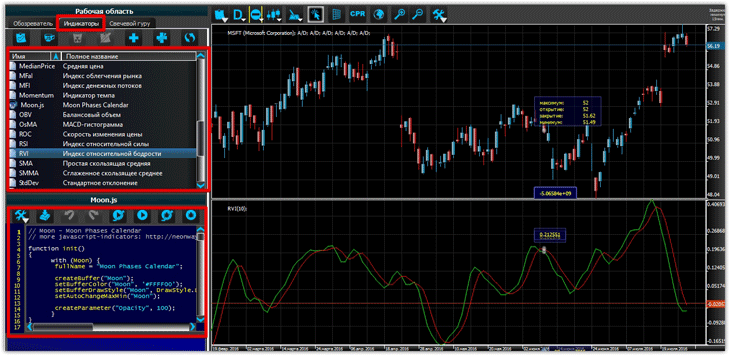
Candlestick Guru
TraderStar has implemented a special algorithm with which the program automatically recognizes and highlights 21 candlestick patterns on the chart.
Among the list of patterns you can even find such rare ones as a tombstone, belt grab, dark clouds and many others. It's worth noting that all of these candle combinations are only available in the pro version, which costs only $13.
In the free version, which we are reviewing, there are only two patterns available: Doji and Harami.
So that your chart is not cluttered with a bunch of different signals, you can independently choose those candlestick combinations that, at your discretion, are more effective.
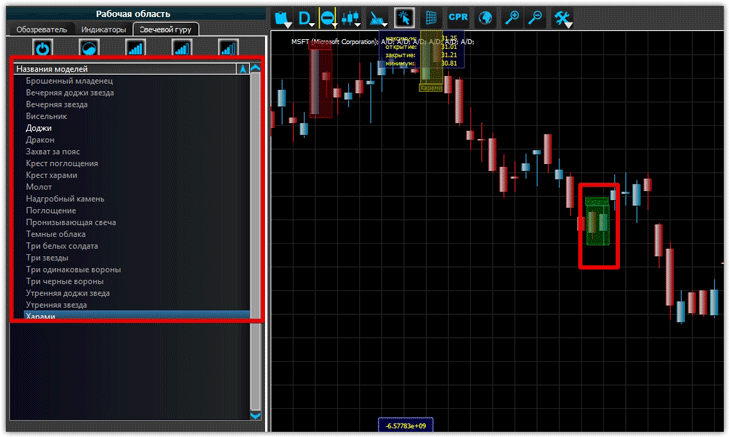
Chart
There are three types of charts available in the presented program, namely bar, line, and candlestick.
If we talk about time frames, then you have access to daily, monthly, quarterly and annual. Directly above the graph there is an earth icon, which is responsible for web information. By clicking on it, instead of a chart, a browser will launch in front of you with the most popular economic websites, where you can find out the latest news on stocks, indices, etc.
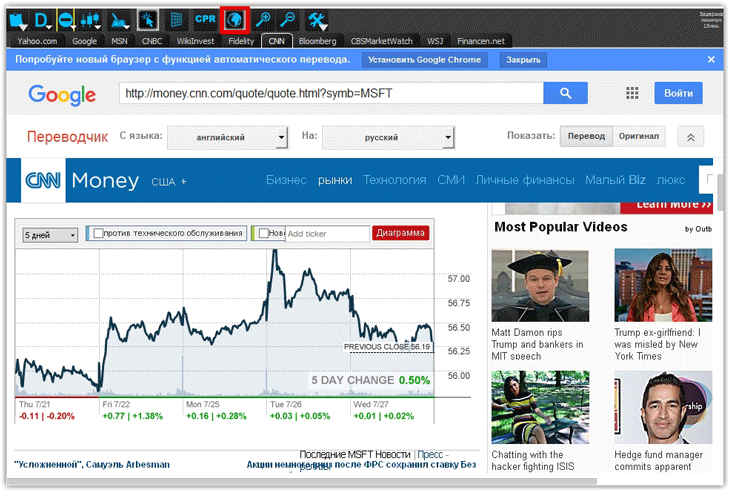
In conclusion, it is worth noting that TraderStar is a professional program that allows you to fully cover the entire range of technical and fundamental analysis in one application.
Download TradeStar
