Script "Drawdown". Be aware of what's happening on your account
Many traders pay attention specifically to trading tools, ranging from trading strategies to Forex advisors . However, in pursuit of the Grail, stupid and ridiculous mistakes are often made, the price of which becomes a huge part of the trader’s deposit.

For example, many people don’t even think about how important it is to monitor the situation on the account, because they think that the established profits and stop orders will always work.
And if only manual trading is used on the account, such a careless attitude is still excusable, but when advisors and full automation are used, even the slightest failure that arose due to a temporary disconnection can simply lead to dire consequences.
However, not everyone can always be constantly at their monitor in order to track the drawdown on the account.
It is for this purpose that the trading terminal provides Push messages, and with their help you can monitor the situation using Forex advisor scripts.
It is worth noting that this robot is a link between your stationary trading terminal and the mobile version of the platform, which receives notifications.
That is why it does not matter what time frame or chart you apply this script to, since only basic information is tracked from the entire account, and not for any one specific asset.
Installation of the “Drawdown” script
Despite the fact that in this article we call this program a script because of the simplicity of the functions it performs, in fact, Drawdown of the account is a full-fledged advisor that constantly monitors the situation on your account in real time.
Separately, I would like to note that Drawdown of the account is distributed completely free of charge, since the robot itself was published on the page of the official library of the developer of the MT4 trading terminal.
Therefore, you can install the “Drawdown” script in two ways, namely through the library, or through the data directory.
To install the advisor through the library, launch your trading terminal and open the panel called “Terminal”.
The next step is to move to the “Library” tab, after which you need to perform simple filtering so that only advisors are displayed in the list, and not mixed with indicators or scripts.
In the list, find the advisor called Drawdown of the account and use the additional menu to download it as shown in the image below:
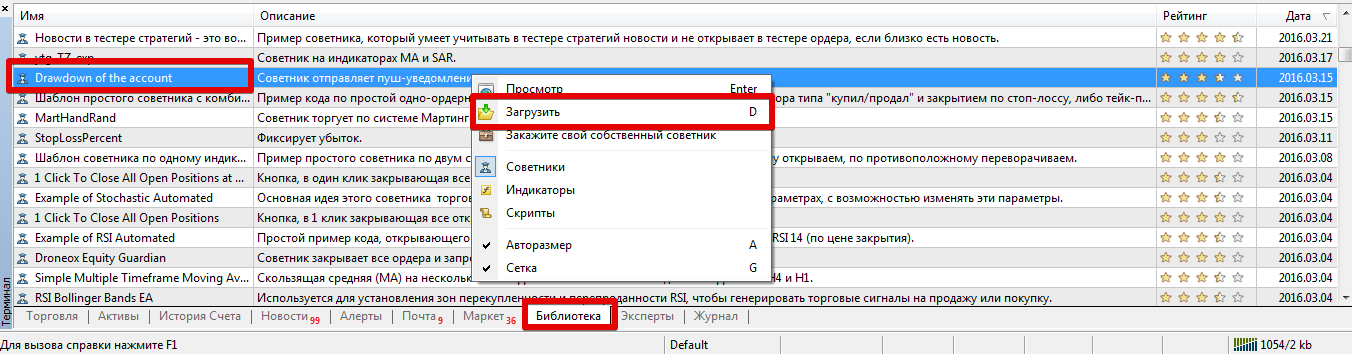
If installing the advisor through the library for some reason fails, be sure to use the standard scheme.
To do this, download the advisor file at the end of the article, and then place it in the appropriate folder of the terminal data directory, or, to be more precise, in a folder called expert.
The next step after installation is to either restart the trading terminal or update it in the Navigator panel, otherwise the robot will not appear in the list of advisors.
After updating, plot the robot on the graph. Preliminary setup of the terminal for the operation of the advisor
So that you understand, the “Drawdown” script is nothing more than a connecting link between the trading terminal and the mobile version of the platform.
Therefore, firstly, to receive Push notifications you will need to download the mobile version of the platform and install it on your tablet or phone.
Next, you will need to set up your MT4 desktop trading terminal.
To do this, go to the “Service” menu and select “Settings”. In the window that appears, you will need to go to the “notifications” tab. In the new tab, you will need to check the “Allow Push Notifications” box.
You will also need to indicate the MetaQuotes ID, which you can find out directly in the mobile version of the terminal after you go to the “Settings” - “Messages” menu. Without specifying this number, push messages will not be sent to your mobile phone!
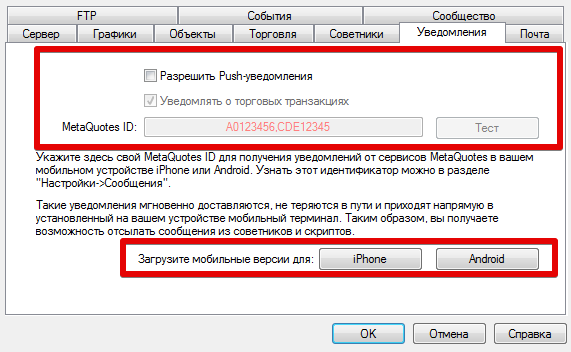
If we talk about the settings of the advisor, then there is only one variable in which you need to set the size of the drawdown as a percentage of the account, upon reaching which the advisor should send you a message on your phone or tablet.
However, it is worth understanding that messages will be sent to the mobile version only if the desktop PC is turned on and a trading terminal with an advisor is running there.
In conclusion, it is worth noting that thanks to the “Drawdown” script, you will always be aware of what is happening on your account, regardless of whether you are near your PC or are away somewhere on your business.
Download the Drawdown script .
