Automatic calculation of Forex lot using a calculator
When trading Forex, it is quite important to correctly calculate the volume of the upcoming transaction in accordance with the amount of funds in the trader’s account.

The optimal indicator is considered if the size of the open position is no more than 10% of the amount of funds in the trader’s account.
This approach will allow you to use the most optimal ratio between the transaction volume and the size of the trader’s deposit.
The easiest way is to automate all calculations and entrust them to a special script that is installed in the MT4 trading platform.
Calculating a Forex lot using a calculator makes it possible to immediately set the planned level of collateral and in a couple of seconds get the maximum allowable size of the volume of transactions.
To install the calculator, simply copy the downloaded file to the scripts folder of the installed trader’s terminal, then launch the terminal and double-click on the “Lot Calculation” script.
After this, the program settings window will appear, immediately switch to the second tab “input parameters” and set the required level of security, by default it is 10, which is essentially the maximum allowable value for medium-term strategies:
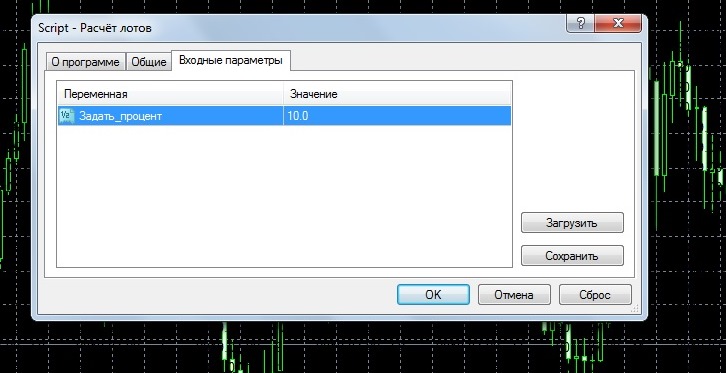
Click “ok” and see what volume of transaction is currently acceptable on Forex, taking into account the indicator we have established.
The calculation is accompanied by a pleasant call, and you receive the result of the calculator on the screen:
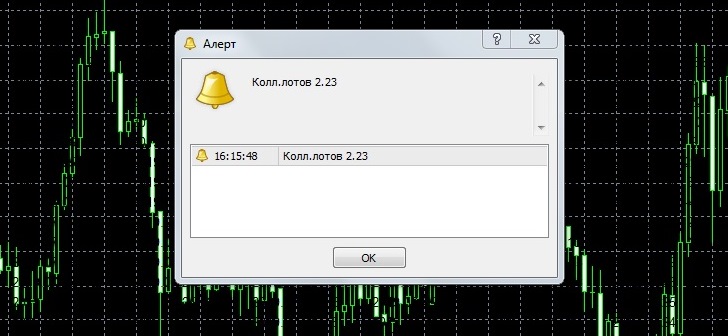
In order to close the script, just click on the OK button again, after which the calculator window will be minimized and the next lot calculation will need to be started anew.
If we consider the operation of the instrument using a specific example, with a deposit of $5,000 and a collateral level of 10%, it was recommended to open a deal with a volume of 2.23 lots.
After a trade of 2 lots was opened, the script already recommended opening an order with a volume of no more than 2 lots, that is, we can say that previously opened positions were also taken into account.
When setting the “Set percentage” value, the following pattern is observed: the lower the percentage, the lower the risk and, accordingly, vice versa, by increasing the percentage you increase the risk of the transaction. For scalping, you can use a value greater than 10%.
Download the script for calculating Forex lots.
As an alternative to this script, you can use the online trader calculator .
