How to open a Bitcoin wallet.
Before opening a Bitcoin wallet, you should decide on which device you will constantly carry out transactions with currency.
So, there are three installation options, namely on your computer, on your smartphone, or using an online service.
It is worth understanding that the most reliable wallet is the one installed on your personal computer, while the online version and the smartphone version are more susceptible to hacking.
However, when storing Bitcoin on your PC, you can become a hostage to the failure of your operating system or hardware, because if you cannot restore the wallet files, you will have to forget about the money, as in fact happens when you lose a real wallet on the street.
In order to open a Bitcoin wallet, you first need to visit the official website https://bitcoin.org.
Information blocks will appear in front of you with information on using this payment system, among which find and click on the “Select your wallet” button.
A page will appear in front of you on which the system will ask you to choose where to place your wallet, namely on a PC, smartphone, or online.
When you click on each item, the system will offer you a number of wallets to choose from. As an example of installing a wallet on a PC, select Bitcoin Core.
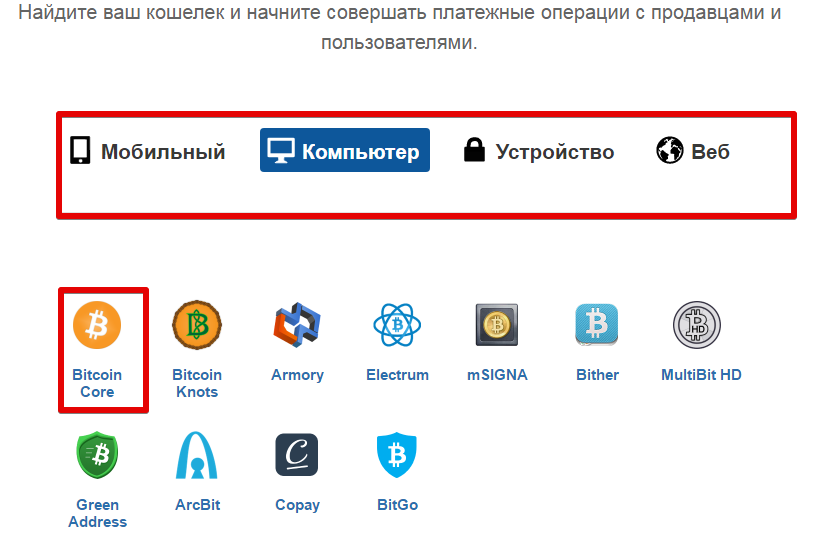
After selecting a specific wallet, a window will appear with brief information about its advantages and disadvantages, and a brief description of the principle of its operation. In the upper left corner of the pop-up window, click on the “Install” button.
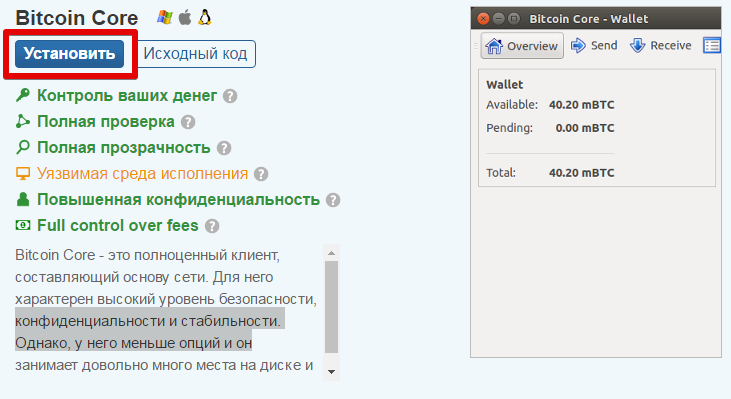
You will be automatically redirected to the program download page, where the system will prompt you to select both download sources and offer a choice of different versions of wallets depending on your operating system on your computer.
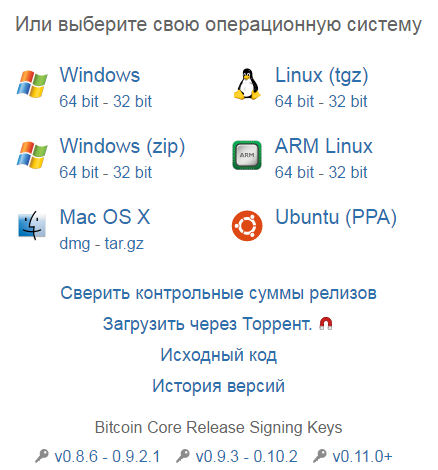
After downloading the program installation file, you should run it. When you launch it for the first time, the installer will immediately prompt you to indicate the location where the program files will be unpacked, as well as the license agreement.
After installation and the first launch, the program will begin searching for updates and perform authorization, completing the necessary files. After launching the Bitcoin Core wallet, you will get this interface.
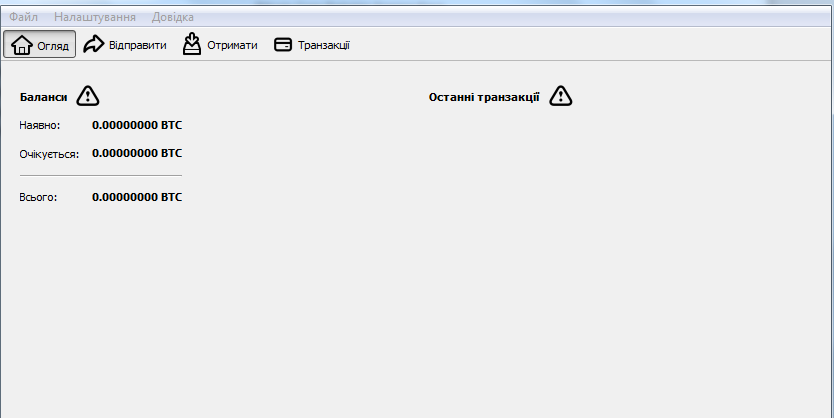
In conclusion, it is worth noting that installing a Bitcoin wallet actually takes a few minutes.
If you prefer an electronic wallet, you will not have to download the client, but will only need to register or install an additional extension on your browser.
I would like to note that you can trade bitcoins without opening a wallet - through special brokers http://time-forex.com/valuta/torgovly-bitkoinami If you use leverage, your profit increases significantly.
