Metatrader alerts - setting up signals in the trading platform
Most trading strategies require complete immersion in the trader's trading process.
However, trading for many is nothing more than an additional source of income. Therefore, no matter how much we want it, we have to devote a minimum of time to trading compared to what a real strategy requires.
Also, do not forget that the trading process itself is quite routine, because the most difficult thing in it is not to open transactions, but to wait for the exact moment when the necessary conditions are met.
Experienced traders use indicators with built-in alerts for such purposes, or order them from a programmer.
However, many do not know about one function of the Metatrader trading terminal - the ability to turn on sound alerts when certain price conditions are met, which you can set personally.
How to enable Alert in the terminal
An alert is a signal or notification about the fulfillment of certain conditions on the chart, which a trader can configure at his discretion.
It is worth noting that both versions of the platform - Metatrader 4 and Metatrader 5 support this feature; moreover, the functionality and installation principle are identical.
In order to set up a sound alert, go to the very bottom of the platform to the window where balance changes are tracked and information on open transactions is displayed.
At the very bottom of this window you can see a line with options such as “Trade”, “Assets”, “History”, and a number of other options, including “Alerts”.
Your task is to open exactly this tab. Once you open this tab you will see a blank area. You need to use the mouse cursor in this empty area to right-click to open an additional menu. You will only have one working option “Create” which you should click on.
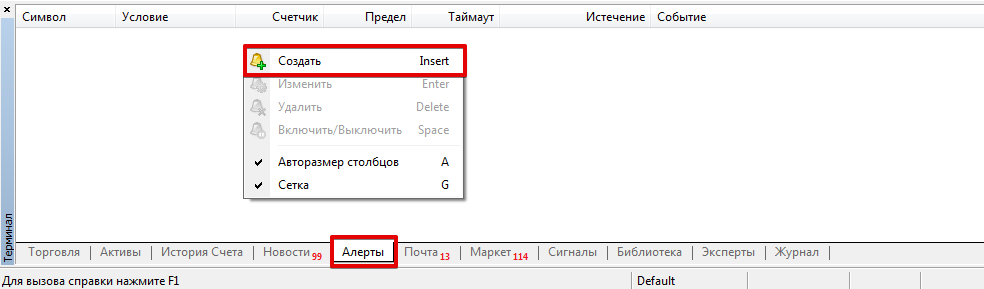 After these steps, the Alerts window should pop up in your platform, where you can set conditions for sound alerts.
After these steps, the Alerts window should pop up in your platform, where you can set conditions for sound alerts.
In it you can choose an option for how to notify you about the event.
So you can choose the most common sound signal, sending a letter to your email or Push notifications to your mobile phone. You can then select the symbol for which you want to receive notifications. The symbols in this window are displayed only those that are present in the Market Watch window.
Sound signals can be configured for currency pairs, CFD and even real shares (in the case of MT5 on the stock market).
You can also select the signal source, replace the usual buzzer with any favorite melody, indicating its path on your computer. Also in the same block you can set the timeout in seconds and how often to trigger repeated notifications.
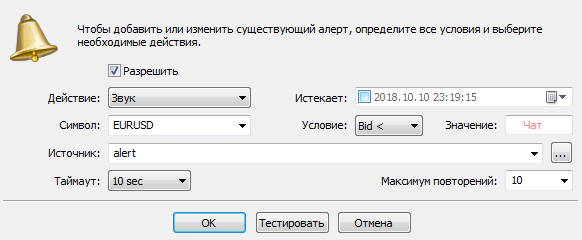 More important for a trader is the right side of the menu area, since it is there that you can specify the expiration date, the established alert and, most importantly, the conditions themselves.
More important for a trader is the right side of the menu area, since it is there that you can specify the expiration date, the established alert and, most importantly, the conditions themselves.
If we talk about conditions, there are several of them.
First, you can specify a value greater or less for the Bid or Ask price. Thus, if the Bid or Ask price is higher than the price you specified, a notification will occur. Secondly, you can specify a value greater or less than the previous price and compare it with the price you set in the settings. The principle is identical to that of the scene and comparison of the Bid or Ask with the value you specify.
Thirdly, you can set volume values, namely, specify an equation in which if the current market volume falls or rises above the one you set, the type of alert you select will occur.
There is also a kind of alarm clock, since you can bind your signal to the time, when the hand on the clock indicates the specified time, the terminal will definitely notify us about this. This function allows you not to miss transitions of trading sessions or the publication of certain news.
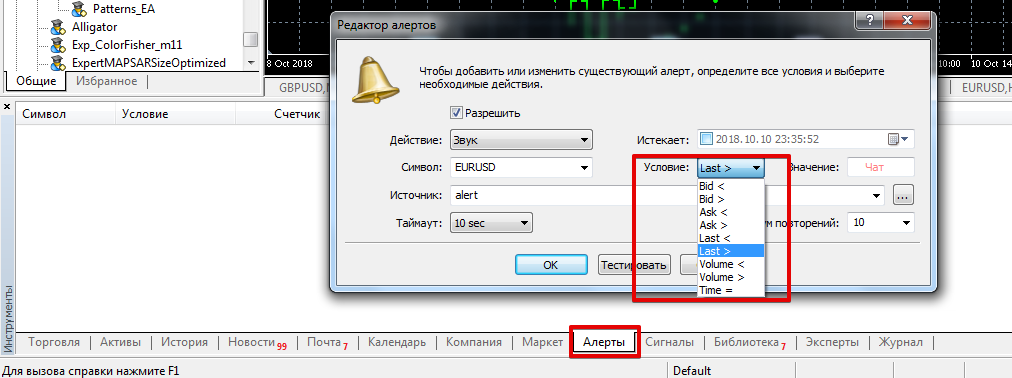 After you create an alert, setting all the conditions you need, you can test it before installing it.
After you create an alert, setting all the conditions you need, you can test it before installing it.
All sound alerts created will be located in a window called Alerts. There you can call up an additional menu with the same right-click and delete, change or simply pause the sound alerts you have created.
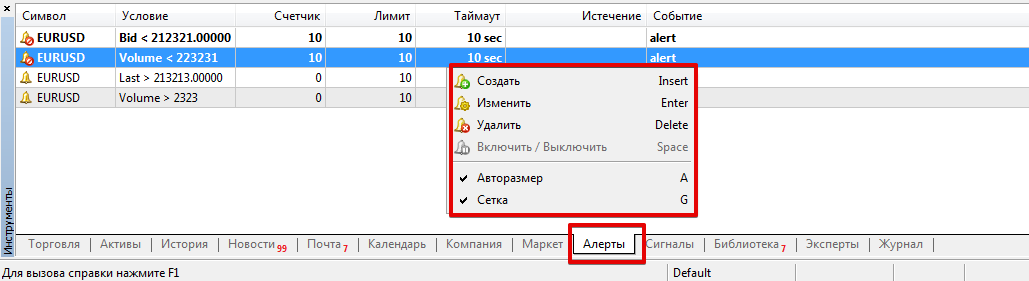 If you decide to use not only sound notifications, but also receive Push messages and notifications by email, be sure to ensure that these functions are enabled and configured in the platform settings. The settings are entered through “Service”, while the first function is activated in the “Notifications” column, and the second in the “Mail” column.
If you decide to use not only sound notifications, but also receive Push messages and notifications by email, be sure to ensure that these functions are enabled and configured in the platform settings. The settings are entered through “Service”, while the first function is activated in the “Notifications” column, and the second in the “Mail” column.
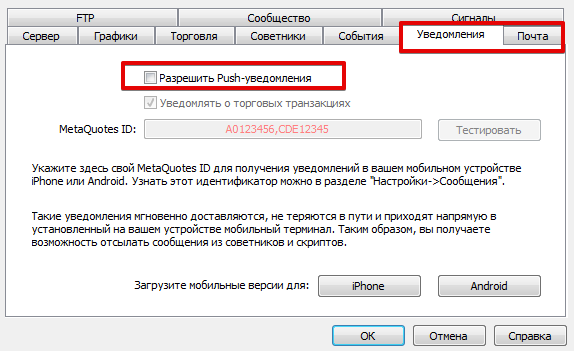
Alerts, like alarm clocks, allow us not to miss important events and goals that we have personally noted, and this significantly increases the efficiency of exchange trading.
And due to the fact that this functionality is built into the platform, in most cases there is no need to use complex advisors or scripts that were aimed at implementing these tasks.
As an alternative for signals, you can also use special scripts - http://time-forex.com/skripty
