We configure the opening of orders in the metatrader 4 platform and make trading more convenient
Most traders have been trading on the metatrader 4 platform for years without using all its capabilities.

But sometimes it’s enough to just click a couple of times to make your work more comfortable and simpler.
Today we will talk about what the “Trade” tab is, or more precisely, how to configure some of the necessary parameters.
You can get to the settings through the top menu of the trading platform - “service”, then from the drop-down menu we select “settings” and the corresponding window opens in front of us.
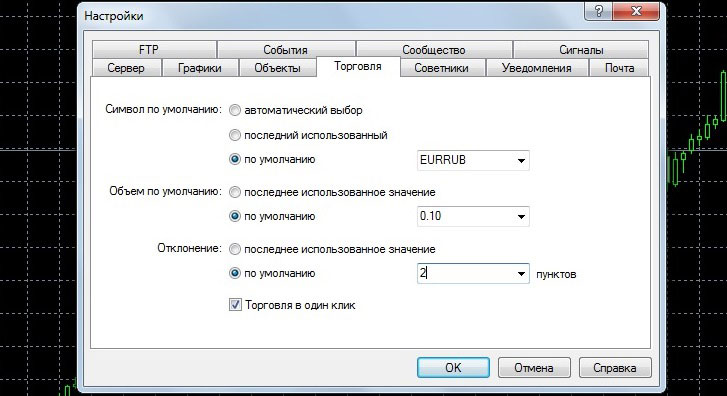
There are not many parameters here, or to be more precise, there are only 4 of them:
Default symbol – a currency pair or other asset that will be set as the default when opening a new order. You need to choose from the following options:
Automatic selection – the asset in the window for opening a new order corresponds to the chart that is currently open.
Last used – the one that was used when opening the previous transaction.
By default – it is set in river mode of your choice, after which the asset you selected will always be displayed when opening a new order.
The default volume is a rather useful setting; it allows you to quickly open trades of a given volume without wasting time changing this parameter when opening each order.
Deviation – a parameter that specifies the deviation of the order price from the market price if the rate changed during opening.
The higher this indicator, the less often requotes when opening transactions, but the price is less profitable. Usually a couple of points are set.
One-click trading – enabling one-click trading allows you to make trades in one action, you must accept the disclaimer before enabling.
Pre-defined trading settings in the metatrader 4 trading platform will be useful when scalping or pipsing, when every second counts.
