What you can see in the market overview window
The MetaTrader trading platform has enormous capabilities for trading and technical analysis, but most traders use only a part of its available functions.
It just so happens that when a beginner comes to Forex, he immediately wants to trade, and not study the instructions for the trading platform .
After all, to open deals, it is enough to master only the technique of placing orders, and the other points seem unimportant.
In fact, sometimes all it takes is just a couple of clicks to make your work more comfortable.
The full functionality is not always provided by the default settings set by the developers, this also applies to the “Market Watch” window:
By default, this window displays only quotes of currency pairs with the Bid and Ask prices:
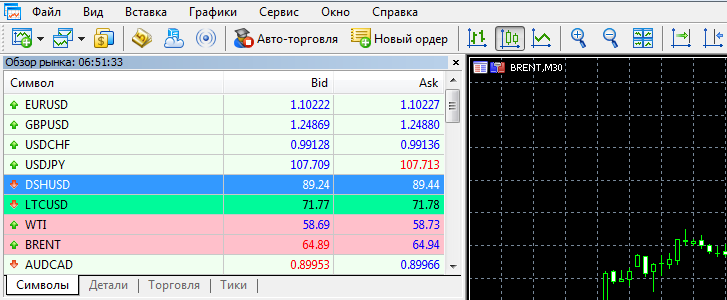
True, there are several more tabs by switching between which you can find out some details about the price of the selected currency pair or other asset.
But if you want to have much more information at hand, just right-click on the window and select “Columns” in the menu that opens:
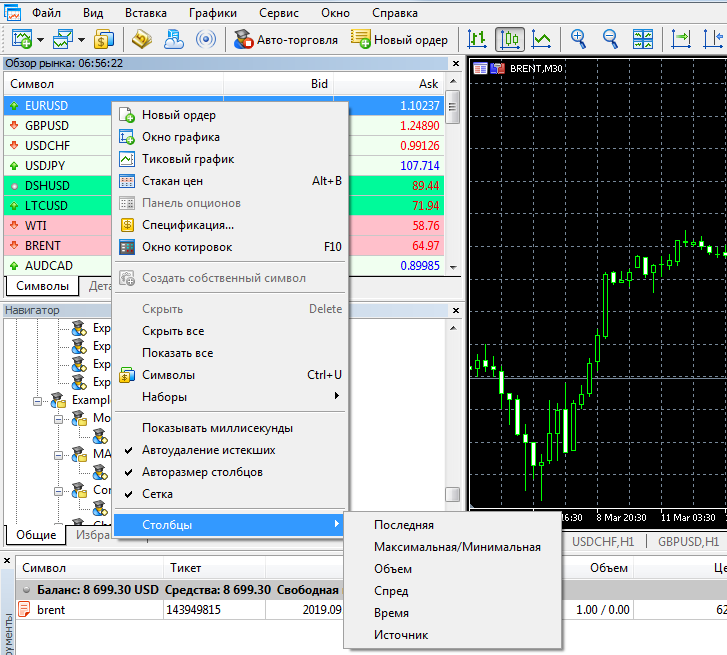
Now you can add parameters such as maximum/minimum price value, current spread size, transaction volumes, time and source for display in the market window.
After adding additional columns the window will look like this:
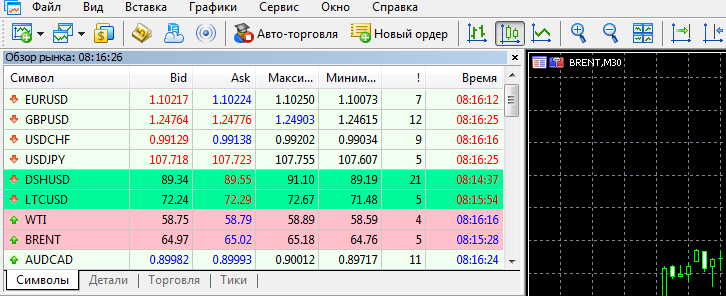
Unfortunately, not all data can be displayed, for example, volumes were not displayed for me, perhaps they will work when trading securities or with another broker .
The most useful ones available are the spread size and the minimum/maximum price; the spread column allows you to quickly control its size, and the value of the minimum and maximum prices determine where it is at the moment.
