How to connect multiple monitors for trading
All of you, repeatedly viewing analytics or news, have seen how professionals work behind two or more monitors. The fact is that scientific research on this issue has shown that if a person works behind two or more monitors, his efficiency and productivity increases by an average of 33 percent.
The fact is that scientific research on this issue has shown that if a person works behind two or more monitors, his efficiency and productivity increases by an average of 33 percent.
This is especially true for creative individuals, as well as people with engineering professions. Just imagine, such a simple little thing as an additional monitor can significantly increase your work efficiency.
If we talk about trading, having two or more monitors allows you to more closely monitor the situation on the market.
Just remember how you switch one currency pair after another every five to ten minutes and at the same time lose concentration and composure in search of a market signal.
How to connect two monitors for Forex.
The ability to connect two monitors depends only on the hardware you are working with. Modern video cards almost always have two outputs for connecting a monitor. The first output is called VGA and the second DVI. If you have already bought yourself a new monitor, then you would have noticed that it always comes with a VGA plug.
Despite this, developers most often combine these two inputs, so in most cases the video card has both VGA and DVI.
 So, if you have two VGA inputs, then you just need to connect two monitors with cords. If you have VGA and DVI, then go to the store and buy an adapter from DVI to VGA and make the usual connection. After you have connected all the cords to your computer, go to properties and switch to the “Settings” tab.
So, if you have two VGA inputs, then you just need to connect two monitors with cords. If you have VGA and DVI, then go to the store and buy an adapter from DVI to VGA and make the usual connection. After you have connected all the cords to your computer, go to properties and switch to the “Settings” tab.
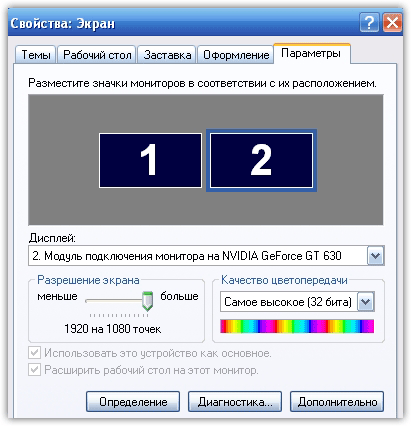 After simple manipulations in the settings, you will need to select the main monitor. After you select the main one, all desktop icons will be located on it. It is very important to determine which monitor is your main one, because if you do it incorrectly, the mouse cursor will switch screens not in the middle of the two monitors, but somewhere far away.
After simple manipulations in the settings, you will need to select the main monitor. After you select the main one, all desktop icons will be located on it. It is very important to determine which monitor is your main one, because if you do it incorrectly, the mouse cursor will switch screens not in the middle of the two monitors, but somewhere far away.
Connecting 4-6 monitors
If in the first option almost everyone has the opportunity to connect 2 monitors, then to connect four or more monitors you will need to modify and modify the computer. Some traders buy various adapters and splitters, but for obvious reasons, the video card dies, which is simply unable to work with so many monitors.
So, to connect multiple monitors, to begin with, your motherboard must have at least 2 slots for connecting a video card. You must clearly understand that no more than 2 monitors can be connected to one video card. The next thing you need to do is go to the store and say that you need to connect an additional one (for 4 monitors) or 2 (for 6 monitors) video card.
Unlike you, the seller is more competent and will select you hardware that will not conflict with each other. Do not hesitate to tell him for what purposes it is, because instead of various components, they can make you a collection to increase the power of the main video card.
After you have upgraded your iron horse, the connection algorithm becomes the same as described above. Enter the “Screen Resolution” menu (for the seven) and click on the “Define” button. The system will automatically determine the number of connected inputs, after which you need to select expand to the desktop, to this screen, in the “Multiple Displays” menu.
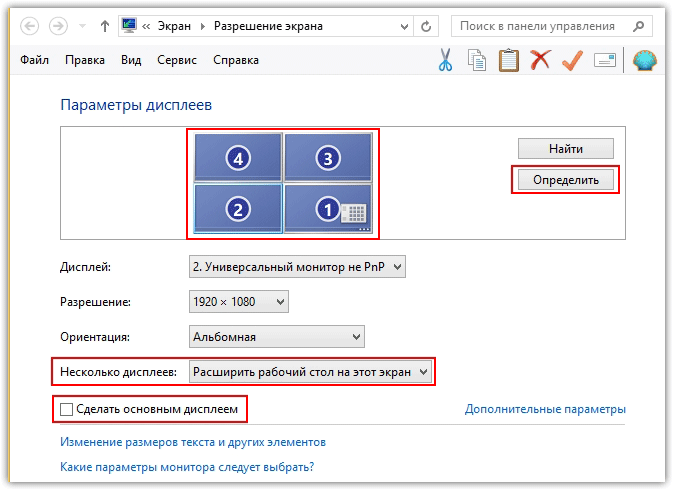
What should I do if I don’t have 2-3 slots for a video card on the motherboard?
Many people would probably write to go and buy a new motherboard. However, when changing the motherboard, you will have to redo almost the entire computer, so the easiest way is to go buy a new, fresh system unit or assemble it from specialists to suit your needs.
Remember, your profit depends not on the number of monitors, but on trade tactics ( http://time-dorex.com/taktik ) with which you work. The presence of an additional monitor is a luxury, without which you can freely do in the first stages of your formation.
