Non-standard timeframe in MT4
Every trader at the beginning of his development is faced with the problem of choosing a specific asset and time frame.

If with the choice of an asset everything is quite simple, namely, you need to trade only the instrument whose movement structure you understand and can explain the processes taking place, then the choice of time frame mainly depends only on the desires of the trader.
I think each of you has encountered a situation where we don’t have much time to trade, we work on higher time frames, and when we have free hours, we all move to five minutes and try to take more from the market.
Unfortunately, such throwing around creates enormous chaos in our trade, and productivity, as a rule, in this chaos is an order of magnitude lower.
Reasons for switching to non-standard timeframes
In traders' slang you can often come across the concepts of standard and non-standard time frames. To begin with, you must clearly understand that the time frame is the time interval during which one candle or bar .
Thanks to the introduction of a time unit in displaying price changes, traders have achieved greater information value, since thanks to candles one can clearly see when and where the market is practically not moving, which, for example, cannot be done by seeing Renko and Kagi charts.
The concept of standard and non-standard time frames arose from the developers of the software through which we trade. It is no secret that the vast majority of traders in the foreign exchange market use the MT4 trading platform, which has nine different time frames available to traders, and they are usually called standard.
There are other platforms, for example MT5, where the set of chart intervals is an order of magnitude larger.
Actually, a completely logical question arises: why are traders interested in non-standard timeframes? The fact is that the effectiveness of market analysis and a certain technical analysis tool often depends on the time frame.
For example, if a trader is trading on a five-minute chart, then confirming a trend on a fifteen-minute chart may seem too big, but m10 would be just right. Scalpers trading on minute charts face the same situation when they are looking for confirmation of the direction of the trade on five-minute charts, although the optimal value would be m3. signals are delayed
on a higher time frame To eliminate this situation without interfering with the code, non-standard time frames are an excellent solution.
Non-standard timeframes in MT4
By default, a trader can only use 9 standard timeframes.
In order for a non-standard time frame to appear on the chart, you need to convert a standard one to a non-standard one using a special script. To do this, download the script at the end of the article and place it in a folder called scripts in the root directory of the terminal, which you can access in the file menu.
After restarting the platform, it should appear in the list of scripts. After you have completed the installation, drag it onto the chart of the currency pair on which you want to get a non-standard timeframe:
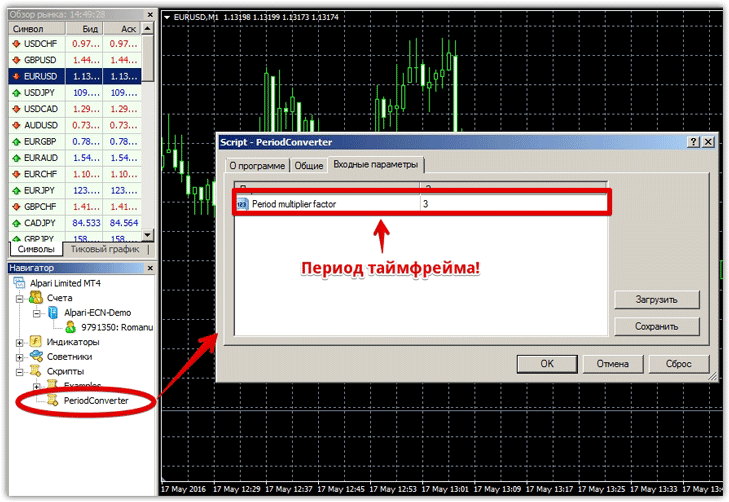
In the script settings window that appears, in the Period multiplier factor line, set in minutes the time frame that you need.
In my case, this is a three-minute chart. After you set a non-standard time frame, click OK. Next, you need to go to the file menu and select the “Open offline” line.
A list of timeframes will appear in front of you in the form of a table:
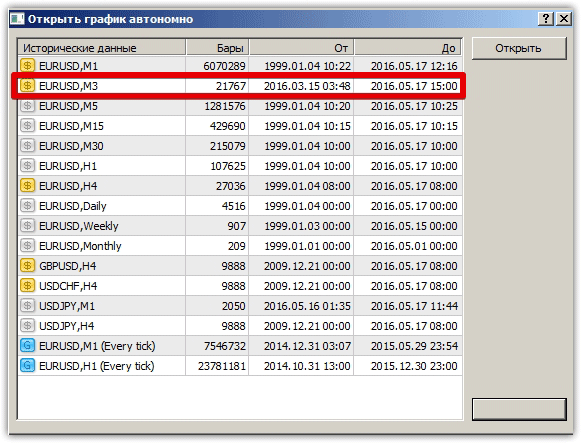
In the table that appears, find your timeframe and launch it. A tab will open in front of you under which it says “Offline”. Don’t be alarmed, because quotes will be updated live as long as the tab with the chart on which the script is located is open.

In conclusion, I would like to note that at this stage there are a very large number of scripts and various indicators that allow you to display a non-standard timeframe, however, this particular option considered allows you to create Renko charts and use forex advisors .
