What the MetaTrader 4 trading platform can do
For many, the MetaTrader 4 trading platform is nothing more than a source through which you can get a quote chart and the ability to close or open positions.
a quote chart and the ability to close or open positions.
Due to their lack of knowledge, some traders believe that the functionality of MT4 is very limited, and the capabilities of the program do not completely allow the full potential of the trader to be revealed.
However, MetaTrader 4 is considered one of the most popular trading platforms, which is used by traders all over the world, and it gained popularity not because of the lack of analogues, but precisely because it has a very wide range of tools and capabilities.
So, what can the MetaTrader 4 trading platform do?
Analysis
In each of the subgroups you can select any indicator you are interested in and plot it on the chart. Such a wide range of technical indicator tools allows you to create even complex trading strategies without additional installation of third-party components.
It is worth noting that MT4 has an editor where a trader can independently implement his own idea after studying a programming language. Therefore, for MT4 there are a huge number of custom indicators that can be downloaded from our website and installed in the platform.
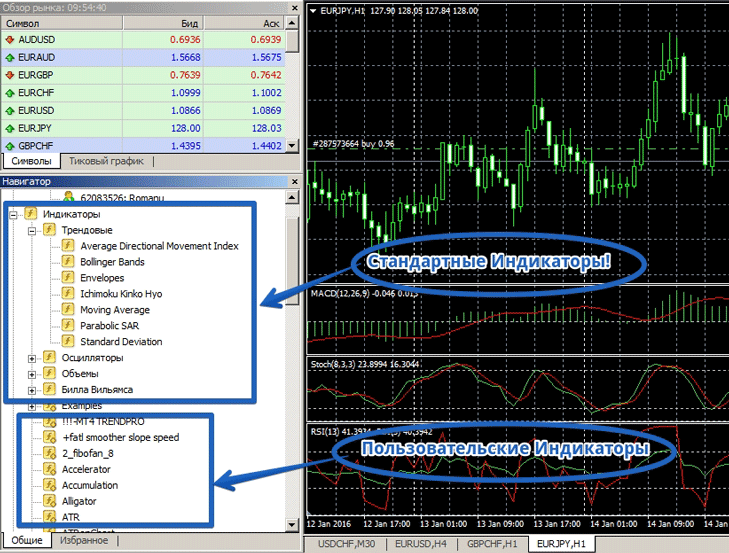 Graphical analysis in MetaTrader 4 is implemented, as well as technical analysis, at a very high level. There are over 20 different graphical analysis tools available to you, and that's not even counting the different icons and shapes. All tools are divided into groups, namely: Lines, Channels, Gann, Fibonacci, Shapes, Icons.
Graphical analysis in MetaTrader 4 is implemented, as well as technical analysis, at a very high level. There are over 20 different graphical analysis tools available to you, and that's not even counting the different icons and shapes. All tools are divided into groups, namely: Lines, Channels, Gann, Fibonacci, Shapes, Icons.
Each group contains from 3 to 5 different tools that allow you to fully carry out graphical analysis. To add any of the instruments that interest you, go to the “Insert” menu, select the group you need and conduct research directly with the instrument on the chart.
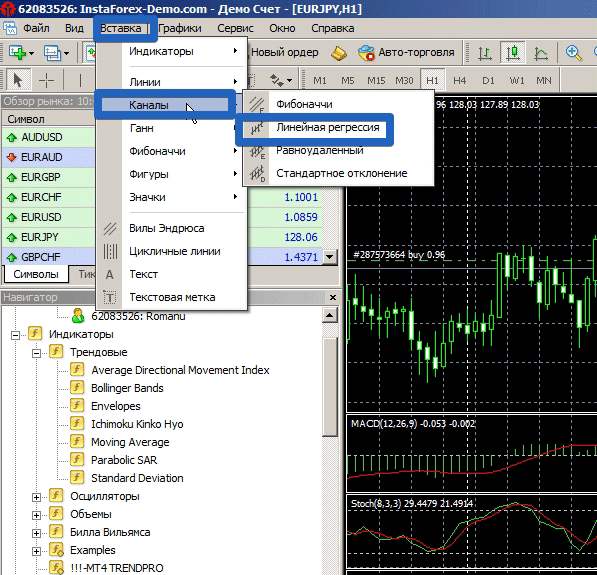 Many people don’t even suspect it, but MT4 also implements fundamental analysis . Each trading terminal has a current news feed, which displays not only clear fundamental indicators, but also rumors along with statements by politicians.
Many people don’t even suspect it, but MT4 also implements fundamental analysis . Each trading terminal has a current news feed, which displays not only clear fundamental indicators, but also rumors along with statements by politicians.
In general, the Dow Jones tape in the MT4 terminal is much more functional and informative than the economic calendar that everyone is familiar with. To view news, open the “Terminal” panel and switch the tab from “Trade” to “News”.
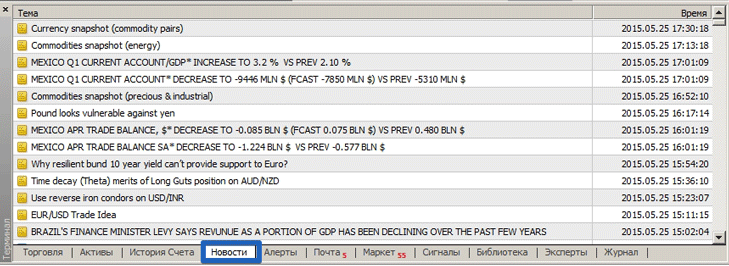
Process automation
The MT4 trading platform not only provides tools for all three types of analysis, but also allows you to automate many processes, and both simple actions and the full implementation of the trader’s trading strategy, which is implemented in the Forex advisor, can be automated.
Thus, in MT4 you can create a robot that will trade strictly according to your trading strategy without your intervention.
The terminal has two automation options, namely Scripts and Advisors.
Scripts are programs that allow a trader to facilitate manual trading. For example, if you need to set a grid of pending orders, close only profitable positions, set profits and trailings for all orders, you can do this long and tediously manually, or you can use a script that will do everything instantly. Scripts are located in the “Navigator” panel in the “Scripts” section.
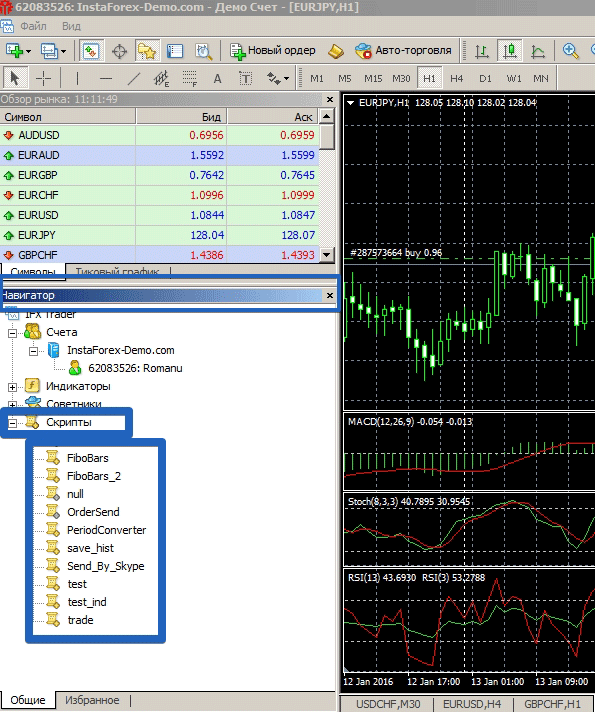 Forex advisors are programs in which trading strategies or important functions are programmed to simplify trading. By default, MT4 has only 2 advisors that display the capabilities of these programs.
Forex advisors are programs in which trading strategies or important functions are programmed to simplify trading. By default, MT4 has only 2 advisors that display the capabilities of these programs.
However, you can download any custom expert on our website and install it. To add an advisor to the chart, go to the “Navigator” panel and in the “Advisers” folder, click on the robot you are interested in, and then drag it to the chart of the currency pair.
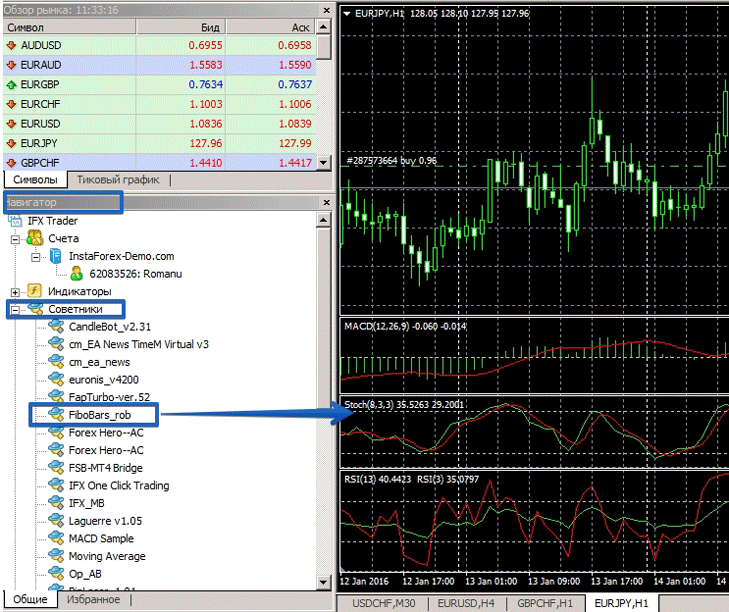
Transaction statistics. Self-analysis from MT4
In addition to the obvious functions that we use every day in the terminal, you can analyze your own trading strategy, and thanks to the creation of a detailed Mt4 report, you can see the dynamics of balance development, drawdown, profit factor, as well as the percentage of profitable and unprofitable positions.
To generate a report, go to the “Account History” tab and right-click to bring up the menu where you need to select “Detailed report”.
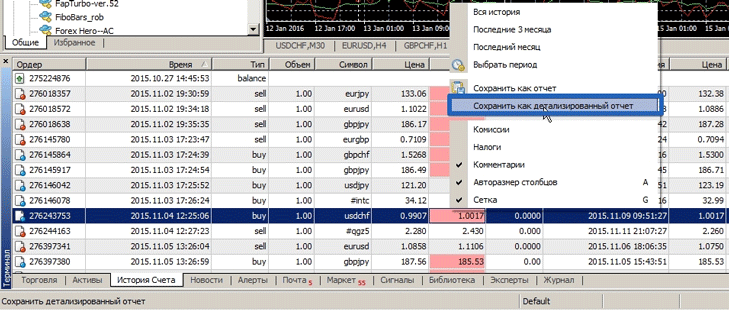 After you generate the report, it will automatically open in your browser, where you can see all your transactions with dates and times, as well as additional information:
After you generate the report, it will automatically open in your browser, where you can see all your transactions with dates and times, as well as additional information:
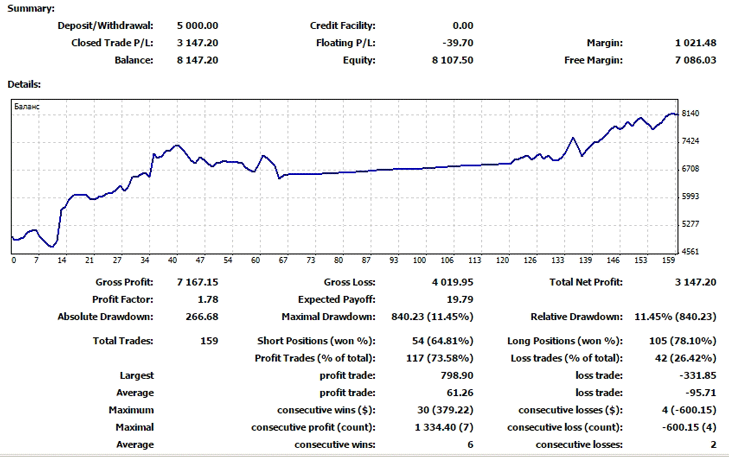 In general, the article shows only some of the capabilities of the MT4 trading platform, but knowing them, you will already understand perfectly well that MetaTrader 4 is a professional platform in which you can realize all your ideas and capabilities.
In general, the article shows only some of the capabilities of the MT4 trading platform, but knowing them, you will already understand perfectly well that MetaTrader 4 is a professional platform in which you can realize all your ideas and capabilities.
