MetaQuotes trading signals
Until recently, copying trading signals from profitable traders had a number of difficulties, which were associated with the fact that it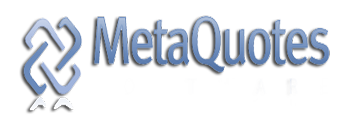 was necessary to use additional platforms or, even worse, additional software. Therefore, in order to find truly successful traders, an investor had to register on various services and do difficult selection work.
was necessary to use additional platforms or, even worse, additional software. Therefore, in order to find truly successful traders, an investor had to register on various services and do difficult selection work.
The MetaQuotes company is the largest developer that has developed the well-known Meta Trader trading terminal. We all worked with this platform, but literally a year ago the developers pleased us all with new news, the essence of which is that from now on the trading terminal will have the opportunity to copy transactions of successful traders.
You can probably ask a logical question: what is the difference between the MetaQuotes signal copying service and other similar signal copying services?
The fact is that MetaQuotes has taken a broader approach to this approach, introducing the ability to copy and distribute signals directly through Meta Trader 4, 5, which unites millions of users around the world. From now on, you do not need to copy signals through the service provided by the broker.
It is enough to select a manager in the trading terminal, and the trading terminal will do everything for you, and the speed of order execution is so high that you probably will not notice the difference in the time the manager’s order is opened and on your account.
In order to start copying trading signals, you first need to register on the Plugins/System/Oyl/SRC/ Redirect.php The registration process is very simple and will take a couple of minutes. To do this, just enter the login and mail, and then activate the account through the letter that will come to your email.
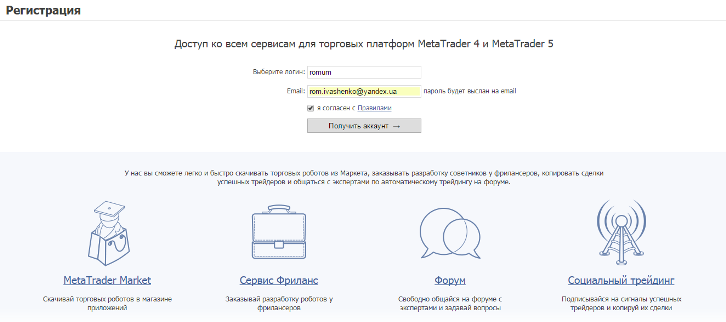
The next step is to establish a connection between the service and the Meta Trader 4 trading platform. To do this, launch your trading terminal and go to the settings in the service tab. Next, in the menu that appears, open the “Community” tab. You will see two fields where you need to indicate your username and password, which you registered on the mql5 community website. You can see an example of authorization in MT4 with the service in the picture below:
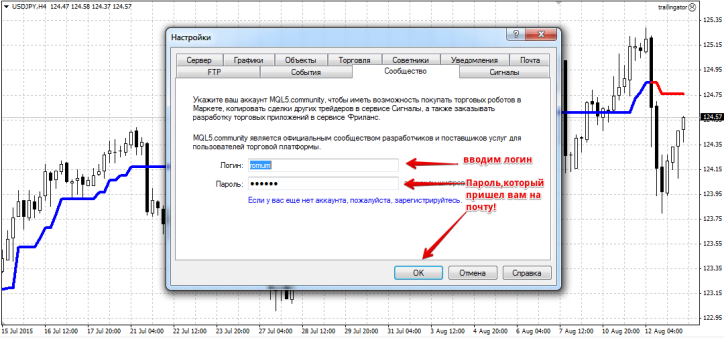
After you have logged into your MT4 trading terminal with the mql5 website, you will have the opportunity to both copy trading signals and become a manager and distribute signals yourself. In order to get acquainted with the list of traders who distribute signals in the “Terminal” panel of your MT4, open the signals tab.
A list of managers will appear in front of you, which you can filter. The general list can be filtered by the following indicators: deposit growth, the number of weeks the trader has been working, the number of subscribers and the amount of funds, the number of transactions and the percentage of their profitability, the maximum drawdown and profit factor. You can also see a graph of their profitability next to each manager.
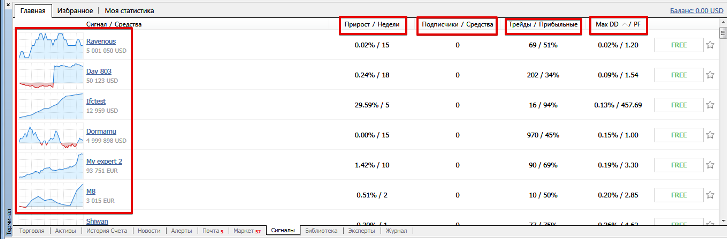
The next step you can take is to get acquainted with more detailed information on the trading strategy of the person who issues the signals, his statistics and general indicators. To do this, click on the manager's nickname that interests you. The trader’s personal page will open in front of you, on which his main indicators will be written on the left, including balance, account type (real or demo), maximum drawdown, number of weeks of trading on the account, number of transactions, percentage growth.

Also, in addition to general information on the trading account, you have the opportunity to familiarize yourself in more detail with the graphs showing the growth of profits and funds as a percentage:
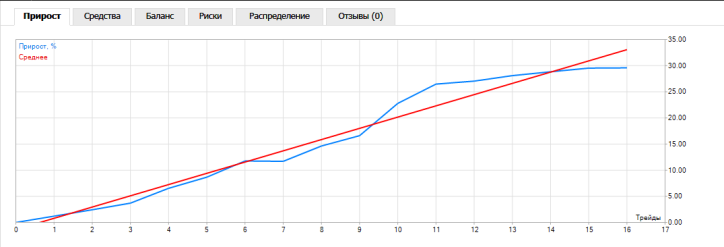
In the risk tab, you can familiarize yourself with the indicators of profitability of transactions, the maximum profitable position, a series of profitable positions, the maximum profit of a series of transactions, relative and absolute drawdown, the most unprofitable position, etc.

Manager statistics are so transparent that you can see all the information that is important to you. And now about the highlight of the service, which no one has except MetaQuotes. You have the opportunity to view on the trading chart all the positions that the trader executed. This greatly simplifies the understanding of the trading strategy that the trader uses and we simply no longer have the routine work associated with analyzing closed positions. To do this, in the account data window, click on the “Show on chart” tab and you will immediately see a chart showing the history of the manager’s operations.
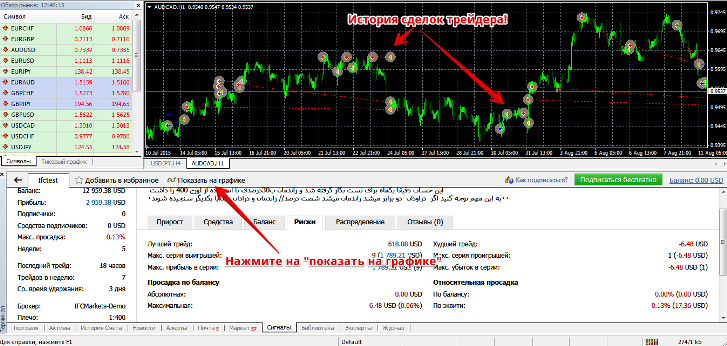
Once you have decided that this trader suits you, just click on subscribe. A window will appear in front of you in which you can limit your losses. You have the opportunity to set the load on the deposit, namely, indicate the percentage of the deposit that will be involved in calculating the lot for opening a transaction. You can also set a stop level in the deposit currency, upon reaching which all transactions will be automatically closed.
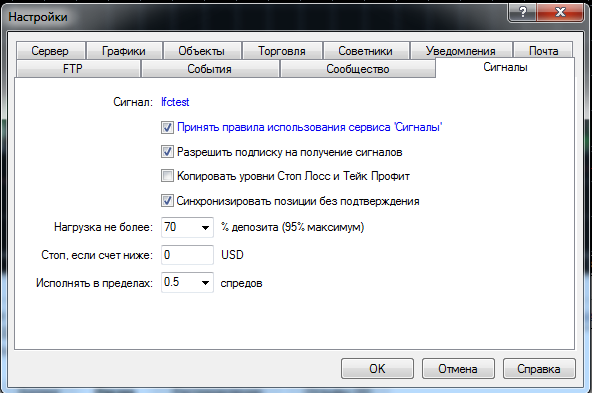
A nice feature of the service is that you can copy signals both for money and find a manager who distributes them for free. You must understand that a trader who distributes signals on a paid basis has passed the test of a month of trading and was allowed to distribute signals by the MetaQuotes developers. A great feature is that it doesn’t matter which broker you trade with, because all signals are copied directly from the trader’s trading platform without an intermediary company.
Amarkets and Alpari have the opportunity to use this service .
