Instructions for registering with a broker, using a specific example
Our website has already described in general terms how a client registers with a brokerage company.
But at the request of visitors, we decided to once again cover this topic, but using the example of a specific broker.
That is, create simple instructions with which you can go through all the stages in just a couple of minutes and avoid mistakes.
The well-known company Alpari will be an experimental broker, using the example of which we will consider this process.
This company has been providing its services to traders for more than 20 years and is one of the world's largest brokers, which is why it was chosen for clarity.
Account opening steps:
1. Go to the Alpari company website - https://alpari.com/ru/registration/ we get to the registration page and start filling out the form:
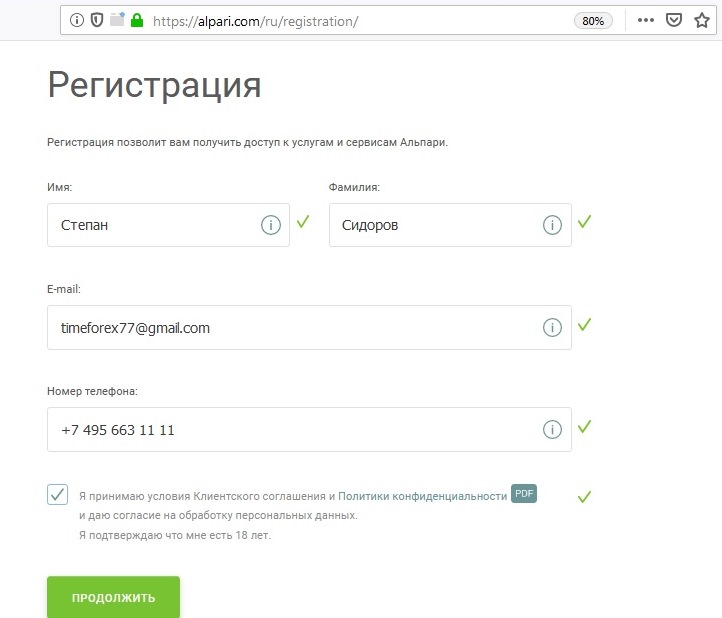 There is nothing special to suggest here, all fields are required to be filled out, we indicate real data and at the end put a bird in the box opposite acceptance of the client agreement.
There is nothing special to suggest here, all fields are required to be filled out, we indicate real data and at the end put a bird in the box opposite acceptance of the client agreement.
Click “Continue”
2. Location - on the next page enter the “Host Country” and “City” where we are:
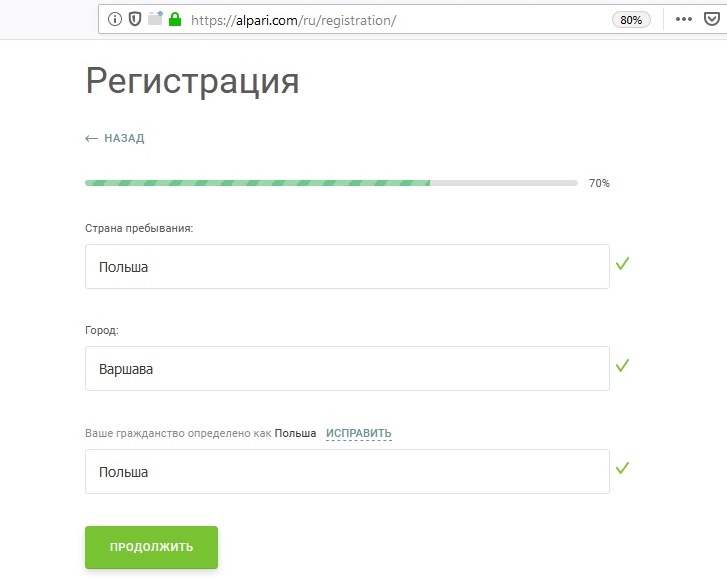 At the same time, the registration form itself determines your place of stay and strives to fill out the form, and not always correctly.
At the same time, the registration form itself determines your place of stay and strives to fill out the form, and not always correctly.
But you can correct existing errors yourself. And again click on the “Continue” button
3. Data confirmation – the stage at which you should confirm the accuracy of the previously specified information:
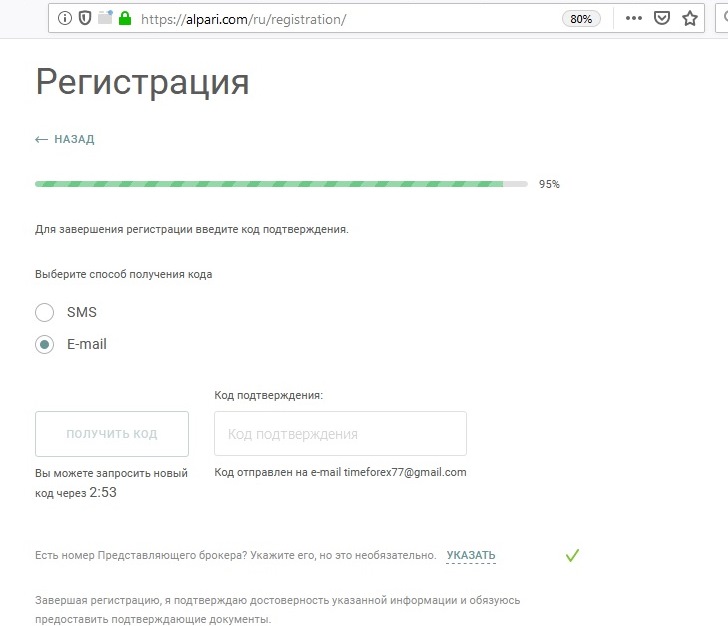 To do this, a message with a code will be sent to your email or phone (optional), which should be entered in the “Confirmation code” field.
To do this, a message with a code will be sent to your email or phone (optional), which should be entered in the “Confirmation code” field.
Give or refuse consent to receive mailings from the company, or letters in other words, which will inform you about various promotions and bonuses.
And click on “Complete registration”
4. Set a password - after registration you will receive a generated password and login by email, you must change the password:
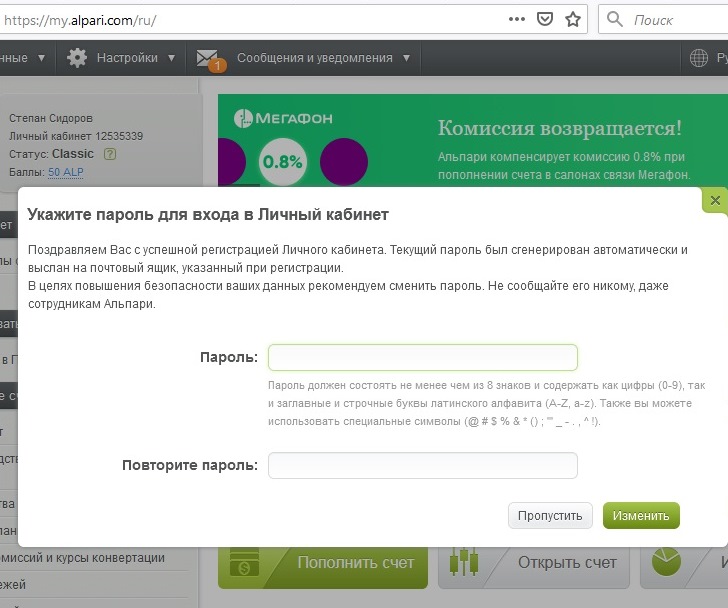 In this case, it is desirable that the combination consists of numbers and letters and is well memorized.
In this case, it is desirable that the combination consists of numbers and letters and is well memorized.
Because the best place to store your password is your head. And click “Change”
5. Opening an account – to get started you need to open a real or training (demo) account:
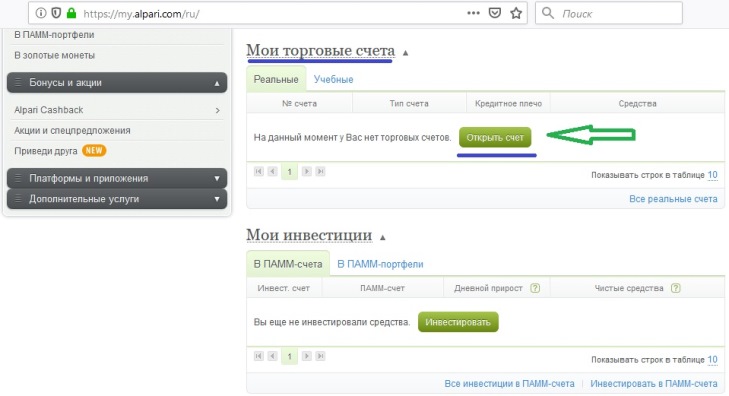 This is done on the “My Trading Accounts” tab in your trader’s account.
This is done on the “My Trading Accounts” tab in your trader’s account.
You might also be interested in:
- Which account to choose for Forex - http://time-forex.com/sovet/vybor-schet-forex
- What to choose for training – demo or cent account - http://time-forex.com/vopros/demo-ili-centovyy-schet
- How to top up your account - http://time-forex.com/info/popolnit-schet-foreks choosing the best payment system option.
