BB Trend Flat. Flat detection in seconds
Trading financial assets always involves building positions in the direction of a certain trend.
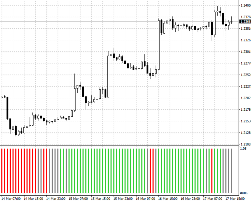
However, the market is not so straightforward as we would like this, but it is characteristic of ranging movements, accumulations and the departure of price in the so -called Flet for Forex .
The state of Flet for most trend strategies is comparable to losses, since the price can plunge the trader’s protective order many times, and the repeated entrance to the market from almost the same point makes the trader constantly review his signals.
Once in the Flamp saw, the strategy can give a huge number of false signals, and in the best case, the position will simply hang out in place with a changeable profit, accumulating a negative swap.
In order not to fall into such a situation, it is necessary to correctly determine the flat, and in this a special BB Trend Flat indicator will help us.
The indicator is inherently a universal tool, so the choice of a currency pair, as well as a time frame, depends purely on the trader’s tasks that he sets for this tool.
Installing the BB Trend Flat indicator
As already noted at the very beginning of the article, the BB Trend Flat indicator refers to user tools, so in order to use it you need to download the file and then install it.
At the time of writing, the BB Trend Flat indicator can be installed in two ways. The first way is to drive the BB Trend Flat in your terminal in the Market tab in the search for BB Trend Flat, and the indicator will appear in your platform with a machine gun.
If this method is irrelevant, you can install the old fashioned way, namely, download the indicator file at the end of the article, and then place it in a folder called Indicators.
Access to the Indicators system folder is very simple. To do this, in a neglected terminal in the upper left corner, we go to the “File” menu, after which we select the “Open Data Catalog” item. By dropping the indicator file, close all the data catalog folders and restart your platform.
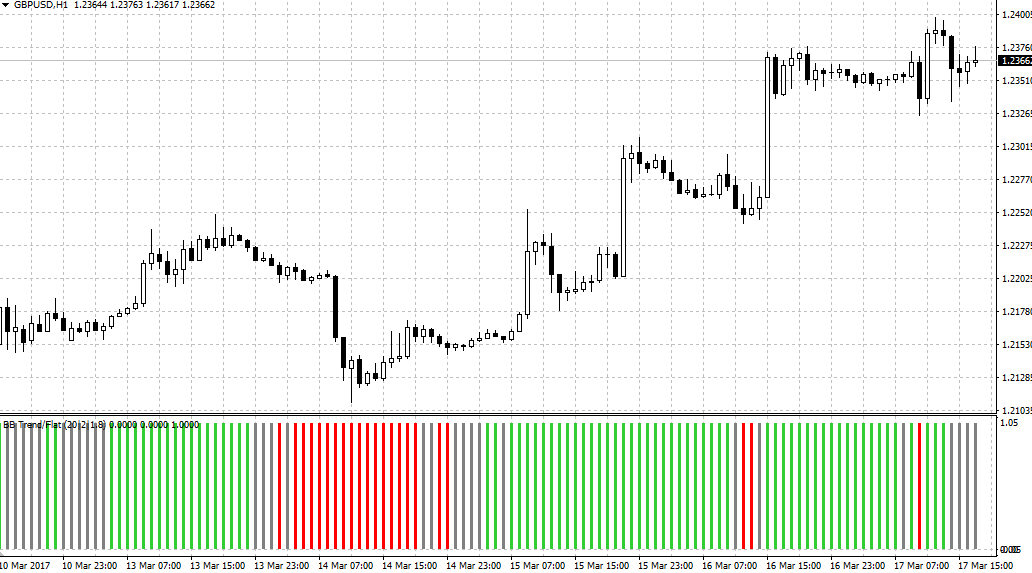
The BB Trend Flat indicator will appear in the list of user indicators, and in order to use it enough to drag the tool to the currency pair.
The principle of building an indicator BB Trend Flat. The signals
are based on the BB Trend Flat indicator lies to all the long -beloved standard Bollinger Bands indicator. So, at the moment when the lanes of the bellinger narrow the maximum, the indicator interprets this state of the market as a fllet and draws a gray column.
The central line of the lanes of the Bolinger is the main indicator of the Flet, namely, if the price crosses the central line from the bottom up and is above it - the indicator draws a green column.
If the price crosses the central line of the lanes of the bellinger from top to bottom and is under it - the indicator draws a red column. An example of BB Trend Flat in unison with Bollinger Bands can be seen in the picture below:
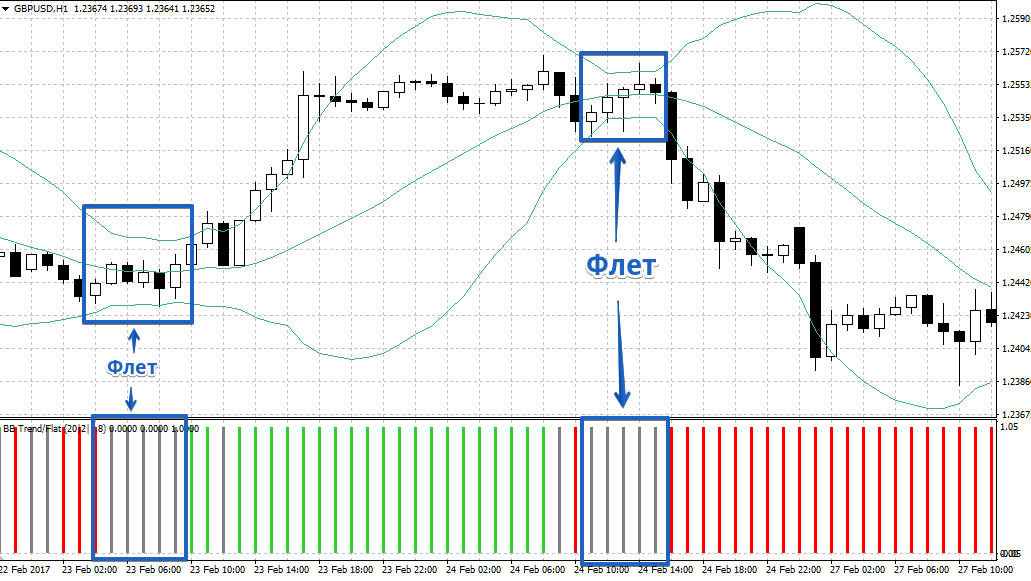
If we talk about the signals, it is worth noting that the BB Trend Flat indicator first of all performs the function of the trend filter and is used as an auxiliary tool for cutting off the signals that appeared in flal.
If we consider the BB Trend Flat as a signaling tool, then it should be used after leaving Flet. So, we enter the purchase position if the color of the column has changed from gray to green, and to sale, if the color of the column has changed from gray to red. Example:
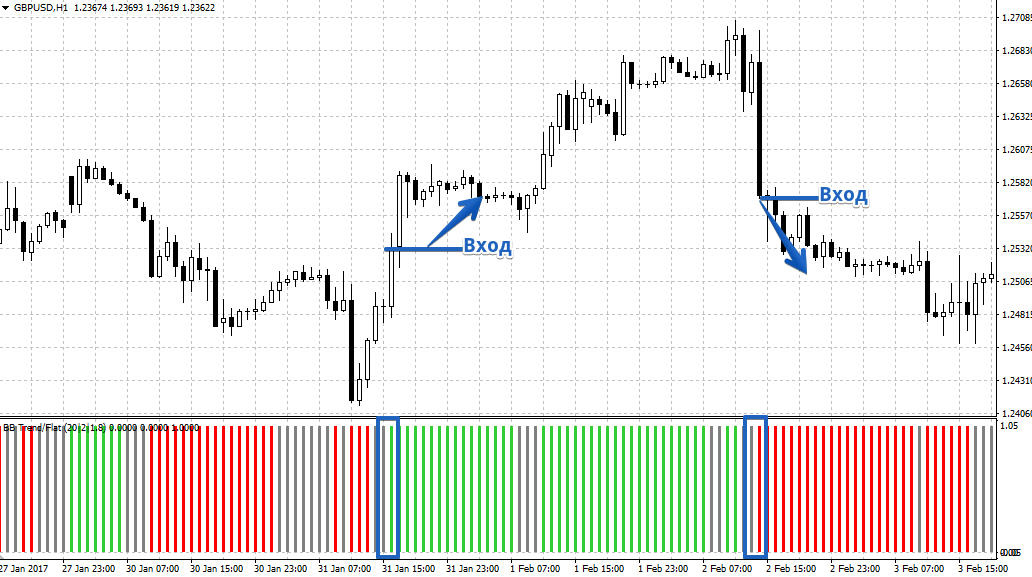
The indicator settings
if you consider the indicator settings, it will turn out that they are completely similar to the settings of the standard Bollinger Bands .
So in the line BB Period you can indicate the period of the bands of the Bolinger, and in the line BB Deviation, their discrepancy.
The only parameter that differs from the standard analogue is Flat factor, which is responsible for determining the market on the market.
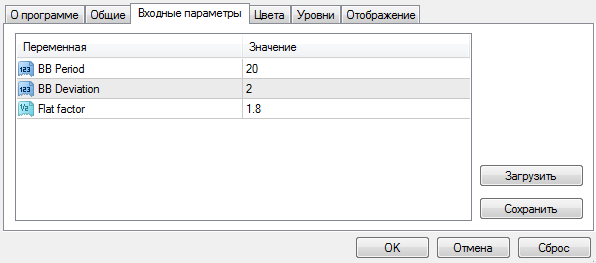
In conclusion, it is worth noting that the BB Trend Flat indicator fully copes with the mission assigned. That is why the BB Trend Flat can be a great addition to any trend strategy .
Download BB Trend Flat indicator
