Breakout Panca indicator. We trade morning flat
Any currency pair has its own time zones of activity. This is caused by the banal presence of trade forex sessions, which arose due to the fact that traders from different countries trade at completely different times of the day.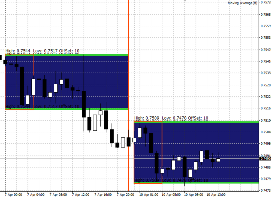
Thanks to this feature, certain patterns emerge in the market. For example, the market is always in a very narrow trading range during the Asian trading session, which usually takes place at night and early in the morning.
This is due to the fact that Europeans and Americans are simply sleeping at this time of day, while eastern countries are holding their auctions.
The created range of the Asian trading session is a kind of reference point for many traders, and a breakthrough of one of the range boundaries is an indicator that shows in which direction the market will move throughout the day.
The Breakout Panca indicator is a technical analysis tool whose main task is to visually outline the morning range for the trader. flatA.
It is worth noting that Breakout Panca is an excellent tool for building breakout trading strategies in the “Box” style and can be used on any currency pair and any time frame.
Setting the Breakout Panca indicator
Breakout Panca is a custom indicator for the MT4 trading platform, so in order to use it you need to download the tool file at the end of the article, and then install it in the trading platform.The installation procedure for the Breakout Panca indicator follows the standard procedure, namely, you need to drop the downloaded indicator file into the appropriate folder in the data directory.
To open the catalog, launch your trading terminal and open the “File” menu in the upper left corner.
You should see a list of options, among which find and run “Open data directory”. After opening the directory, a list of system folders will appear on the monitor screen, among which look for the folder called Indicators and drop the downloaded Breakout Panca file into it.
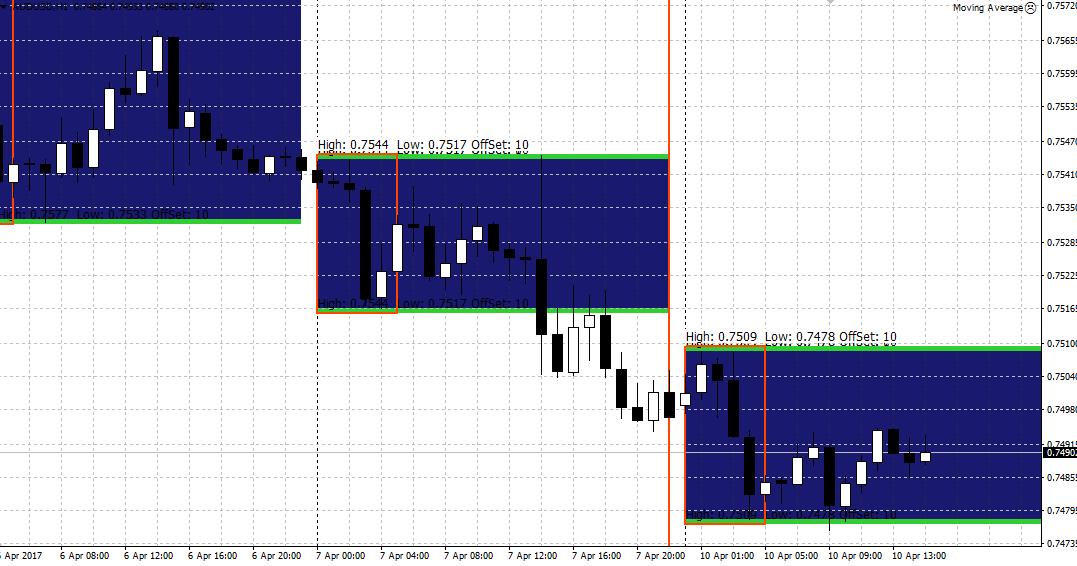
In order for the terminal to be able to see the installed indicator, it must either be restarted or updated in the “Navigator” panel.
After restarting, Breakout Panca will appear in the list of custom indicators, and in order to start using it, just drag the name of the instrument onto the chart.
Usage
Breakout Panca is the most classic breakout indicator. The boundaries of the box, inside which the morning flat range is located, act as support or resistance levels.
The principle of using the indicator is to open a position on the breakdown of the formed box. In order not to miss a signal, you should use pending orders.
Thus, a buy stop pending order is placed on the upper border of the box, and a buy stop order is placed on the lower border pending sell stop order.
A stop order, as a rule, should be placed at the opposite border of the range, and it is very important to set a profit, which should be no less than the distance from the lower to the upper border of the box in points. Example:
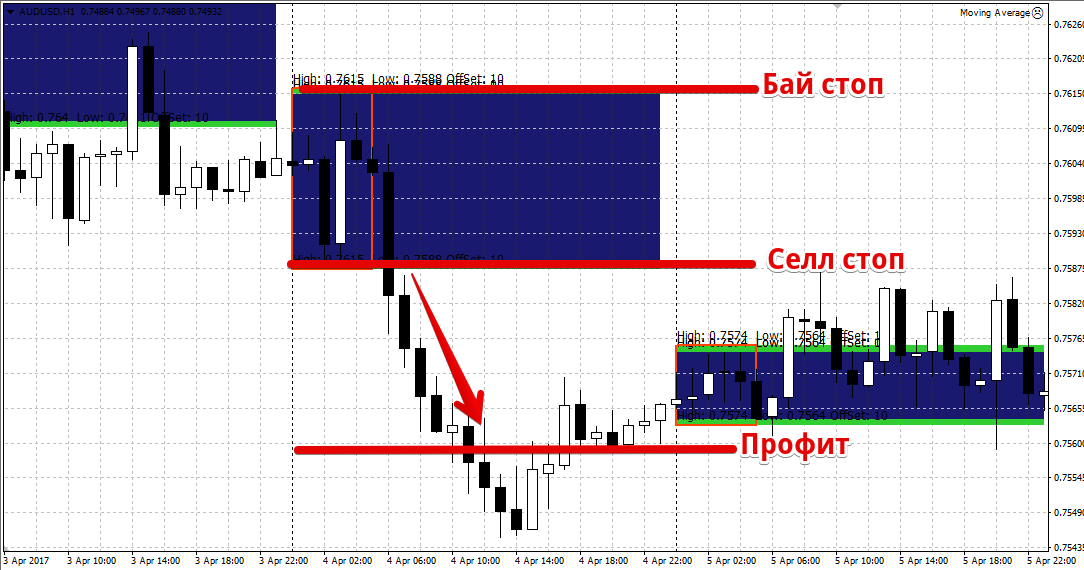
If you are directly at your desk, you can refuse to place pending orders and enter the market manually yourself.
Breakout Panca indicator settings
Thanks to the indicator settings, you can easily build a box for any trading session and time period that you need.
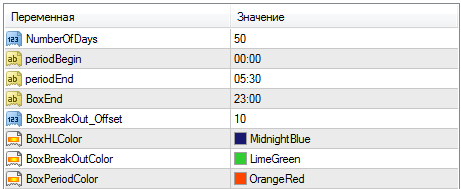
So in the NumberOfDays line you can specify the historical period at which you would like to see a box drawn by the indicator.
This parameter is especially useful for traders who want to test the indicator on history.
In the periodBegin line you can specify at what time the indicator will start building its box, and in the periodEnd line you can specify the time end for building the box.
If you do not want the box not to expand for the entire trading day, indicate the end time of box formation in the BoxEnd line.
In conclusion, it is worth noting that the Breakout Panca indicator is an excellent basis for building your own breakout strategies.
Remember, no single indicator is capable of producing consistent profits alone, so it is best to combine it with other tools technical analysis.
Download the Breakout Panca indicator.
