FlatTrend indicator
Determining the current state of the market is the most important task for every practicing trader. It is no secret that the market can only be in two phases, namely trend and flat.

The trend state of the market, as a rule, is characterized by a clear directional movement in a certain direction, namely down or up.
That is why in the professional environment you often come across such concepts as a bullish trend (buyers push the price up) and a bearish trend (sellers push the price down). The second phase of the market, called “ flat ,” is characterized by an uncertain direction of price movement, which increasingly resembles saw teeth, scattering the price in different directions, but at the same time keeping it horizontal.
All these phases of trend movement are equally necessary for a trader, since a long trend gives rise to a flat due to the fact that the market is running out of steam, and a flat gives rise to a trend, since the forces and resources of players accumulate and begin to move the price with renewed vigor.
The FlatTrend indicator is a custom technical analysis tool that was created to solve the main task of every trader - to determine the current phase of the market, namely a trend or a flat.
In addition to determining the state of the market, the FlatTrend indicator helps determine the current direction of the trend, which allows it to be used as a signal tool. FlatTrend is in most cases used as an additional tool to filter false signals against the current trend. It is worth noting that FlatTrend is used on various time frames and currency pairs, which makes the indicator a universal and indispensable tool for many, both trend and scalping trading tactics.
Setting the indicator
As we have already noted, FlatTrend is a custom indicator, so in order to use it you will first need to download it from our website and then install it in the MT4 trading terminal. To install, open the MT4 trading terminal and go to the file menu. In the displayed file menu list, find the “Data directory” item and launch it. You will see a list of system folders of the trading platform, among which you will need to find indicators and drop FlatTrend into it.
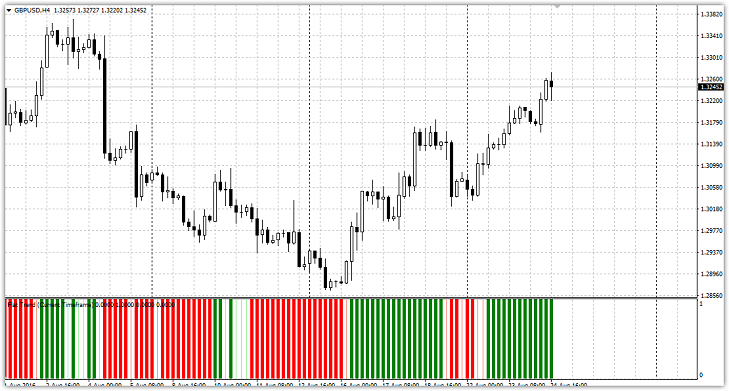
After closing the “Data Catalog”, go to the navigator panel and make an update by calling up an additional menu with the right mouse button and clicking on the indicators section. After the update, FlatTrend will appear in the list of custom indicators, and you just need to drag it onto the chart of any currency pair.
The essence and settings of the FlatTrend indicator
The FlatTrend indicator is an improved version of the well-known trend tool Parabolic Sar. Unlike the original version, FlatTrend takes into account price changes, which makes the indicator more flexible and allows you to track trend market conditions.
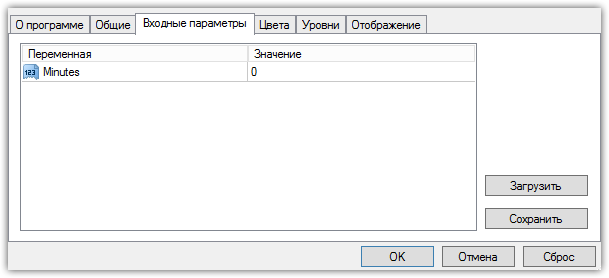
There is only one Minutes variable in the FlatTrend indicator settings parameters. If you leave the default 0, the indicator will automatically carry out calculations on the time frame on which this instrument is installed. However, if you enter a higher or lower time frame , the indicator will display information that occurs on the interval specified in the settings.
Thus, you can read information on a lower time frame that occurs on an older one and vice versa. Methods of application.
Trading signals As we have already mentioned, the FlatTrend indicator can be used in two ways, namely as a filter or a signal indicator.
If you decide to use it as a filter, then buy trades should be opened only if the bar is green, and sell trades if it is red. It is worth understanding that if the line is thin, the market is flat and the transaction should be postponed. If you decide to use the indicator as a signal tool, then you should trade when the trend changes.
So, we enter a buy position if the red bars have changed to green, and a sell position if the green bars have changed to red. A position should be opened only on a closed candle. See below in more detail:
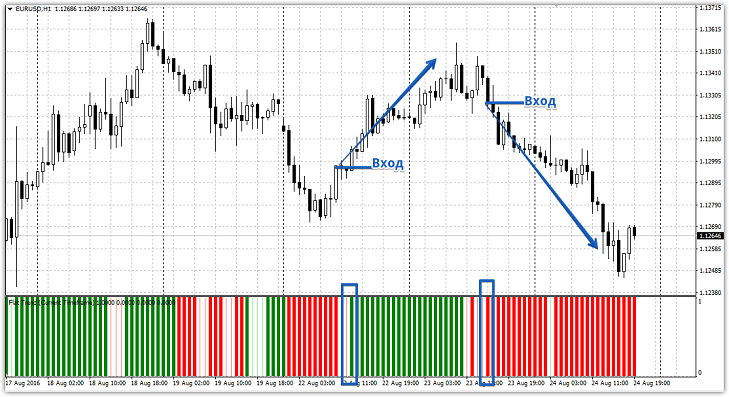
In conclusion, it can be noted that the FlatTrend indicator is a multi-task universal indicator. However, you should understand that one indicator is not enough for successful trading, so we recommend using it in conjunction with other Forex indicators .
Download FlatTrend Indicator
