Kagi chart indicator
Many traders are daily in search of auxiliary tools that would allow them to discard the so-called market noise in the Forex market.
Indeed, the presence of market noise and constant sideways movements manage to confuse even experienced professionals.
The only sure way to get rid of such noise is to decouple the price movement from a time period, and build based on the distance traveled, and not the time frame.
The Kagi chart indicator is a technical analysis tool that allows you to untie price movement from a time period and build the famous Kagi chart based on the price ranges passed through.
It is worth noting that the Kagi indicator makes its construction both directly on the price chart and below it in the form of a separate line.
Installing the Kagi chart indicator
The Kagi chart indicator is a custom development that was implemented in the new version of the popular trading platform, namely MT5.
Therefore, in order to use the indicator and create this type of charts yourself, you will need to download the tool file at the end of the article, and then install it.
Installing an indicator in MT5 is almost the same as installing indicators in the usual MT4, namely, you will need to drop the downloaded indicator file into the appropriate folder in the terminal data directory.
To do this, launch the MT5 trading terminal and go to the “File” menu in the upper left corner. Among the list of options that appears, find and run the line called “Open data directory.”
After gaining access to the directory, you will see a list of platform system folders, among which look for the folder called Indicators and drop the downloaded Kagi chart indicator file into it.
In order for the terminal to be able to see the installed file, it will need to be restarted, after which the tool will appear in the navigator panel in the “Indicators” section.

In order for the indicator to be displayed on the chart, you need to drag the name of the instrument, and only after updating the chart can the instrument be displayed correctly.
Short story. Practice of using the indicator
Kagi charts were first created in 1878 to celebrate the opening of the Tokyo Stock Exchange.
However, Europeans and Americans, like ourselves, were able to learn about this type of charts only at the end of 1994, when the famous book by Steve Nison was published on candlestick analysis and this type of charts as well.
If you look at the Kagi chart, you can see that it consists of broken lines of different thicknesses. Thus, the thick line is called “Yang”, and the thin line is called “Yin”.
It is worth noting that the thickness of the line changes at the moment when the price overcomes its formed highs and lows, which indicates an intensification of the trend movement.
As already noted, the lines of the Kagi chart are not tied to a unit of time, but are tied to the distance in points or percentages that the price overcomes.
If we talk about the practice of using this indicator, then everything is quite simple. If a thin rising line is replaced by a thick one, we open a buy position, and if a wide falling line is replaced by a thin one, we open a sell position.

Also, on the Kagi charts, as well as on the price charts we are used to, you can plot trend lines, build channels and open positions for their breakdown or rebound.
Kagi chart indicator settings
Thanks to the indicator settings, you can see special price marks on the chart at the moment the lines break, and also directly influence the construction of the chart and its color scheme.
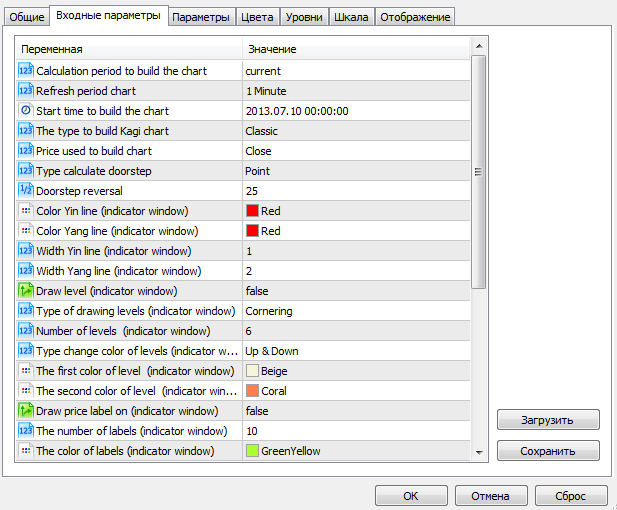
So in the kagi type line you can select the type of kagi charting, namely original or classic.
The price type variable allows you to select at what prices the construction will take place, and in the doorstep line you can set the distance in points for constructing the kaga chart.
Thanks to the levels on off variable, you can enable or disable the appearance of price marks at the moment of reversal. The color yin and color yang variables allow you to change the color of the thin and thick lines, and in the width yin and width yang line you can set the thickness of these lines.
In conclusion, it is worth noting that thanks to the Kagi indicator, you will not only be able to build a legendary chart, but also look at the market from a completely different angle, without intrusive market noise and flatA.
Download Kagi chart indicator
