Xprofuter indicator. Future predictor
Technical analysis tools, and especially forex technical indicators, have always been divided into groups depending on what property of the price asset the tool works with and, most importantly, on what principle.

Thus, indicators were conventionally divided into oscillators, trend, volume and information.
However, in recent years, a new category of tools has emerged, namely so-called predictors. The reason for the appearance of this kind of indicators lies in the fact that traders and technical analysts have always wanted to specify their forecasts and forecasts of simple indicators, see a visualization of the forecast and set certain time frames.
Standard technical analysis tools and forex indicators from the above groups simply could not cope with such a task, since, as a rule, they all react to changes in the current market situation, but do not predict the future.
However, the progress of technical analysis has stepped forward so much in recent years that the appearance of such predictive tools no longer surprises anyone.
This tool, unlike other indicators, not only indicates data on the current state of the market, but also outlines on the chart the likely price movement in the near future.
The indicator itself is universal, since it can be used on absolutely all trading instruments known to us that are present in the MT4 trading terminal.
Also, the indicator can be used on absolutely all time frames without exception, since the forecast is formed based on price bars, and not on specific time intervals.
Installing Xprofuter in MT4
The Xprofuter indicator was a commercial product for quite a long time and was sold for a symbolic price of $25.
However, after a while the project itself was closed, and the instrument became available to the general public. Therefore, now everyone can use the Xprofuter indicator completely free of charge; you just need to download it at the end of the article and then install it.
The installation procedure for Xprofuter in MT4 follows a standard procedure and is no different from installing any other custom indicator or script.
Namely, you will need to download the indicator file at the end of the article, and then dump the downloaded indicator into the appropriate folder in the terminal data directory. By the way, the detailed procedure for installing indicators is described here at this link http://time-forex.com/praktika/ustanovka-indikatora-ili-sovetnika.
After installation, you only need to update your MT4 trading terminal in the “navigator” panel or restart it.
After restarting the platform, Xprofuter will appear in the list of custom indicators, and in order for it to start trading, just drag the name of the instrument onto the chart. Indicator view on the chart:

Principle of operation.
Application practice, settings Without exception, all predictive indicators, including Xprofuter, are based on a study of price behavior in the past and the so-called Spearman rank correlation coefficient.
The principle of operation is that Xprofuter finds similar developments of situations in the past and, if they coincide repeatedly, applies them to the future, making its own forecast.
After downloading the file at the end of the article, you will see two versions of the indicator.
The first version draws future price behavior on the chart, while the second version of the tool allows you to plot future developments in a separate window in the form of an oscillator. Another striking difference between the versions is the fact that XprofuterDD is built on the basis of a moving average and has more flexible settings, but more primitive logic.
If we talk about practical application, then Xprofuter can serve both as a signal tool and as a filter.
If we talk about the signal function, then everything is quite simple, namely, if the indicator line goes down, we open a sell position, and if the line goes up, we open a buy position. I would like to note that it is necessary to pay attention to the general direction of the line and not try to work out potential bends or rollbacks.
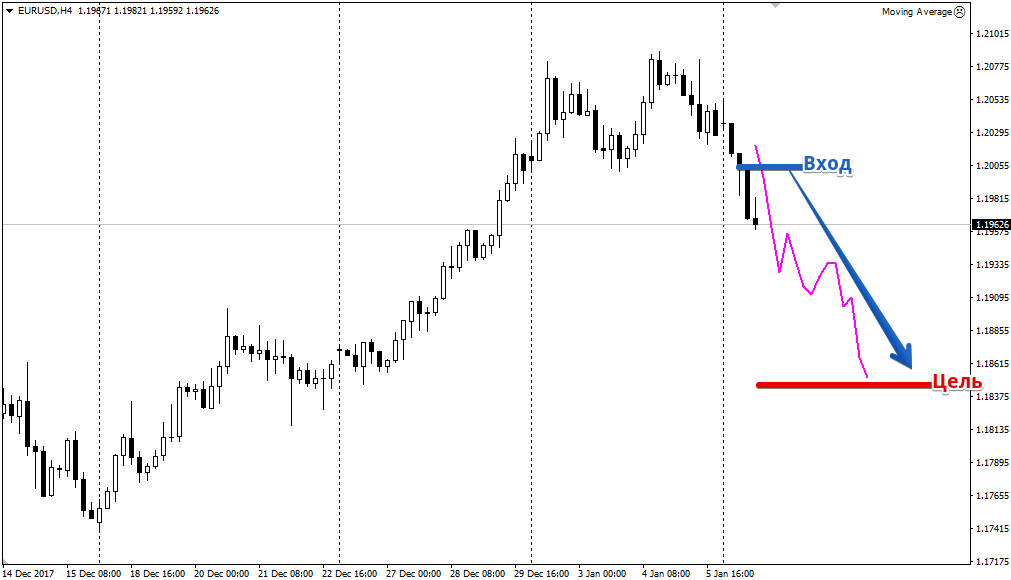
Speaking of the filter function, thanks to the forecasting tool you can compare the signal of your main strategy with the direction of the Xprofuter forecast.
If the strategy signal has a common direction with the Xprofuter indicator forecast, the probability of its execution increases significantly.
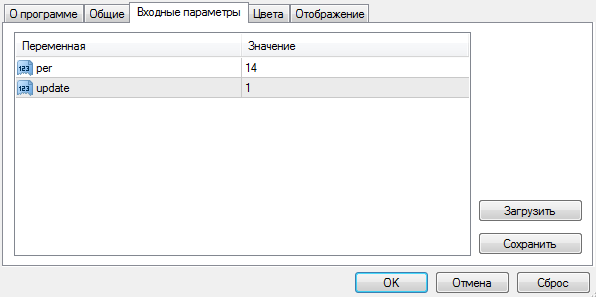
If we talk about settings, then in the Per line you can specify the period for calculating the indicator, which is also the number of candles in the forecast for the future.
The Update variable allows you to set the frequency of forecast updates. In conclusion, it is worth noting that around Xprofuter, as well as around other predictive indicators, there are a number of mixed reviews.
Perhaps the negativity surrounding the instrument was because it was used alone, which cannot be done with any trading indicator. Download Xprofuter indicator
