Trend change indicator Trend Catcher
As you probably already know, the most popular trading strategy on the stock exchange is the trend trading strategy.
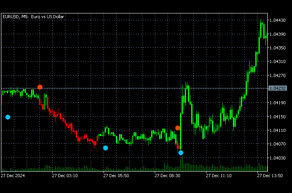 And it is best to open new trades when the trend changes and a new trend is formed, only in this case you will get maximum profit before the next reversal.
And it is best to open new trades when the trend changes and a new trend is formed, only in this case you will get maximum profit before the next reversal.
You can find a good moment using a trend change indicator; one of such scripts is Trend Catcher with Alert MT5.
The trend change indicator allows you to timely determine successful entry points into the market, or receive signals to close existing transactions.
Configuring, installing and using the trend change indicator
In order to install the indicator in your MT5 trading platform, you will only need to download Trend Catcher with Alert MT5 at the end of this article and add the MQL5\Indicators\Market folder or perform an automatic installation directly from the MT5 Market - https://www.mql5.com/ ru/market/product/103004
After this, we add the script to the chart of the selected asset - currency pair, cryptocurrency , shares, etc.

The indicator signals will be displayed on the chart in the form of multi-colored dots:
- Blue to buy
- Reds for sale
By default, signals for opening and closing positions are of the same color, so it is advisable to change the colors in the indicator settings to avoid confusion. In addition, you can enter your email address, in which case messages from the trend change indicator will be sent by email.
If we talk about additional parameters then:
- Cost: Free
- Currencies and pairs: EURUSD, AUDUSD, XAUUSD
- Timeframe: H1.
- Account type: ECN account or other low spread account
If we impartially evaluate Trend Catcher, we can say that it is a fairly useful tool that in most cases gives the right signals.
