Asset information indicator for MT5 - GeoInfo5
One of the most common types of indicators for a trader’s trading platform are information scripts.

Thanks to them, you can quickly obtain information on the selected asset, or obtain any other information that helps in trading.
I have already given examples of such indicators more than once, and today I came across a rather interesting tool, the main advantage of which is its expanded information content.
The GeoInfo5 script, after adding the selected asset to the chart, displays the following information - the current spread and swap size, collateral size, tick size, stop order levels, minimum lot and ATR/SPR ratio.
After you install the indicator on the chart, the following information will appear in the upper left corner:

The example for the eur/usd pair shows the following parameters:
- The spread size is currently 17 points
- Swap for transferring positions for a buy transaction is -8.9 and for sell transactions +3.9
- The minimum lot for a currency pair is 0.01
- Price volatility indicator - ATR14 is equal to 132
- The degree of price change ATR/SPR is 7.81, the higher the indicator, the more the price changes
As for the settings of the presented tool, there are not so many of them:
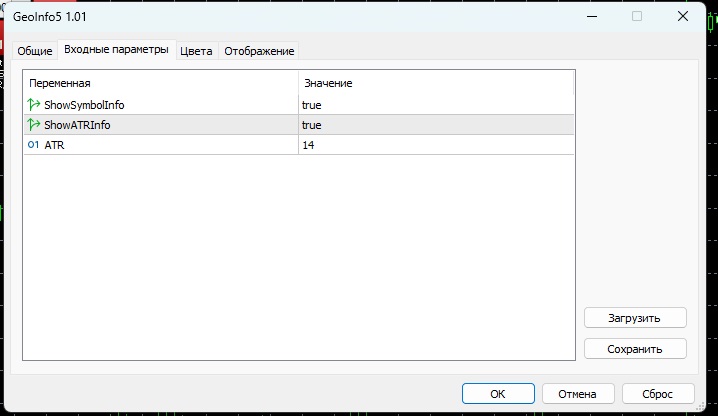
GeoInfo5 indicator settings affect only three parameters:
- ShowSymbolInfo = true - true or false – enable or disable display of information on the chart
- ShowATRInfo = true;
- ATR = 14 – that is, volatility is calculated based on 14 days
In general, a fairly simple, but nevertheless interesting tool, the script allows you not only to control the size of the spread , but also to obtain information about the market situation for the selected asset. In addition, you can quickly find out the expiration date for the selected futures and take it into account when opening a new transaction.
