Pattern Recognition indicator
The use of candlestick patterns began long before the advent of online stock trading. The art of candlestick analysis in European and American markets appeared quite recently, and if it weren’t for Steve Neeson, who accidentally came across a Japanese brochure, perhaps trading would still have been carried out purely on line charts.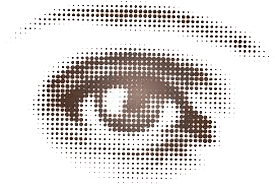
However, with the advent of Japanese candlestick analysis in the lives of traders, the trading of many has changed, because, unlike indicator strategies, Japanese candlesticks give signals that are never late.
This is due to the fact that the price is the main source of signals when forex technical indicators they just make calculations based on it.
However, despite all the advantages of using candlestick analysis, there is one huge drawback - the subjectivity of the trader.
Unfortunately, traders tend to see what is not there in reality, not to mention the fact that in many cases this or that figure is used incorrectly.
The Pattern Recognition indicator is an informational technical indicator that finds and displays a number of the most popular candlestick analysis patterns directly on the chart. The Pattern Recognition indicator allows beginners to quickly understand candlestick analysis, and will help more experienced players track several currency pairs at the same time and not miss the strongest signals for them.
Candlestick analysis is considered equally effective for all currency pairs and charts, but initially it was used on higher time frames, since that is where there is the least unnecessary market noise.
Setting the Pattern Recognition indicator
Pattern Recognition was created by developers only for two trading platforms, namely MT4 and MT5. Since MT4 is by far the most popular and functional platform, we will describe the installation process only for it. (There is no fundamental difference between installation in MT4 and MT5).First of all, you will need to download the indicator file from our website page. Once you have downloaded the indicator, you will need to place this file in the appropriate folder in the data directory. To open the data directory, go to the file menu in your platform, and then launch “Data Directory” from the list of options that appear.
After launching the directory, you will see a number of system folders, among which find the folder called indicators and drop Pattern Recognition into it. Next, restart the trading terminal or go to the navigator panel and use the additional menu to update the components.
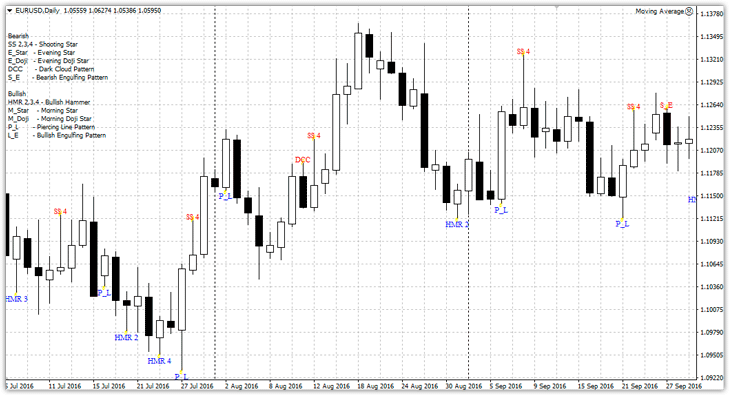
After the update, Pattern Recognition will appear in the list of indicators, and to use it, simply drag the indicator onto the chart.
Explanation of designations. Settings
On the chart, the indicator does not display the direct names of candlestick patterns, but abbreviations. So, you can see the decoding of all abbreviations in the upper left corner of the graph. It is worth noting that the names of the candlestick figures are written in English, but there should not be any difficulties in deciphering them.
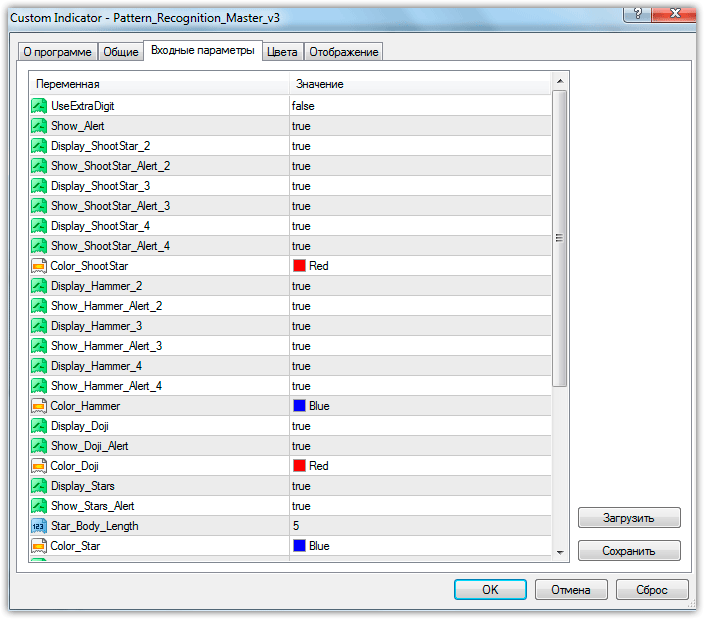
In the indicator settings, you can find many parameters, but the vast majority relate to allowing or disabling a particular pattern, as well as sound alerts. So, in the Show Alert line you can enable or disable sound notifications for all candlestick patterns, and in the Show (pattern name) Alert lines you can enable or disable sound notifications for each of the patterns.
The Display(pattern name) parameter allows you to enable or disable the display of the candlestick pattern abbreviation on the chart.
In conclusion, I would like to emphasize that the Pattern Recognition technical indicator is just an informational tool that displays the appearance of candlestick figures on the chart. Therefore, in order to use it successfully, you should at least be familiar with the basic figures candlestick analysis.
Download the Pattern Recognition indicator
