Broker server time, what does it matter?
Very often, when opening an order in the metatrader trading platform, you notice that the time the trade was opened does not coincide with what is on your watch.

Many people immediately have suspicions about the integrity of their broker and the reality of the quotes provided.
In fact, the reason for the discrepancy does not lie in the evil intentions of the DC, it’s just that your local time does not match the time on the metatrader server.
Today, the time in the metatrader 4 and 5 platforms of most popular brokers coincides with Eastern European time, which corresponds to GMT+2 in winter or GMT+3 in summer.
An exception may be if you trade through a dealing center that uses its own terminal to open transactions, then you will have to check the time with consultants or determine it empirically by opening an order on a demo account.
There are several points when you should take this aspect into account in your work:
Time in the economic calendar
If you trade using a news strategy, then you probably use a tool such as an economic calendar :

It indicates the time of scheduled news releases, so it is important to synchronize the time in the economic calendar with the time in your trading platform.
This way you can avoid mistakes when opening transactions and do not miss the release of important news.
Script running time
When installing some scripts, such as advisors or indicators, sometimes you need to specify the server time.
In some cases, this setting may have a decisive role, since the script’s algorithm requires taking into account the trading session.
Pending orders
If everything is quite simple with market orders, then when placing pending orders there is a parameter that allows you to set the time and date:
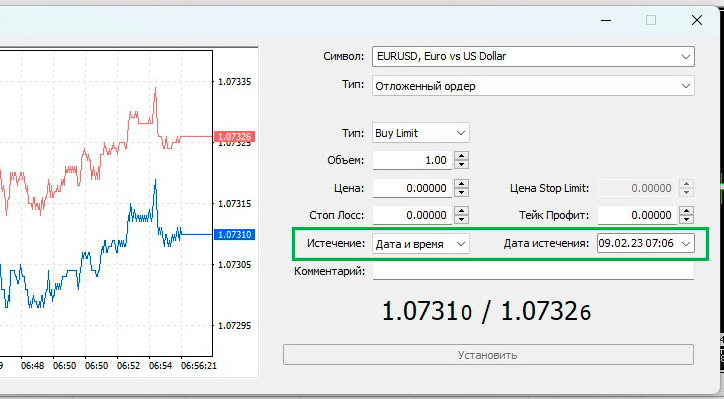
The parameter displays the time when the placed order will be canceled; the parameter is quite important and sometimes even a few hours can play a decisive role.
Trading sessions
Many strategies are tied to the trading session schedule; this schedule most likely does not coincide with the time in the trading platform:

In order not to engage in calculations for which trading session you are now easier to use the trading sessions indicator- //time-forex.com/indikators/indikator-sessiy-mt5
In most cases, you can trade without paying attention to your broker's server, but if your case is one of those described above, it is advisable to take this point into account.
