Installing an advisor, indicator or script in MetaTrader in a couple of clicks
In the process of work, a trader often has to use third-party scripts for the MetaTrader trading platform.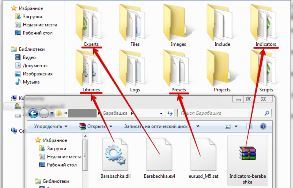
After these scripts , advisors , indicators or templates have been downloaded on the Internet, they need to be added to the trading platform.
Previously, the process was carried out by transferring downloaded files to the appropriate folders of the trader's trading terminal.
But progress does not stand still, and after updating MetaTrader you may find that the Experts, Indicators or Scripts folders are suddenly not in their usual place.
After this, don’t be scared, in fact, everything has become much simpler and now you can install any of the scripts into your trading program in just a couple of clicks.

And select the line “Open data catalog” from the drop-down menu:
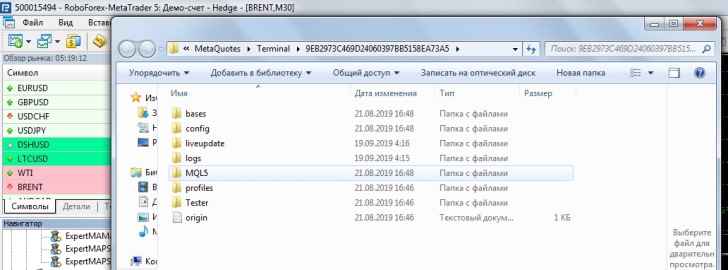 Then, if you have MetaTrader5 installed, open the “MQL5” or “MQL4” folder when working with MetaTrader4, it should be noted that the “templates” in MT4 are located directly in the root folder: Next, transfer the downloaded file to the appropriate folder - advisors
Then, if you have MetaTrader5 installed, open the “MQL5” or “MQL4” folder when working with MetaTrader4, it should be noted that the “templates” in MT4 are located directly in the root folder: Next, transfer the downloaded file to the appropriate folder - advisors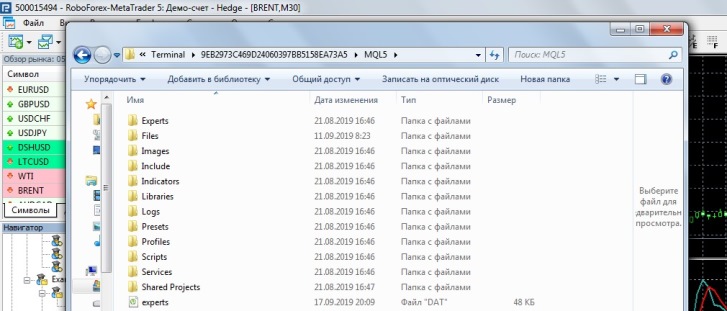
in Experts, indicators in Indicators, and scripts in Scripts.
The last step is to restart your trading platform; after opening it again, the installed scripts will appear in the navigator tab, and you can easily add them to the currency pair chart.
Also, if desired, installation according to a similar scenario can be carried out through the MetaQuotes editor; this option is no different from the one described above.
