The best trader terminal
Forex trading involves the use of special software; the comfort of the trader’s work will depend on its choice, which is why it is so important to choose the right trader’s terminal.
the comfort of the trader’s work will depend on its choice, which is why it is so important to choose the right trader’s terminal.
In this case, you should be guided by the following principle - the trading platform must work stably and be fully compatible with all possible Forex tools (automated advisors and technical analysis indicators ).
The Trader's Terminal is not just a program for issuing orders to open positions; it can also be used to carry out a lot of other actions:
- conduct technical analysis,
- organize automatic trading,
- promptly receive news,
- test different strategies,
- write additional scripts yourself.
In this article we will look at what trading platforms there are, their advantages and disadvantages, as well as some practical points important when making a choice.
The most popular trading terminals
MT4 (metatrader 4) – ranks first on the list and is used by most brokerage companies. It is characterized by high functionality and ease of settings.
Almost all trading tools are available in it and it is possible not only to install the desired advisor or indicator, but also to independently create the script necessary for the work.
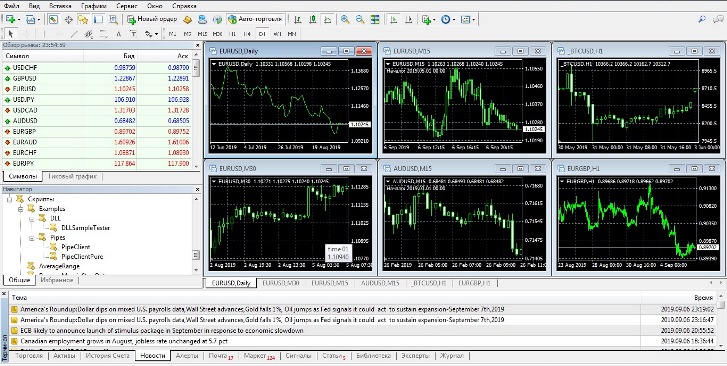
The platform is also characterized by low system requirements; it can be installed both on a regular computer and on other devices based on the Windows operating system.
Read about what metatrader 4 can do - http://time-forex.com/programmy/vozmognosti-metatrader
MT5 (metatrader 5) is a newer version of the previous terminal, but new does not mean better, this software has a number of shortcomings and shortcomings, in addition, not all additional scripts that work perfectly in metatrader 4 can be installed on the fifth version.

True, one cannot fail to note some positive aspects of the MetaTrader 5 terminal:
- More flexible options when working with time frames; you can quickly set a non-standard time frame.
- Wider selection of assets compared to the previous version.
- Availability of a depth of market showing the real volumes of transactions in the selected market segment.
- A simpler scripting system.
MetaTrader 4 or 5 Mobile is a version for mobile trading that can be installed on almost any device (phone, smartphone, tablets, etc.). Can be used if you often make or simply monitor transactions outside the home.
It is not suitable for full-fledged trading, as it has only basic functions.
Alternative options worth considering
Zulu Trade is used for automated trading using special signals, for which you will have to pay around $300 per month. Reviews about this platform and service are rather ambiguous, so it is better to use a system for copying transactions.
iTrader 8 is a rarely used but quite good trading platform, the use of which completely eliminates the participation of an intermediary in transactions. That is, you automatically enter the foreign exchange market without the intervention of a broker. The only drawback is that it is quite rare that any broker resorts to using it.
Unfortunately, not all additional applications written for MetaTrader 4 will be able to work correctly in it.
Power Trader is usually positioned as a trading terminal for a professional trader, due to which it has expanded functionality and improved quality of work. Pretty decent choice.
R Trader - I would like to separately note this trading platform, which is designed for professional trading, its main difference from the MetaTrader 4.5 terminals is simply a huge number of assets.
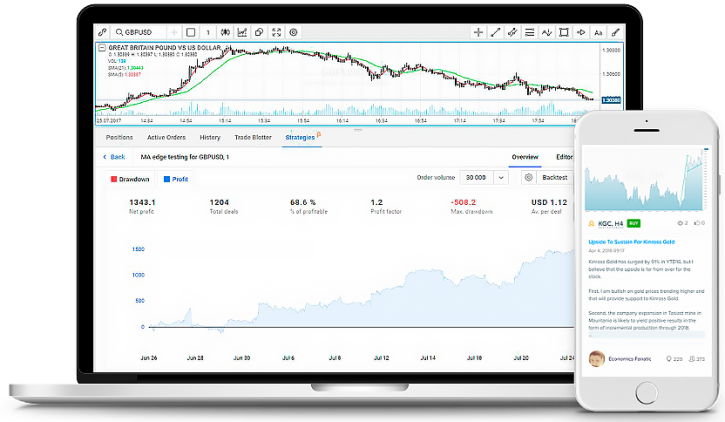
More than 9,400 assets - company shares, currency pairs, cryptocurrencies and other instruments.
An advanced strategy builder and ready-made templates for the most popular trading options.
The R Trader terminal can be downloaded completely free of charge from the broker RoboForex - http://time-forex.com/dilingovye-centry/roboforex-1
Along with the listed trader terminals, there are several dozen more software options for working on the Forex currency market, but they are used quite rarely due to low compatibility with popular scripts and high requirements for the equipment on which they can be installed.
If we evaluate modern realities, we can say that the choice of a trading terminal today is quite simple, the main thing is to determine for what purposes the software will be used:
- Simple trading of currencies or CFDs on other assets - choose metatrader 4
- If you prefer to work on the stock market then - metatrader 5
- To create new strategies or use templates and advanced technical analysis - R Trader from RoboForex.
