We use the data window to obtain complete information on the time frame
An important component of successful exchange trading is information about the parameters of the price movement of the selected asset.
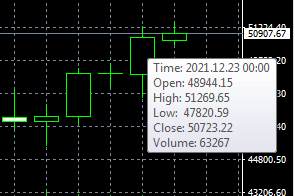
Most traders in their work use such data as minimum and maximum prices, opening and closing prices, and the volume of completed transactions.
All this information is quite easy to obtain in the metatrader trading platform; to do this, you just need to hover over the desired candle on the chart of the currency pair.
After this, a tooltip will appear on the screen displaying the above-mentioned data. If the display does not occur, then most likely you did not check the “Show OHLC” option in the chart settings.
But in order to obtain the necessary information on the timeframe of interest, there is another option, this is the “Data Window”.
To activate it, just click on the “View” item in the top menu of the trading platform and activate the “Data Window”:
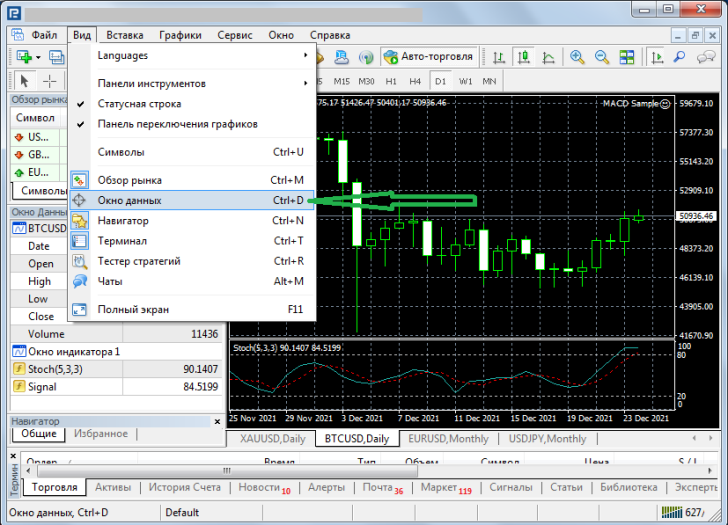
After this, an additional window will open. In order to get information on the desired candle, you just need to move the mouse cursor on the chart to the desired candle or bar if you are using a bar chart.
If desired, the data window can be moved to a location convenient for you:
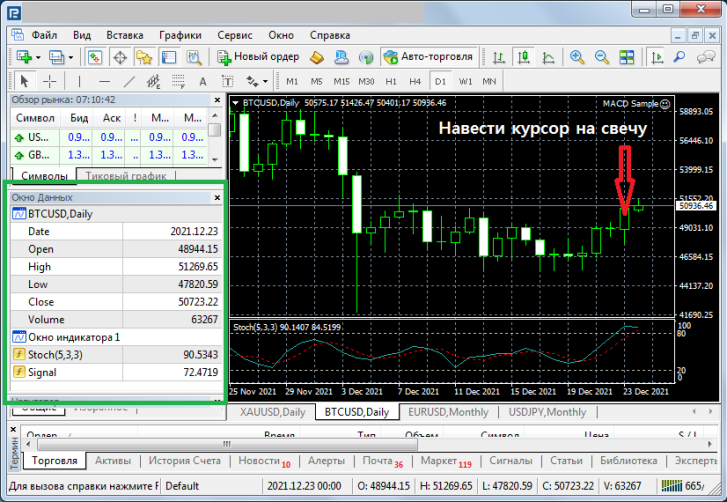
The window displays the following data:
- Asset name
- Date and time of formation of the candle (time frame)
- Opening price
- Maximum price
- Minimum price
- Closing price
- Volumes
In addition, information on the indicators installed on the chart is displayed at the bottom of the table, which is also quite convenient.
The data window in the MT trading platform helps make working with timeframes more comfortable and possibly more effective.
