Amibroker is a program for maximizing your capabilities.
We've all been in a situation where we've had to spend days testing our trading strategies on different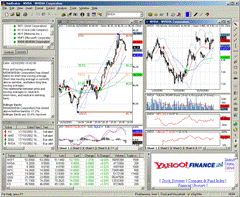 currency pairs. This is due to the fact that in the MT4 trading terminal it is not possible to test your developments simultaneously on several currency pairs.
currency pairs. This is due to the fact that in the MT4 trading terminal it is not possible to test your developments simultaneously on several currency pairs.
And what can I say when in MT4 you have access to a limited set of tools on which you actually need to conduct testing. But what should a trader do if he wants to find out in advance whether he should try his hand at the stock market, futures or index trading?
Most brokers who work in the Forex market simply do not have access to this kind of instruments, not counting contracts for difference, which are so actively offered instead of trading shares. The Forex market is very chaotic and unpredictable, so most of the well-known trend strategies simply do not work on it, when, for example, the shares of a successful company always move clearly in the direction of the company's development, which leads to protracted trend movements.
But what about a trader who wants to find out whether his trading strategy or expert advisor works on many assets?
Amibroker is a technical analysis program that specializes in all kinds of market tests, and also provides the greatest opportunities for developers of their own ideas. First of all, the program is aimed at an advanced trader who has repeatedly encountered programming his own strategies and ideas.
However, the language for writing indicators and various trading rules is not so complicated, so you can master its basics in a couple of days. The program also supports the MetaStock data format, so finding and exporting various quotes to the program will not be difficult for you.
It is also important that you can create your own indicators in the AFL language, which is scripted and designed for traders¸ who actively work with analytical formulas. Therefore, mastering it is much easier for us than common programming languages.
You can download the program at the end of the article, as well as from the official website of the developer. I would like to note that the program is paid, but you can try it in test mode with limited functions. The installation process is no different from installing a regular program or game.
After downloading, simply run the installation file and specify the folder where you want to install the program. After installation, an icon will appear on the desktop, after launching which the program interface will appear:
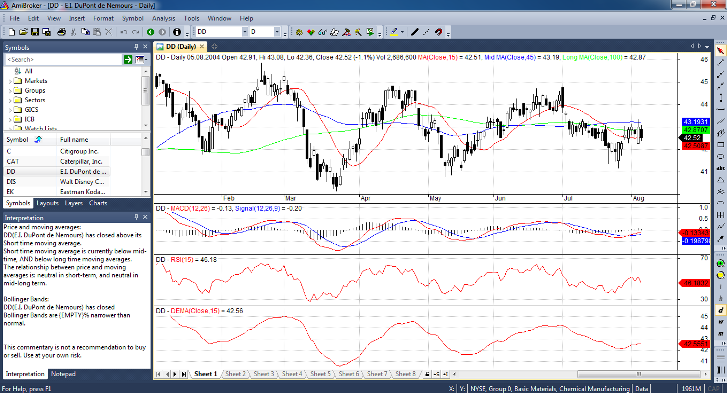 The first thing that catches your eye is the pronounced design of the program. In all other respects, it very much resembles the MT4 trading platform, although it has very strong differences. The first panel, which is located at the top, is the main one, since you can make all the fundamental settings of charts and call various functions, testers, and editors on it.
The first thing that catches your eye is the pronounced design of the program. In all other respects, it very much resembles the MT4 trading platform, although it has very strong differences. The first panel, which is located at the top, is the main one, since you can make all the fundamental settings of charts and call various functions, testers, and editors on it.
On the left you can see an additional window in which there are tabs such as Symbols, Charts with which you will actively work. In the Symbols tab, you can select the required instrument (stock, currency, index) on which you want to conduct analysis. Moreover, I would like to note that all quotes are structured, so finding a specific instrument is very easy. In order for the stock or index that you have chosen to appear on the chart, you just need to click on it once with the mouse button.

If you switch to the Charts tab, you will see a list of indicators that you can also add to the price chart. All indicators are divided into subgroups, so when you open the corresponding subgroup, you can find the tool you need.
I would like to note that the set of standard indicators in Amibroker is much wider than in MT4. In order for the indicator to appear on the chart, you just need to drag it onto the chart with the price, after which its possible settings will appear, as in MT4.
 On the right side of the interface there is a toolbar. The set of technical analysis tools is as rich as in MT4, so you have access to various Fibonacci tools, trend lines, figures, cycles, channels, Gann tools, Andrews pitchforks . You also have access to various markings, as well as arrows, inscriptions, etc. Working with them is no different from working with the well-known MT4.
On the right side of the interface there is a toolbar. The set of technical analysis tools is as rich as in MT4, so you have access to various Fibonacci tools, trend lines, figures, cycles, channels, Gann tools, Andrews pitchforks . You also have access to various markings, as well as arrows, inscriptions, etc. Working with them is no different from working with the well-known MT4.
In order to put them on the chart, simply select the element you need and put it on the chart using the mouse. The color of lines and tools can be changed by double-clicking on it. Next, a settings window will appear in front of you, in which you can make your edits.

In addition to standard functions in Amibroker, you can enable simulating price movement. Simply put, enable visualization of quote movements as in the MT4 strategy tester. To do this, click on the Bar Replay icon directly above the price chart. An additional window will appear in front of you, which is very similar to the player of a regular music or video player.
In it you can set the speed of movement of quotes in the Speed line from 1 to 10, as well as the testing date from what day and month to the end date. You can manage and stop quotes as in a regular player, that is, rewind or stop. After you start testing, quotes will actively begin to move, reproducing the historical data that you entered.

After you launch the visualization, you can actively add various instruments to the price chart. So you can try your hand at any asset, including stocks, indices and currencies. It is also possible to conduct multi-currency testing of your ideas by calling a tester, however, you need to know the programming language in order to enter the formula by which the testing will actually be carried out.
And now briefly on the cons. To begin with, the Amibroker program does not have a Russian translation, so at first it will be difficult to understand the capabilities of the program for a person who does not know English. Also frightening is the cost of the license, which is $279. However, you have the opportunity to try the program in trial mode in order to understand whether it is worth buying it at all. One of the advantages is a wide range of opportunities to create your own developments and simultaneously test them on all the tools you know, which will save a lot of time.
