ActTrader terminal
The variety of different trading platforms that provide the opportunity to conduct convenient trading via the Internet is simply enormous.
trading via the Internet is simply enormous.
Unfortunately, almost all brokers in our segment prefer only MT4, so many do not even know how much they are losing without trying trading through other advanced platforms.
Most likely, most brokers simply save money by purchasing only one license from a software provider, however, as the popular saying goes: “The miser pays twice.”
Acttrader is a professional trading platform that is very common abroad and has excellent functionality for trading in the Forex market.
Installing the program will not take you more than five minutes, since it is installed like a regular program. After the first launch, you may see an interface that is unusual for you, but you will get used to it very soon, since all the main functions are visible and extremely clear.
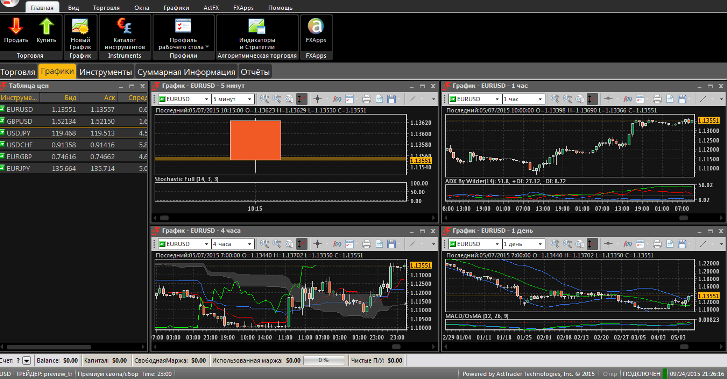
At the very top of the terminal are eight tabs where you can select specific tools and customize how your workspace works.
- The first tab is called Home.
It contains the main functions for completing transactions, for example, in it you can, by clicking on the arrow, buy or sell currency, open a new chart, enter the catalog of trading instruments, and also enter the menu of indicators and strategies.
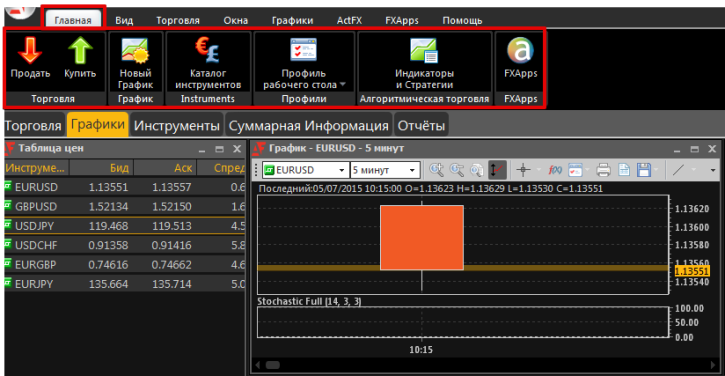
- The second tab on the panel is View.
In it you have the opportunity to customize the appearance of your trading terminal by choosing options for the location of the main windows or setting certain settings for your convenience.
- The third and one of the most important tabs, without which it is impossible to carry out your trading operations, is Trade.
In it, you can click on the up arrow or down arrow to buy or sell an asset, close a position, set pending buy stop and sell stop orders, and also set limit orders. A very interesting feature that you will not find in the MT4 trading platform is Hedging .
By clicking on it, the terminal will open a position with the same lot as the previous one, but in the opposite direction, creating a kind of lock. This will allow you to use a variety of hedging trading tactics with the click of a single button. Another nice addition is the ability to turn on a sound alert when the price reaches the level you set.
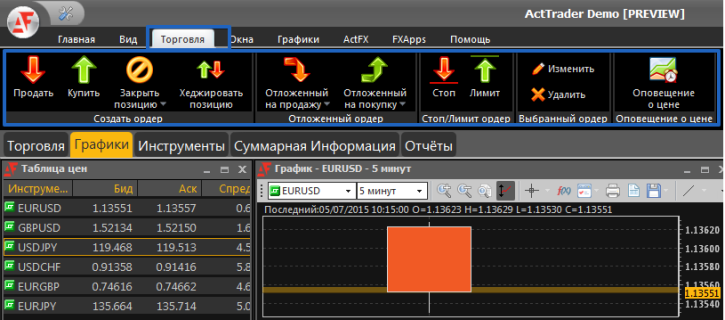 - The fourth no less important tab from the technical side is Windows. In it you can change the type of trading instruments, call up data on open positions, call up the orders menu, turn on or off graphical display of news on the chart online, generate a report on your trading for a certain period that you specify, and also integrate with the platform Zulu .
- The fourth no less important tab from the technical side is Windows. In it you can change the type of trading instruments, call up data on open positions, call up the orders menu, turn on or off graphical display of news on the chart online, generate a report on your trading for a certain period that you specify, and also integrate with the platform Zulu .
- The fifth auxiliary tab is Charts. In it you can open a new chart, set a default one, save it and carry out various manipulations.
- The sixth auxiliary tab called ActFX is responsible for editing and creating indicators, editing and saving various trading strategies, for a summary of the operation of trading strategies, as well as a convector.
A nice feature of this platform is that thanks to the convector, you can convert any indicator that was created for the MT4 platform for this terminal, which allows you to use the indicators you are familiar with in this platform without contacting a programmer or knowing programming.
If we talk about the number of indicators that are built into the trading platform by default, then their number is very large, and the most popular custom ones were selected, such as, for example, automatic drawing of trend lines and others.
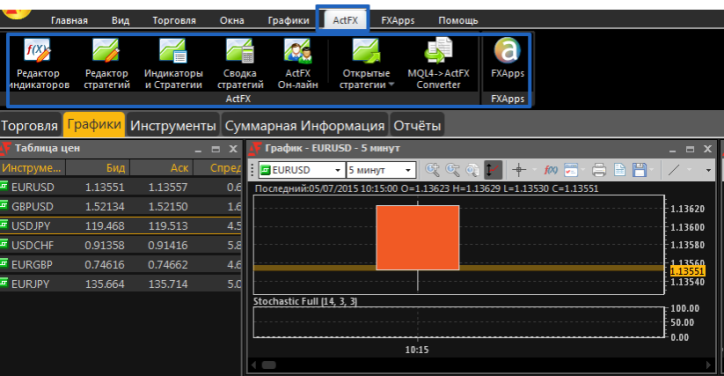
On the trading chart, just like in the standard MT4 terminal, you can use various graphical analysis tools. You can also change the time frame from a minute chart to a monthly chart, change the chart type from candlestick to bars. In general, if we talk about the work area, you will not find any new products, since the set of tools is the same as in MT4.

In conclusion, I would like to note that since the ActTrader platform is made in Russian and with large indicator icons, even a child can understand it. The ability to integrate the platform with the largest signal copying service Zulu Trade will allow you to copy signals from successful traders automatically. Overall, the simplicity and functionality of this platform is a direct path to achieving your goals.
