Software for checking Forex strategy - EA Analyzer
Forming a trading strategy requires taking into account many criteria that we rarely think about. For example, the vast majority of traders, when developing trading tactics, pay attention to the entry point and, at best, the exit point.
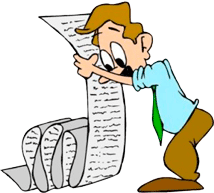
However, few of us think about the profitability of tactics depending on the trading session, day and even season.
Also, few traders pay attention to the duration of the transaction, and this is a very important characteristic that is mentioned in more than one stock book.
After all, everything is banally simple - a successful transaction is in the black almost from the first minutes, when multi-day stuck orders bring only losses.
Naturally, if we do not pay attention to all these factors in the process of developing a strategy, then at the moment when the tactics begin to fail and cause losses, we immediately abandon it and look for something new.
However, if we analyzed it more deeply, we might not be able to eliminate enough. Forex programs designed for testing strategies will help solve the problem.
Installing EA Analyzer
EA Analyzer is an independent program, so installing it is no different from installing games and programs on your computer. It should be noted that at the end of the article you will find a download archive, which contains two versions of the program, namely for the 32 or 64 bit version of Windows.
Be sure to install only the version that is installed on your computer, since the program will simply give an error and will not start. It is also worth understanding that EA Analyzer is an English-language program, so you may have difficulties in using it at the first stage. So, after running the program you will get this look:
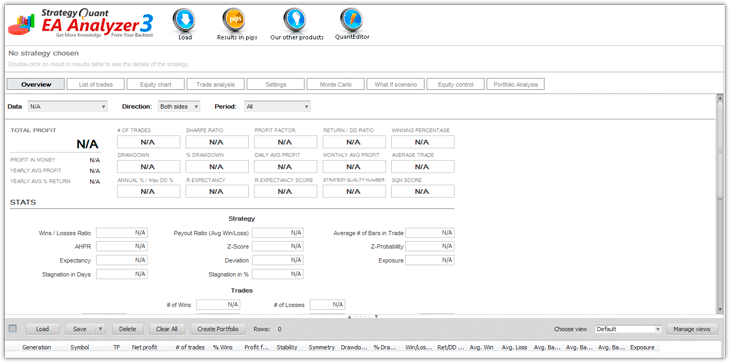
Working with the program.
Basic functions In order for the program to begin analyzing your trading strategy, it will need historical data on transactions.
You can download reports both in CSV format and the format that the MT4 report gives us. So, first of all, generate a report for the period of interest in the MT4 trading terminal. The next step is to click on the “Load” button, after which an additional window will appear in which you will need to select the path to find the MT4 report on your computer.
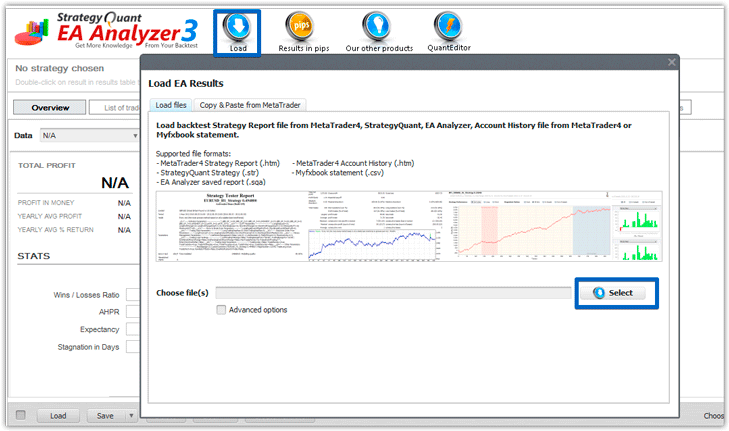
Once downloaded, EA Analyzer will automatically analyze the strategy data.
On the top line you can see nine different tabs, by opening which you can get acquainted with important information and also conduct some experiments with the strategy. So, let's take a brief look at the main tabs and their purpose. Overview Tab
The first, and also the most important, tab contains basic information on the account and strategy, namely various mathematical indicators. So, you can see data on total profit (total profit), total number of transactions, Sharpe ratio , drawdown in points and drawdown in percentage, average profit for the year and average annual percentage of profit, profit factor, ratio of average profit to drawdown and many other coefficients and whose data is not in the standard report.
Also in this tab you can see more specific information on the strategy itself, namely the mathematical expectation of the system, exposure, stagnation in days and percentages, standard deviation from the mathematical expectation and others.
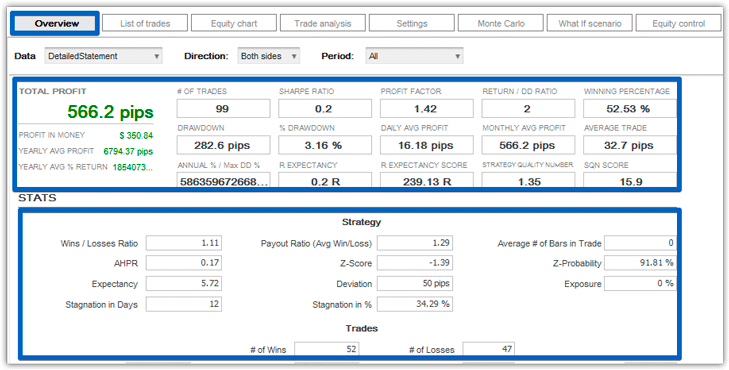
List of trades tab
This tab looks like a table, inside of which are all the trades you have made with their results.
Actually, this tab is only necessary for editing transactions, for example, if you want to delete data on a particular transaction or, on the contrary, add it. Your future report directly depends on how full the table is with transactions.
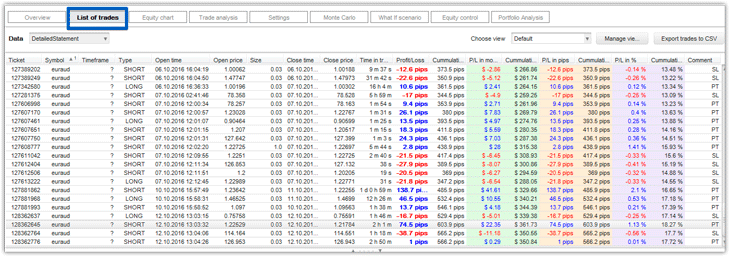
Equity chart tab
In this tab you can see a graph of your balance, as well as drawdowns.
It is worth noting that this tab allows you to visualize the profitability of your account if you download several reports in order to see how a portfolio of strategies or advisors is performing.
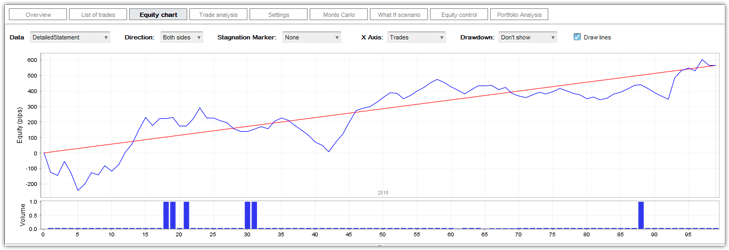
Trade analysis tab
This tab is especially useful if you want to know all the intricacies of your strategy, as well as see those moments when the strategy brings profit and when it loses.
So, in this section you can see information in the form of charts on the duration of transactions, on the effectiveness of the strategy at certain hours and days, on the ratio of buy or sell positions.
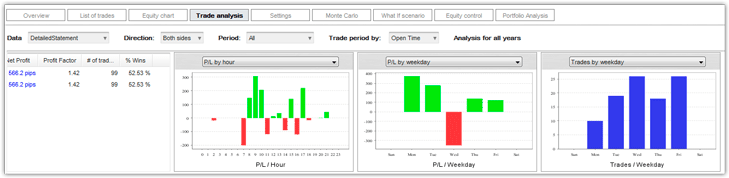
Monte carlo tab
In this tab you can check the stability of your trading strategy, namely if market conditions change dramatically.
To do this, a special calculation algorithm is used using the Monte Carlo method, during which you will find out the likely drawdown (the range in which the strategy will work) as well as the possible profit.
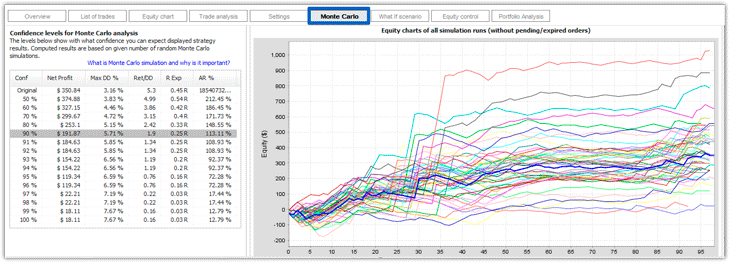
What if scenario tab
If you want to experiment with your strategy, then this tab is for you.
In it, you can run alternative scenarios, namely, generate a report on transactions opened on certain days or hours, see data on a limited number of transactions, or visually see how the strategy would behave if you used a purely static lot.
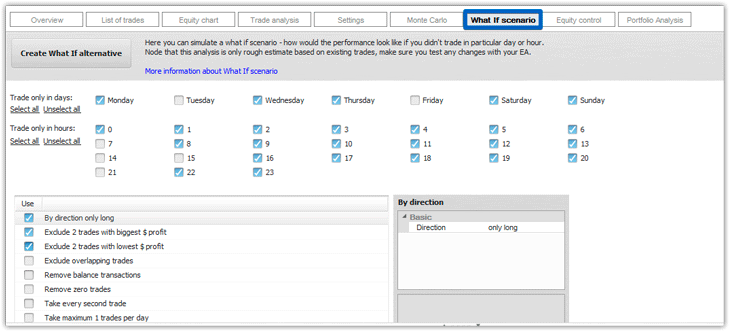
In conclusion, I would like to note that EA Analyzer is a very useful program in the hands of a professional trader.
The only drawback is the lack of Russian language, but most functions are visually understandable in English. Download the EA_Analyzer program
