Advisor Constructor
Every trader, having gone through the path of a beginner, sooner or later comes to the conclusion that in order to trade effectively, he needs to automate his own trading tactics.
trade effectively, he needs to automate his own trading tactics.
We all understand perfectly well that when working manually, the human factor affects the effectiveness of a trading strategy, especially for strategies for which lightning-fast entry into a position without any delay is everything.
An adviser, unlike a person, does not know such concepts as fear or greed, fatigue, inattention, absent-mindedness. Its main task is to carry out the commands that you prescribed to it, and not to decide whether to buy it or not.
Moreover, you will never know whether your strategy is effective or not until you program it and conduct appropriate testing in accordance with all the rules.
Despite the need to switch from manual trading to automatic trading, many traders cannot do this for a number of objective reasons. To program a strategy, you need to know a programming language or simply pay a lot of money to programmers, and no one will tell you whether it will be profitable in the end or not.
Therefore, in order to save your money and time, I suggest using an advisor designer that will allow you, without any programming knowledge, to create advisors based on standard and popular indicators .
Advisor designer Forex Strategy Builder Pro
There are a very large number of similar programs on the Internet, but they are all very difficult to learn or are purely in English. Therefore, as an example, we will take the simplest and most accessible advisor designer, Forex Strategy Builder Pro.
Before you get started, go to the end of the article and download this program from our website. There is nothing complicated in the installation process of this application, so after the first launch you may see something like this:
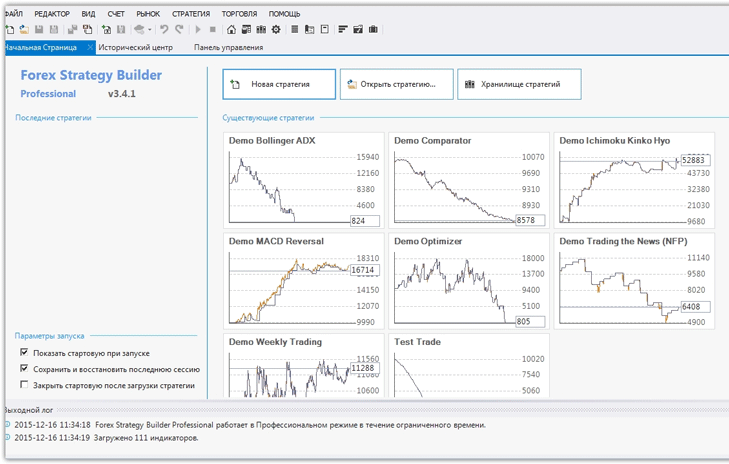 Initially, the program will launch in English, but the settings are very easy to change to Russian. To immediately begin creating an advisor in the constructor, click on the “New Strategy” block. A workspace will appear in front of you:
Initially, the program will launch in English, but the settings are very easy to change to Russian. To immediately begin creating an advisor in the constructor, click on the “New Strategy” block. A workspace will appear in front of you:
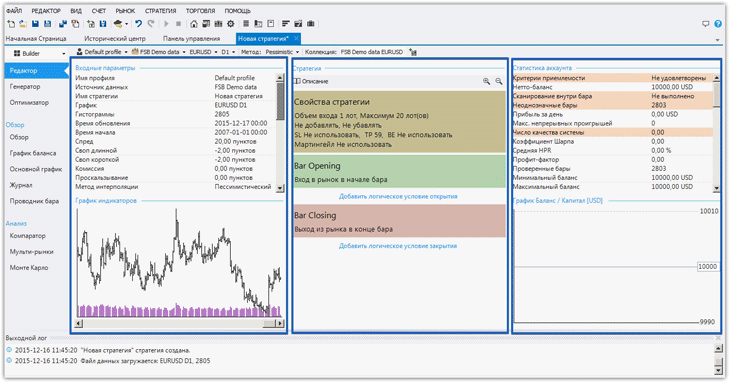 The work area can be divided into three blocks, namely “Input parameters”, “Strategy”, “Account statistics”. In the “Input Parameters” block you can see the currency pair on which the test will be carried out, the time period, time frame, quote source, spread , swap, commission, as well as the test interpretation method.
The work area can be divided into three blocks, namely “Input parameters”, “Strategy”, “Account statistics”. In the “Input Parameters” block you can see the currency pair on which the test will be carried out, the time period, time frame, quote source, spread , swap, commission, as well as the test interpretation method.
All these parameters can be changed and made closer to real trading conditions. In the “Account Statistics” block you can see all the information on your account as a result of testing your newly created strategy.
The most important thing for us as users is the “Strategy” block, since it is in it that the future advisor is created. Conventionally, this block is divided into three sections, namely “Strategy Properties”, “Market Entry”, “Closing Transactions”.
In each section of the advisor designer, you need to make settings according to your trading strategy. In the strategy properties section, you need to set the lot with which the position or percentage of the deposit will be opened, stop order and profit, optionally enable or disable martingale , as well as position management features.
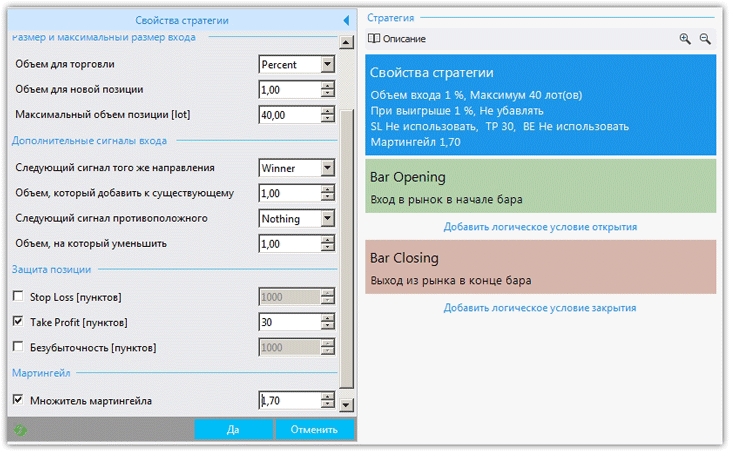 For example, we set the adviser to calculate the lot depending on the risk percentage, and also included a martingale with a multiplier of 1.7. The next step is to set trading conditions in the “Market Entry” section using indicators.
For example, we set the adviser to calculate the lot depending on the risk percentage, and also included a martingale with a multiplier of 1.7. The next step is to set trading conditions in the “Market Entry” section using indicators.
To do this, go to this block and select the indicators we need. We decided to stop at the intersection of moving averages and chose the MA Crossover indicator, in which we set a slow and fast MA.
The set of signals for entering a position is simply huge, so almost all strategies that are based on indicators can be easily automated.
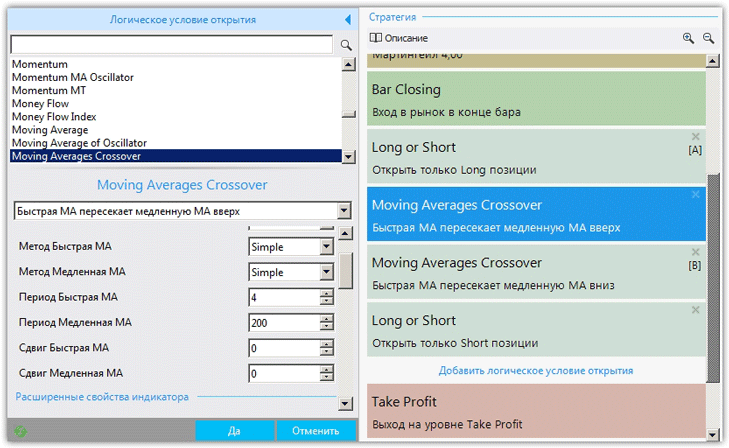 The next step, after clearly specifying the signals of the future expert, is to select the required algorithm in the “Closing trades” section. The system offers us to close positions based on a stop order, profit, and the readings of various indicators.
The next step, after clearly specifying the signals of the future expert, is to select the required algorithm in the “Closing trades” section. The system offers us to close positions based on a stop order, profit, and the readings of various indicators.
You can also set the closing of a position by time. For our experimental advisor, we set the closing at profit, since we previously enabled the martingale.
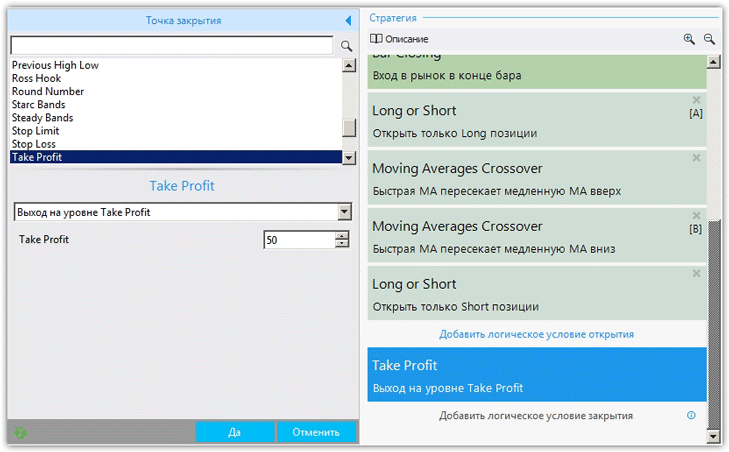 Actually, this is where the creation of the Expert Advisor comes to an end. Next, look in the “Account Statistics” block to see how the expert behaved on history. In our case, the expert closed with a profit, and you can see the result in the picture below:
Actually, this is where the creation of the Expert Advisor comes to an end. Next, look in the “Account Statistics” block to see how the expert behaved on history. In our case, the expert closed with a profit, and you can see the result in the picture below:
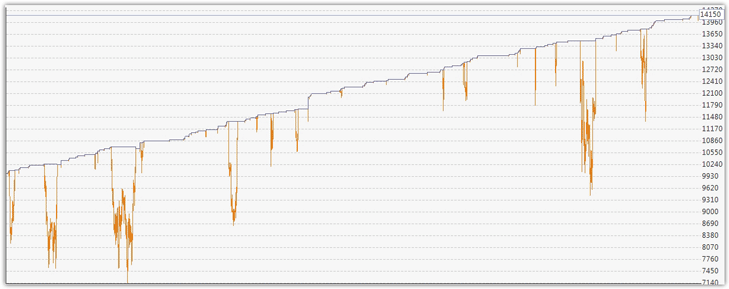 We also have the opportunity to test the script in multi-currency mode, namely, set several currency pairs and get acquainted with the behavior of the strategy on each. To do this, select Multi-Markets in the left sidebar. Then we should add the tools we need and click on the “start” button. The result of our robot in the multi tester is shown below:
We also have the opportunity to test the script in multi-currency mode, namely, set several currency pairs and get acquainted with the behavior of the strategy on each. To do this, select Multi-Markets in the left sidebar. Then we should add the tools we need and click on the “start” button. The result of our robot in the multi tester is shown below:
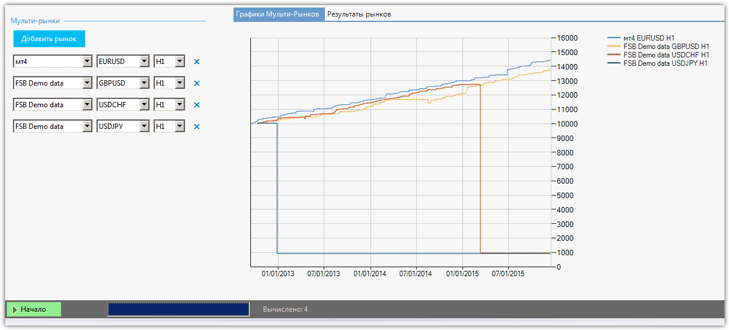 As it turned out, the trading strategy we proposed gave a profit for two currency pairs, namely the euro/dollar and the pound/dollar.
As it turned out, the trading strategy we proposed gave a profit for two currency pairs, namely the euro/dollar and the pound/dollar.
In addition to the considered advisor designer, the program contains a trading strategy generator, which automatically builds an advisor and an optimizer from given indicators, thanks to which you can optimize the settings of the expert.
The result of your work can be saved both as an advisor for MT4 and MT5 by clicking on the “Export Advisor” button.
Download the advisor designer.
You can always download ready-made advisors in the section of our website http://time-forex.com/sovetniki
