Advisor analyzer PIAdviser
In order to become a successful trader in the forex, stocks or crypto currency markets, a trader must have a sufficient deposit, knowledge and, most importantly, experience.

Many beginners, as a rule, believe that the most problematic issue is the size of the deposit , and in all their failures they refer to the very small size of the account.
However, the reality is that while theoretical knowledge and the required deposit size can be replenished, practical experience and the ability to apply the acquired knowledge on the stock exchange can not be achieved by everyone.
Experience, one way or another, comes down to money, since either a trader goes from beginner to professional over many years and constantly loses money, learning from his mistakes, or pays for the necessary experience to professionals who teach him.
However, there is another way - to use special Forex analyzer programs that provide comprehensive analytics and signals based on the technical algorithm embedded in them. In fact, we will get acquainted with one of such advisors in this article.
A nice feature of PIAdviser is its multitasking, since the program is able to monitor not only the foreign exchange market, but also the stock market, futures, indices, which makes it a particularly useful program for all categories of traders, regardless of what markets they trade on.
PIAdviser is not a trading advisor in the understanding of Forex traders, when the program trades instead of the trader, but is an assistant that provides excellent signals and initial data that the trader must closely analyze.
Installing PIAdviser. Setting up the program
PIAdviser is an independent program, therefore, it does not matter which trading terminal you use.
To install, you will need to register on the company's official website, since without the login and password that comes by email, it is impossible to log into the program.
The installation process itself is no different from installing any other program or game, namely, after downloading the advisor itself in your personal account, you will need to run the installation file and specify the storage location on your computer.
It is worth understanding that PIAdviser is a paid product, so you need to pay 900 rubles per month to use it.
But there is good news - the developers provide a free demo mode for several weeks, which allows you to evaluate the program, collect some statistics and make a decision on how to use it. In fact, we took advantage of this opportunity!
When you first launch the program after installation and enter your login and password, which you will definitely receive by email, a settings dialog box will appear.
In the first window, the program will offer you a list of exchange platforms and their assets that you can select. The selected assets are tracked and signals appear.
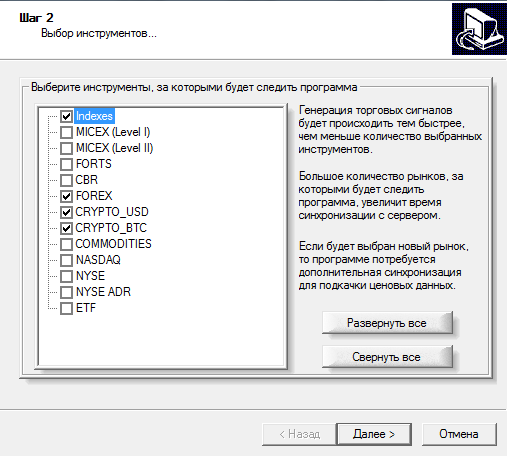
After you click “Next”, a new window will appear where you can select the type of trading strategy, as well as the basic principles of its operation.
So the program offers us a choice of investing with moderate or increased risk, a speculative strategy with moderate risk for trending markets, as well as a speculative strategy with increased risk designed for sideways markets.
Also in the same window you can configure the appearance of signals depending on the probability of the forecast being fulfilled.
There are three options for the probability of signal execution. Namely, all scenarios, scenarios with medium probability and above, and scenarios with high probability. The higher the probability of the forecast being fulfilled, the less often the trader will receive trading recommendations.
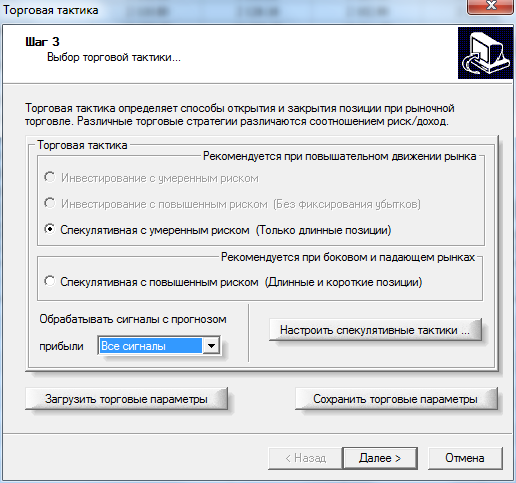
After you click next, another window will appear in which you will need to indicate the size of your deposit, leverage, as well as the date from which you need to start the analysis.
Also, if you click on the “Options” button, you can set the broker’s commission and various costs.
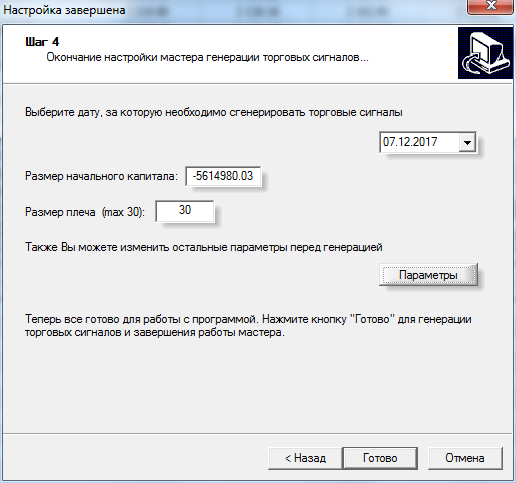
Working with the program.
Basic principles After launching PIAdviser can be divided into three work areas.
The left side contains information on your current portfolio, list of assets and, most importantly, balance. In the center there is a list of trading assets, and below are the signals with forecasts from the program.
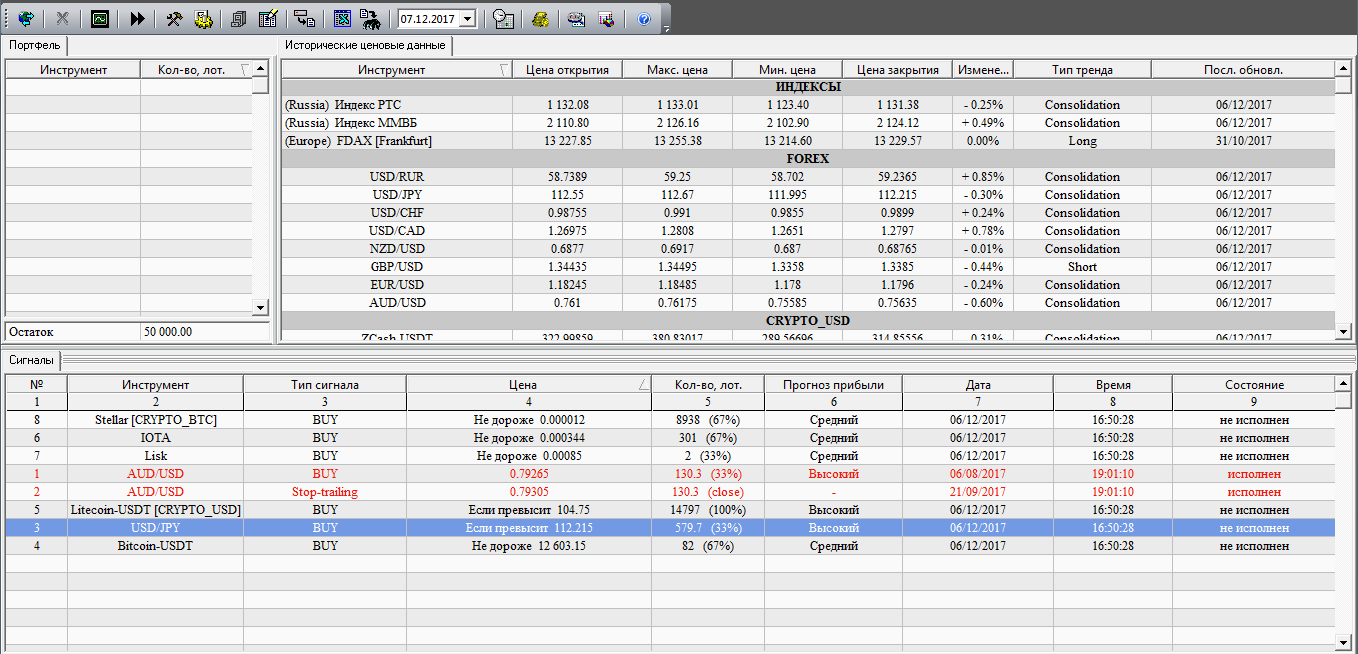
In order to see the priority of the signal, as well as an explanation for it in the lower table, double-click on the graph, after which a window with a detailed explanation will appear.
In this window, the forecast itself will be written in detail, the breakdown of what level should be worked out, and the actual type of transaction and the volume that should be opened in order to maintain risks with the specified balance.
The signal explanation window looks like this:
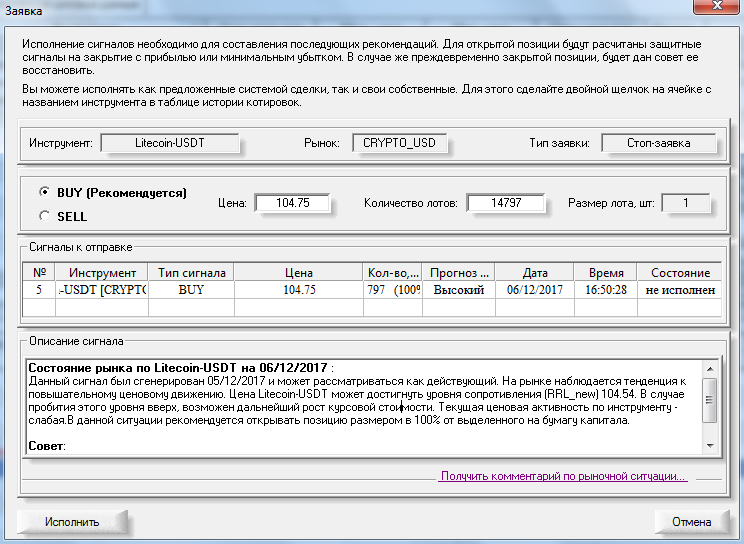
The program also has a “Run” function.
If you choose to execute the forecast, the program will remember the trade and track it, which will ultimately allow you to collect some statistics on the signals and understand how effective your trading and the signals program itself are. In conclusion, it is worth noting that the PIAdviser analyzer advisor is one of the excellent options that will allow you to start trading very quickly without experience.
However, you should understand that the implementation of the signals itself lies entirely with you, so if this does not suit you, you can choose a trading advisor on our website and download it completely free of charge - http://time-forex.com/sovetniki .
