Umstel trading platform (Stocks)
Today, many trading platforms have been invented for traders, thanks to which trading becomes not only convenient from the point of view of conducting operations, but also from the point of view of conducting in-depth technical and fundamental analysis.
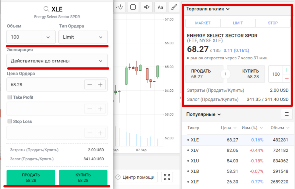
In the Forex market, the flagship trading platforms are considered to be MT4 and MT5, which allow you to trade directly through the program on your PC, tablet or smartphone.
Web versions of such programs are especially popular, since the trader does not need to be tied to a workplace or specific software.
However, despite the fact that the web versions are very convenient from a practical point of view, they had one huge drawback - the lack of automatic trading, as well as a tester.
The Umstel trading platform is a professional web terminal that was developed specifically for the Stocks department of Roboforex.
It allows you to trade stocks, ETFs and about 8,700 instruments that are present on the stock exchange through a simple web platform from almost any device that has the Internet.
A notable feature of Umstel is the ability to conduct automated trading, namely, it has a built-in simple constructor with which you can create your own advisors, test them and apply them in real time.
First start. Design and functionality of Umstel
In order to use Umstel, you need to register a personal account with Roboforex - https://my.roboforex.ru/ru/register/.
To log into the platform, enter your username and password, or register directly in the platform by entering your email, username and password yourself.
After launch, for convenience, switch the platform language to Russian, which will allow you to very quickly understand the interface using hints.
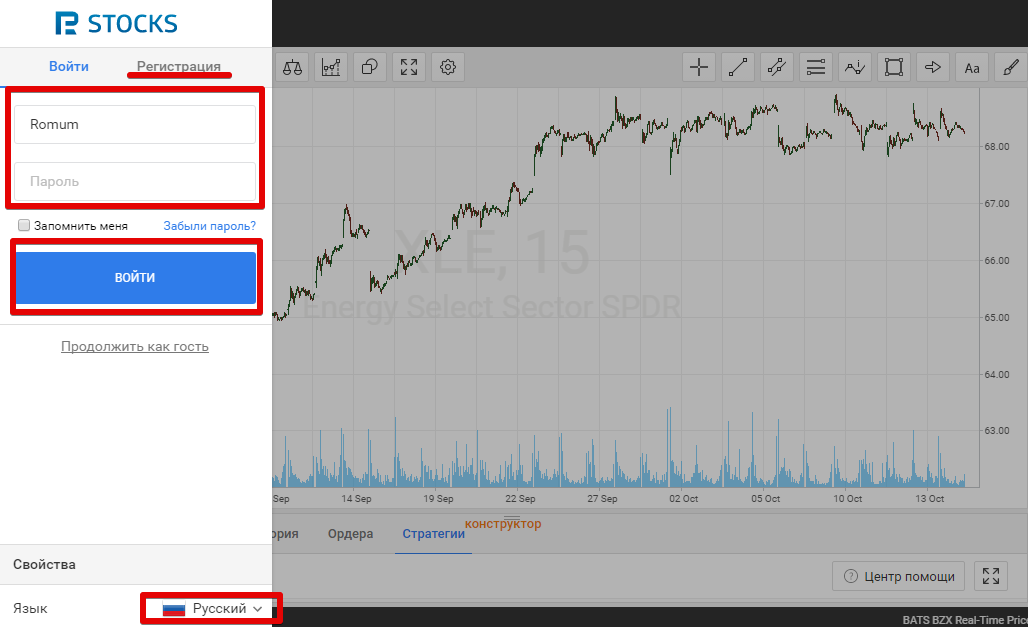
If we talk about appearance and functionality, the platform can be divided into three areas.
The first area is located in the center, and is presented in the form of a graph and also a toolbar.
It is worth noting that the platform supports four types of charts - candlestick, bar, line and line with zones.
If we talk about the capabilities of technical and graphical analysis, the platform allows you to use 33 of the most popular technical indicators, as well as 30 graphical objects ( Fibonacci levels , a tool for marking Eliot waves, as well as a number of graphical tools for constructing figures).
The Umstel trading platform by default supports 9 time frames like MT4 and many other platforms.
However, a notable feature is the ability to create custom time frames of any period. To do this, click on the interval icon in the top toolbar and in the list that appears at the very bottom, select the day, hour or minute, and also enter the interval itself.
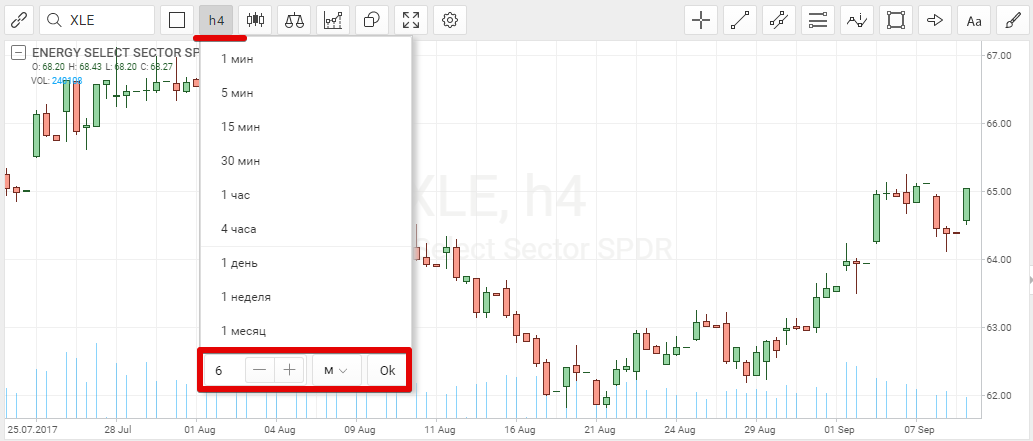
On the right side of the platform from the chart there is a window with a one-click trading module as well as a list of instruments that you can use in trading.
A remarkable feature of the One Click module is that you can open your orders in a matter of seconds. There are three buttons in this window, namely “MARKET”, “LIMIT” and “STOP”.
When you click on the “MARKET” button, a window for market execution of an order appears, when you click on the “LIMIT” button, a window appears for setting limit pending orders, and when you click on the “STOP” button, a window appears for placing a stop pending order. It is worth noting that when working with a pending order, you can set the conditions for its cancellation, as well as place a pending order on the weekend, which will work with the opening of the Forex session .
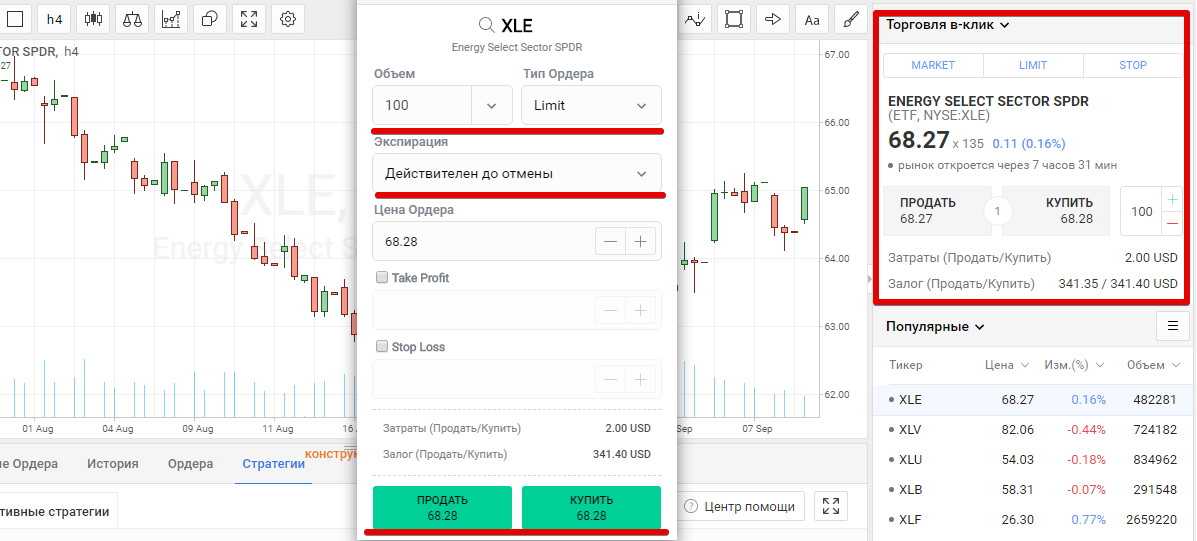
In the list of assets, you can sort and create your own list.
Another notable feature of the quotes window is the ability to filter symbols by leaders of growth and leaders of decline, as well as automatically find assets that have the largest volume. At the very bottom below the chart there is an information panel with a list of all positions, open orders, transaction history, as well as a list of your automatic strategies.
By default, three automatic strategies are built in, which were developed directly by the broker. When you click on the name of the strategy, a full description is displayed. In order to activate strategies, you must click the “Open” button and then select “Launch”.
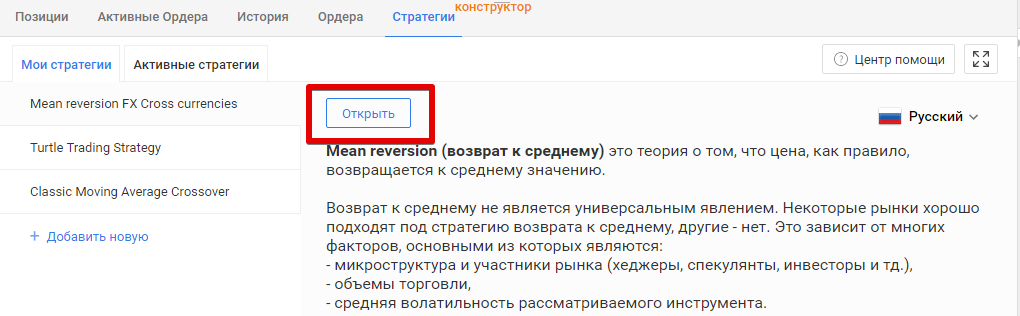
After opening the editing window for a specific strategy, you can test it on your asset (the test takes place on the chart asset that is open). To do this, click on the “Backtest” button in the right corner and then you will see the result.
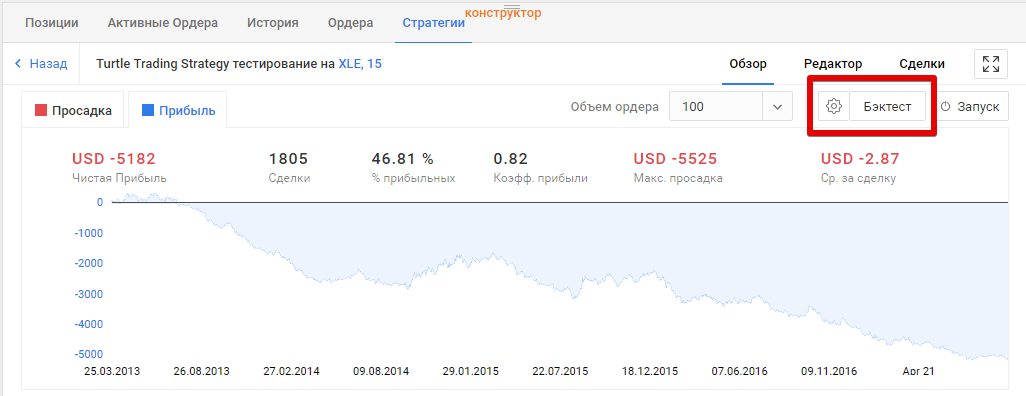
In conclusion, it is worth noting that the Umstel trading platform is a multifunctional innovative platform, with ample opportunities for the use of technical analysis.
The platform allows you to create your own automatic strategy that will open trades for you and automate the trading process.
RoboForex broker website - http://www.roboforex.ru/
