VR Watch list and Linker – forex assistant program for multi-currency trading
Before starting trading, any professional trader reviews the market and then selects suitable assets on which he will trade at the moment.

The fact is that when trading contracts, there are more than a hundred different trading assets, ranging from currency pairs and crosses, to all kinds of CFDs for stocks, commodities, indices, and so on.
However, it is worth understanding that not all instruments are suitable for trading, since many of them simply lack market activity.
Naturally, the absence of large players leads to the fact that the price can move no more than 20-50 points per day, which naturally does not allow even scalpers to make money in such conditions.
That is why choosing volatile pairs is a mandatory preparatory step before starting trading.
Actually, in this article we will get acquainted with a special advisor assistant, which simplifies the process of finding the necessary assets and allows you to create a separate sheet for monitoring currency pairs.
The VR Watch list and Linker Advisor is an auxiliary technical analysis tool that allows you to create a professional list of trading instruments based on a number of specified criteria.
This allows you to significantly save time when selecting and monitoring trading instruments in multi-currency Forex trading.
The advisor does not open orders, but only creates a separate table of symbols, so you can use it on absolutely any currency pair or time frame.
Installing the advisor
The VR Watch list and Linker advisor is distributed on a paid basis in the market for $29, but the developer makes it possible to download a demo version of the expert so that the trader can get acquainted with the functionality.
Actually, this article discusses the demo version of the Expert Advisor, and you can install the robot in two ways. The first installation method is through the market.
To do this, in the “Terminal” panel, open the “Market” tab, then enter the name of the expert and perform automatic installation.
If at the time of reading this article the advisor is removed from the market, you can install it according to the standard procedure, namely, download the advisor file at the end of the article, and then place it in the appropriate folder in the terminal data directory.
To open access to the data catalog, launch your trading terminal and go to the file menu in the upper left corner, then in the list of options that appears, find and run the line “Open data catalog.”
Having launched the data directory, a list of system folders will be displayed on your monitor screen, among which find the folder called Expert and drop VR Watch list and Linker into it.
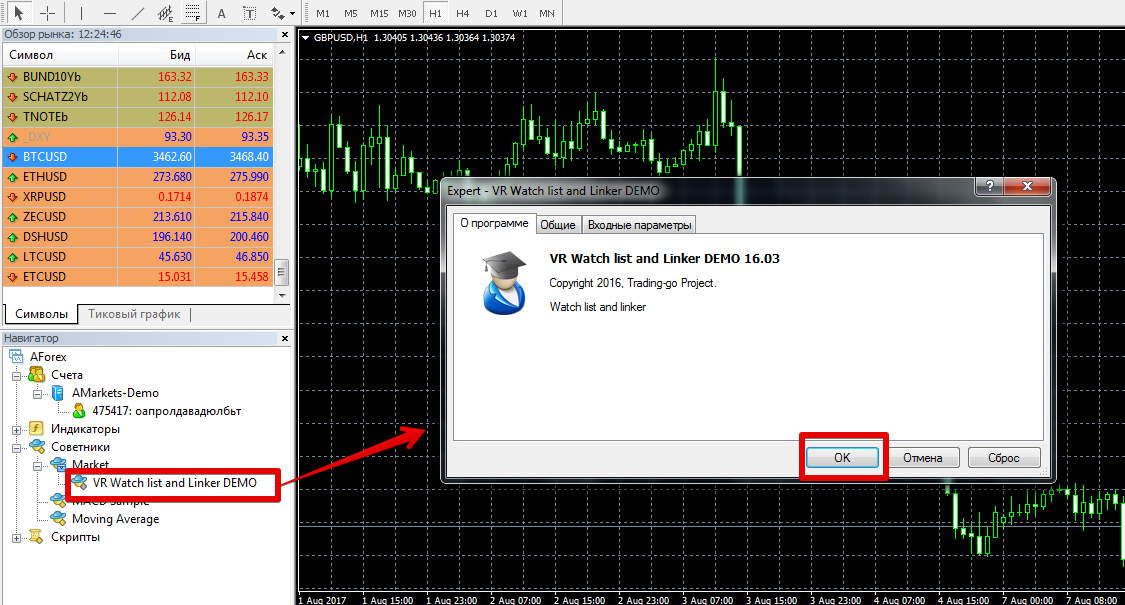
After restarting the trading terminal, VR Watch list and Linker will appear in the list of advisors, and in order to start using it, just drag the name of the robot onto the chart.
Advisor functionality
As already noted, VR Watch list and Linker is nothing more than an assistant that creates an alternative window to the standard “Market Watch” with expanded functionality.
It allows you to select tools based on specified filters and create your own list based on criteria.
Once plotted on the chart, a table will appear in the left corner of the chart.
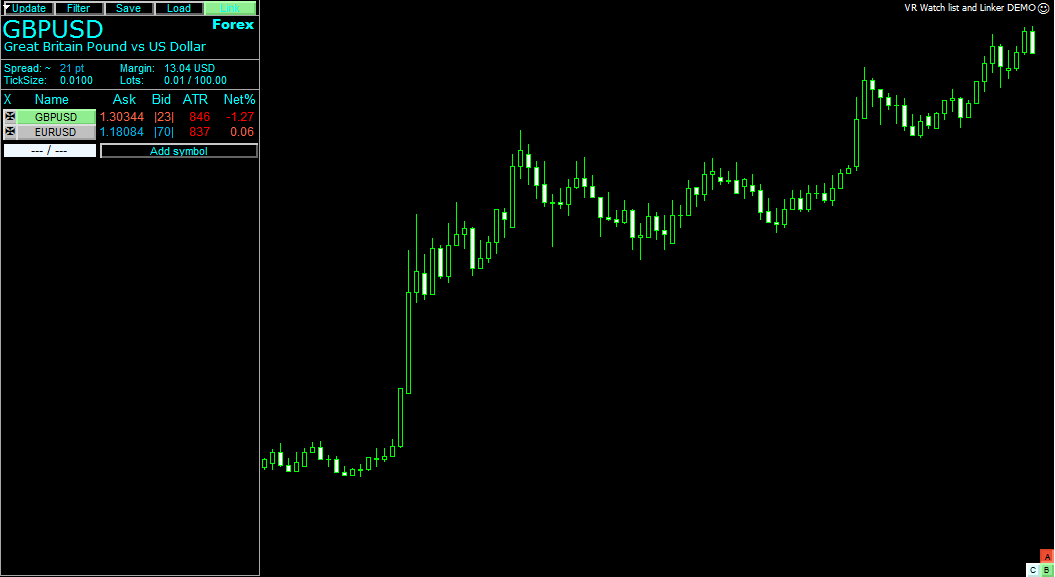
The table will contain a list of all symbols that are in the “Market Watch” window.
When you click on the symbol, the chart will automatically open, and you will also be able to directly see in the table the size of the spread , the tick size, the margin requirement for opening a position with a minimum lot, the number of points that the price passes on average per day, as well as by what percentage the price has deviated from opening points of the day.
Thanks to the “Filter” button, you can filter out unnecessary instruments by the number of points passed per day, by the name of the instrument, by price, as well as by the margin required to open a Forex transaction.
The “Save” button allows you to save the selected tool sheet. VR Watch list and Linker advisor settings
Most of the VR Watch list and Linker advisor settings are responsible for the graphical display of the table, as well as its style.
So in the X Position and Y Position lines you can specify the placement of the table along the x and y axis, and in the List Size line you can set the height of the table.
The Price Update Speed variable allows you to set the speed at which charts are updated, and the Days ATR variable is responsible for the number of days for which the average price movement in points is displayed in the table.
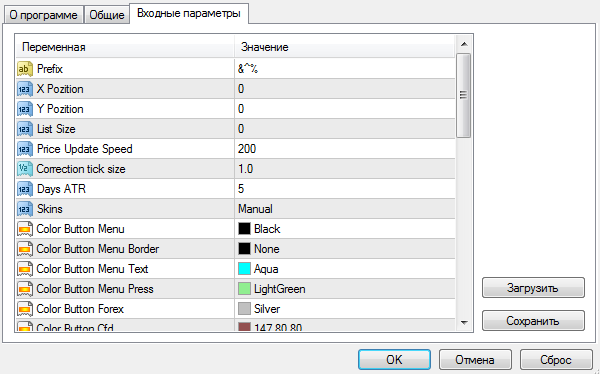
The Skins variable allows you to select one of four options for the style of displaying the table on the chart.
In conclusion, it is worth noting that the advisor assistant VR Watch list and Linker greatly simplifies filtering and searching for the necessary assets for trading, which saves time and effort during selection.
Download VR Watch list and Linker .
