Trading simulator
In any professional field of activity, what distinguishes a beginner from a professional is the presence of experience, which allows him to implement the acquired theoretical knowledge in real life.

Due to the peculiarities of the trader’s profession, gaining experience is always proportional to the amount of money lost, because, one way or another, the learning process is tied to trading with real money.
However, Internet trading allows you to overcome the learning process much faster and evaluate your capabilities for free, and special historical testing simulators help us with this.
A trading simulator is a special Forex advisor program that allows you to test your own developments and strategies on history.
A notable feature of this simulator is the ability to test and hone your skills over a historical period in accelerated mode.
The advisor has an intuitive interface that absolutely any novice trader can handle.
It is worth noting that the trading simulator can broadcast absolutely any historical data, be it currencies, stocks or indices, absolutely, as well as work on all time frames.
Installing a Forex simulator
Today, several trading simulators are actively distributed, but most of them are either paid or very limited in their capabilities.
In our case, the trading simulator is not only distributed free of charge, but is also included in the platform’s developer library, which allows you to install it without downloading any additional files.
To install the simulator through the library, launch your MT4 and open the “Terminal” panel and go to the “Library” tab. In the list that appears, find the trading simulator and download it as shown in the picture below:
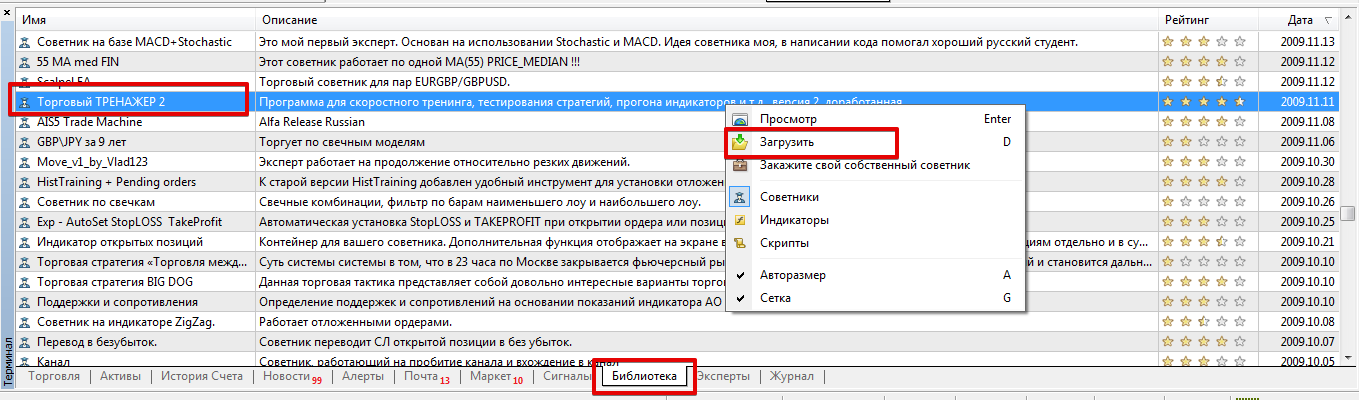
If installation via the library causes certain difficulties, you can easily install the simulator according to the standard scheme.
To do this, you just need to download the advisor file at the end of the article and then place it in the appropriate folder in the data directory.
The algorithm for installing advisors is discussed at this link http://time-forex.com/praktika/ustanovka-indikatora-ili-sovetnika. After updating the trading terminal in the navigator panel, the simulator will be ready for use. The principle of using the trading simulator
The trading simulator is designed as an advisor that expands the functionality of the standard strategy tester.
Before starting testing, the trader must make sure that quotes and historical data are complete, and, if necessary, pre-load them.
The simulator is used in the “Visualization” mode during testing in the strategy tester.
After testing is launched in the left corner of the chart, you will be able to observe a number of symbols, namely BUY, SELL, Mod and position volume. In order to open a new deal, you need to click on the icon and then move it up a little.
To close a position early, you need to place the moved button in place. Stop order and profit for transactions are specified in points.
In order to change the standard values, double-click on the values, and then set your data by changing the text style. To modernize open transactions, you need to drag the MOD button to change the necessary data.
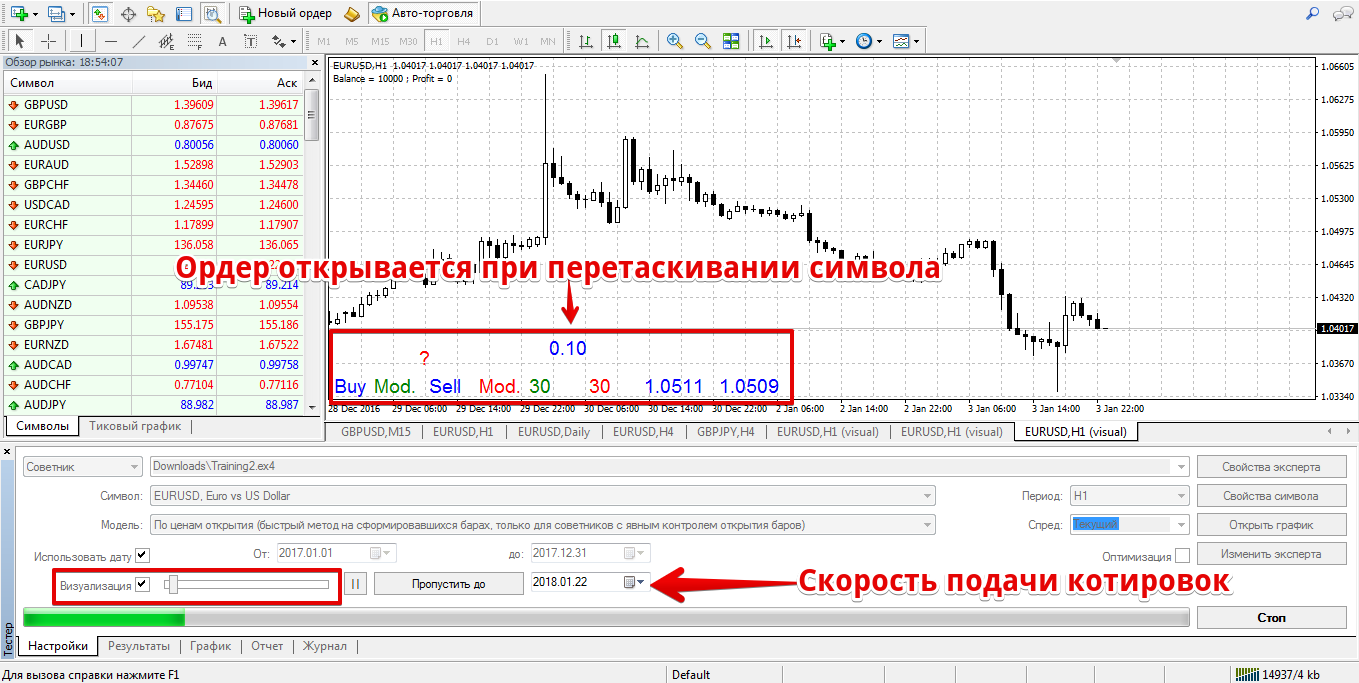
A notable feature of using the trading simulator is the fact that all positions included in the visualization mode are included in the journal, and as a result, a report is generated exactly the same as when testing any stand-alone expert.
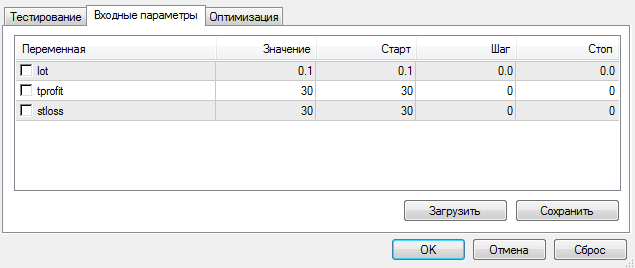
If we talk about settings, the simulator initially allows you to set three variables, which will greatly simplify the testing process in the future.
So in the lot line you can set the position volume, and in the tprofit and sloss lines you can set profit and stop orders in points that will be initially present when you launch the simulator on the chart.
In conclusion, it is worth noting that the trading simulator allows you to significantly speed up the process of training a trader, and also allows you to test any indicator of interest or a manual strategy on history without risking your own capital.
Download trading simulator
.
