Trainyourself EA Advisor. A simple manual strategy tester
Testing trading strategies allows a trader to find out many nuances, experience various trading situations, understand the mechanism of action and, most importantly, develop an action plan.
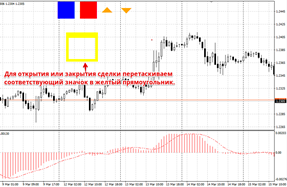
Also, it is Forex test programs that allow you to understand how effective the chosen strategy is and to simulate its profitability and drawdown in the future.
However, if the MT4 developers created a sane tester for trading advisors, it is not possible to test a manual strategy just as quickly using a standard set of software.
You will get acquainted with one of these simple testers of manual strategies in this article.
Trainyourself EA is an auxiliary tester advisor that allows you to test manual trading strategies on history in visualization mode by dragging graphical objects on the chart. It is worth noting that Trainyourself EA also has an additional function, namely, it allows you to plot trend lines on the chart automatically.
Installing Trainyourself EA
As a rule, such testers have quite a wide functionality and are distributed purely on a paid basis.
In our case, the Trainyourself EA advisor is the simplest tester of manual strategies that works exclusively with market orders, so it is not only distributed free of charge, but also published in the official library of MT4 developers.
Therefore, you have two ways to install this robot, namely through the library in your MT4, or according to the standard scheme through the data directory.
To install the advisor through the library, launch your trading terminal and go to the “Tools” panel, where information on your balance is located.
Then the next step is to open the “Library” tab and perform a simple sorting of the received files so that only advisors are displayed in the list.
After you launch the library, find Trainyourself EA in the list that appears and use the additional menu as shown in the image below to download.
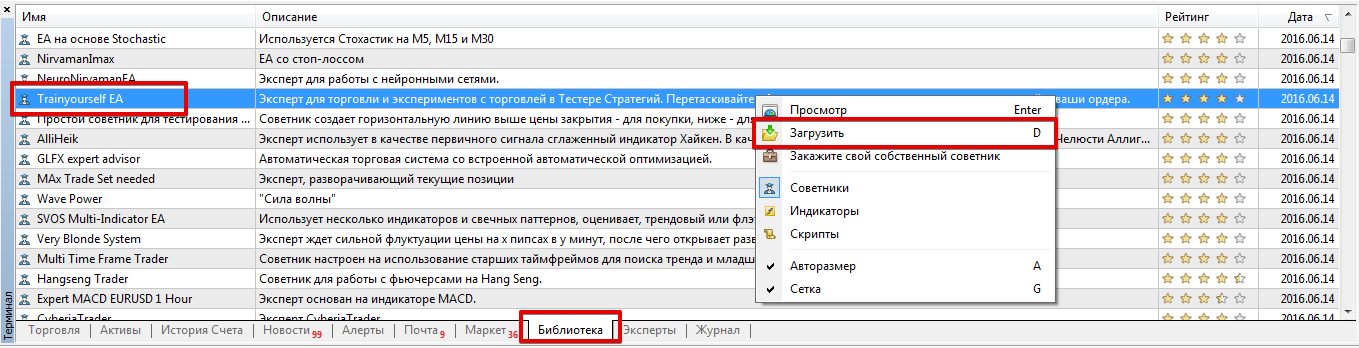
If installation via the library causes difficulties, you can install Trainyourself EA via the standard scheme.
To do this, go to the end of the article and download the robot.
You will then need to drop the downloaded file into the appropriate folder in the platform's data directory, namely a folder called Expert. After you complete the installation, you need to update the trading terminal in the “Navigator” panel, or restart it altogether, and then proceed directly to testing.
How to work with the manual strategy tester
As we have already noted, Trainyourself EA is designed for testing manual strategies in the strategy tester.
In order to test your strategy, run Trainyourself EA on a historical period in the strategy tester in the “Visualization” mode.
Five icons should appear on your chart, namely two arrows, two rectangles and a basket. So the arrows indicate the direction of transactions, namely the down arrow opens a sell position, and the up arrow opens a buy position.
The red square allows you to close open positions, and the blue square draws a trend line on the chart. In order to perform some action, you will need to double-click on the icon with the mouse button and drag it into the yellow basket.
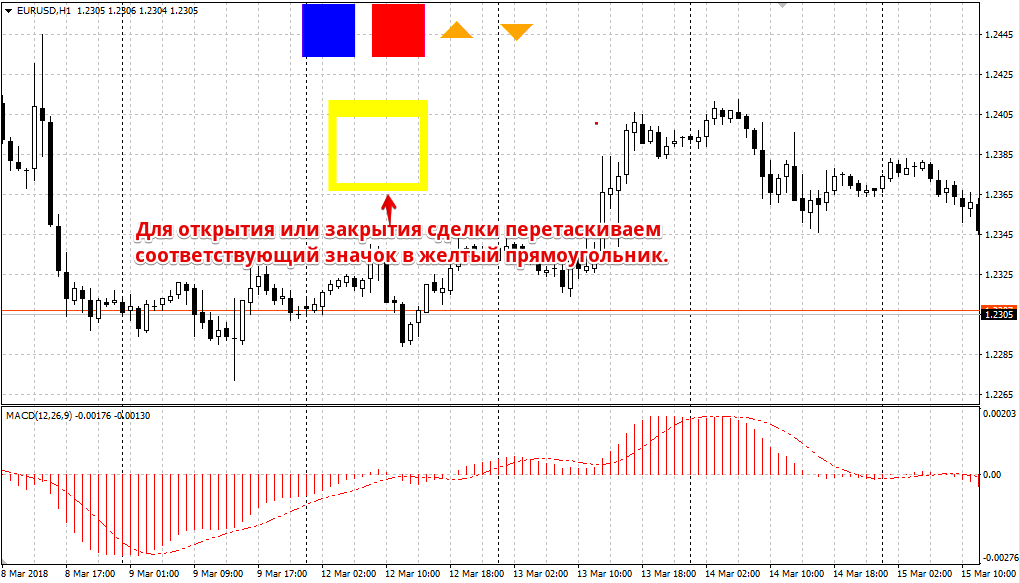
It is worth noting that all open and closed transactions are included in the log, so by the end of the test, a detailed report will be generated for your budget by the strategy tester, where you can study data on the balance, drawdown, number of profitable and unprofitable transactions, and so on.
The tester for manual strategies works with statistical stop orders and profits, which are pre-set in the settings in the Take Profit Stop Loss variables.
This tester also supports a mode in which if the price is above the trend line, the advisor will open a buy position, and if below, a sell position.
This mode can be disabled or enabled in the Trend Trade line. In conclusion, it is worth noting that Trainyourself EA is the simplest manual strategy tester that will allow you to collect statistics on your strategy or indicator. One of the disadvantages is the lack of opportunity to test strategies based on pending orders !
Download Trainyourself EA
