Trading system Universal EA. A simple advisor designer for beginner traders
The Universal EA trading system is a constructor advisor that allows you to build simple and complex strategies without programming knowledge based on standard technical indicators.

It is worth noting that, unlike many other Forex constructor programs, this one allows you to enter up to six signal instruments at the same time.
And also six filters, which makes it possible to recreate the most complex strategies.
The constructor also provides the opportunity to select several options for calculating a trading lot and money management.
In addition, there is the ability to enable martingale.
The Universal EA advisor is made for the two most popular platforms, namely MT4 and MT5. It is worth noting that the designer is distributed on a paid basis for $50.
True, there is a demo version for MT5; you can use Universal EA on the USDJPY currency pair completely free of charge, which allows you to draw conclusions about the functionality of the constructor before deciding to purchase it.
You can add the Universal EA system to the trading terminal in two ways.
The first and easiest way is to go to the “Market” tab in the toolbar and enter the name of the expert in the search, then click on the install button.
The second option is to download the expert file at the end of the article and install it in the MT5 trading terminal yourself. To do this, just open the platform data directory through the file menu.
Next, go to the folder called MQL5 and find a folder inside it called Expert. Open the Expert folder and drop the downloaded Universal EA advisor file into it.
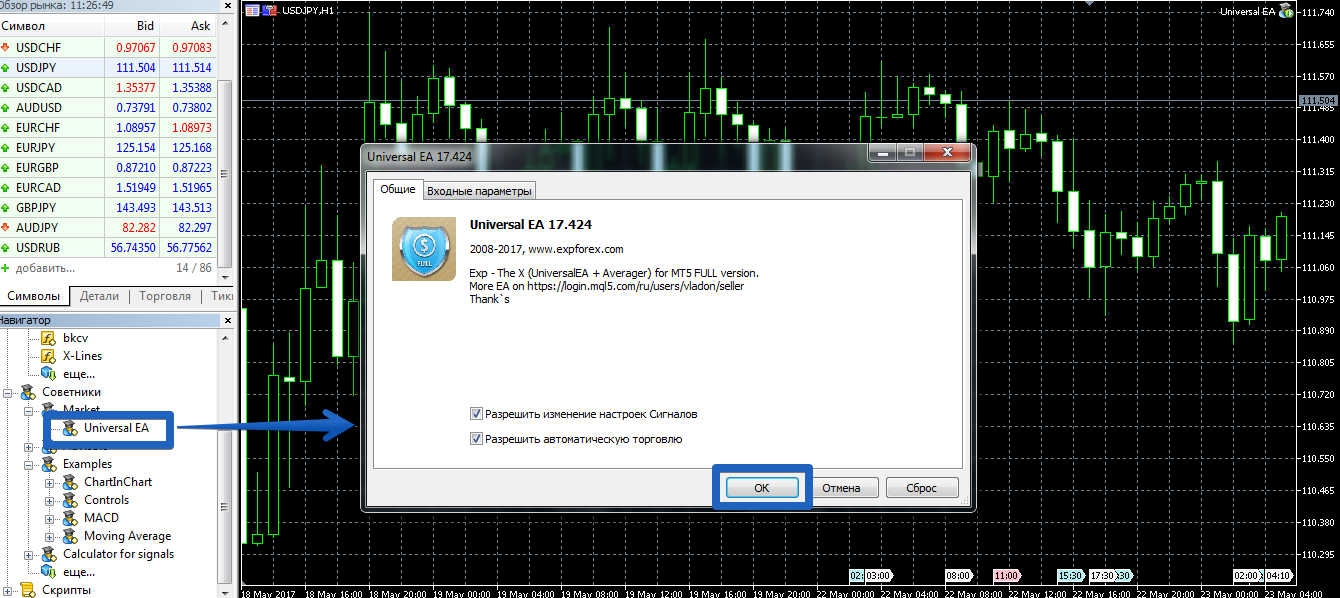
In order for the terminal to see changes in the installed files, it must be restarted or updated in the navigator panel.
After restarting the platform, open the chart of the USDJPY currency pair and place the Universal EA advisor on it. Functionality.
Settings The Universal EA constructor includes 11 different standard indicators and strategies based on them.
In addition, the constructor can work with both regular and pending orders, and you can also connect both classic martingale and averaging.
So, let's take a closer look at the constructor parameters:
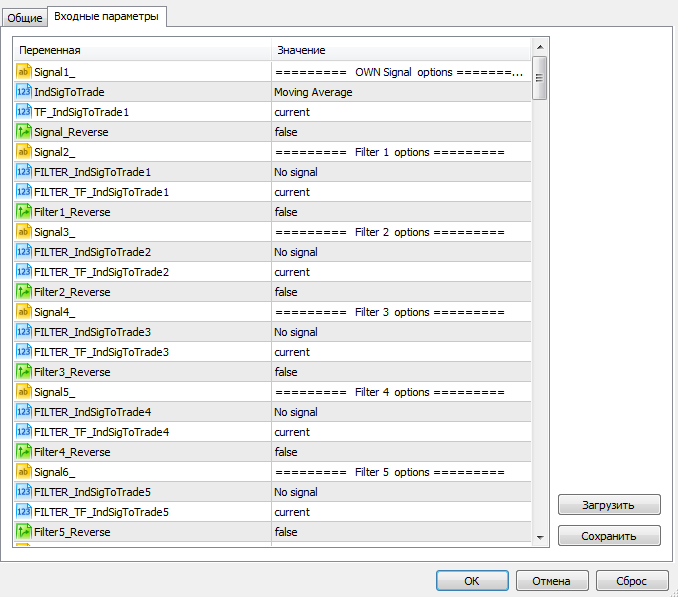
To make it easier to work with the designer, all parameters of the advisor are divided into blocks.
So, thanks to the IndSigToTrade 1,2,4,5,6 variables, you can choose signal indicators based on which you will build a strategy. In FILTER IndSigToTrade you can select indicators by which signals received from signal indicators are filtered.
The TF IndSigToTrade 1,2,3 variables allow you to specify which time frame the signal indicator should take a signal from, and the TF IndSigToTrade2 variable allows you to set the time frame for filters.
The ReverseSignal variable allows you to enable position reversal, namely, if a new signal appears according to the strategy, the deal is automatically closed and a new one is opened in the opposite direction.
The EA also has the ability to flip a position when the stop order is reached, and you can set the stop value in the Open OppositePositionAfterStoploss line.
In the VirtualStops line you can enable or disable the display of stop orders and profits on the broker's server.
The StopOrderUSE variable allows you to enable the ability to use pending orders, and you can set the offset from the signal point for a pending order in the StopOrderDeltaifUSE line.
In the Martin line, you can set the multiplication factor for the next lot if the base position is closed by a stop order.
In DynamicLot, enable the calculation of a dynamic lot, with the risk percentage of the deposit set in the LotBalancePcnt line.
You can also enable averaging in the AverageUSE line, while the distance between orders is specified in the Distance line, and the multiplication factor in the LotsMartin line.
As an example, I suggest looking at the trading report of an advisor based on the classic martingale and moving average in the picture below:
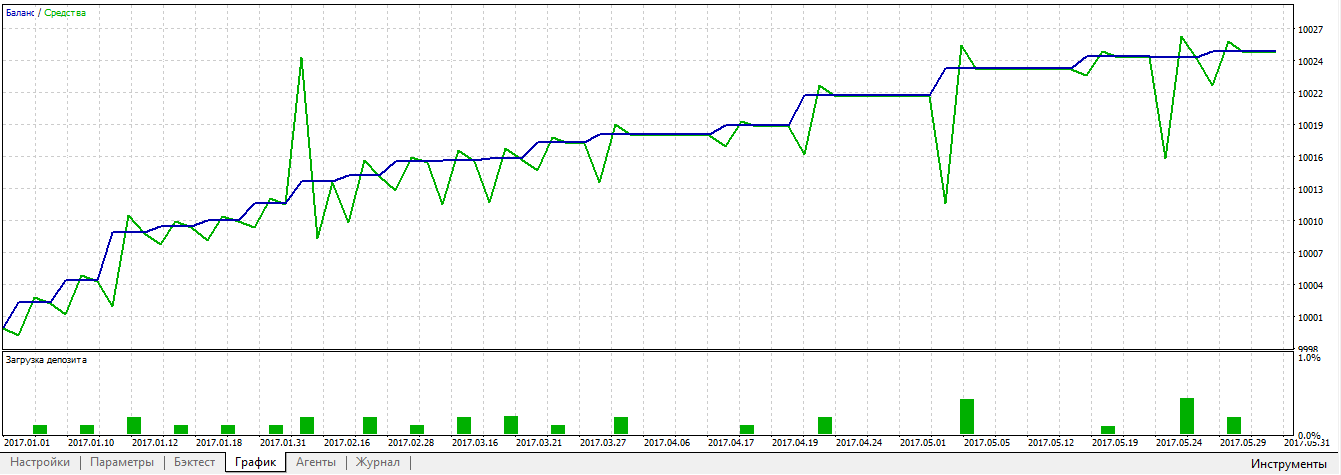
In conclusion, it is worth noting that the Universal EA system is a full-fledged constructor that allows you not only to create and test all kinds of Forex strategies , but also to use your own developments on a real account.
Download the Universal EA designer .
