Report Manager program
The foreign exchange market, despite the presence of a huge number of advisors, indicators and other Forex programs, is far from a simple object for analysis.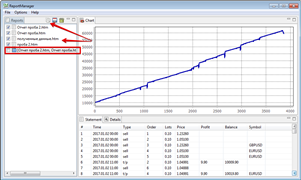
If at the initial stage beginners actively pursue profits using advisors, then after a while they come to a deep understanding of how important it is to at least save their money.
To achieve these goals, tools for diversifying losses are used, different in type of strategy, trading is carried out on multiple assets simultaneously, and other tactics are used.
However, when using such techniques, it is very difficult to plan and develop at least a minimal understanding of possible drawdowns, profitability and a number of other indicators.
However, there is a way out of this situation, and Report Manager will help you with this.
Report Manager is an independent assistant program that allows you to study in detail the reports generated in the MT4 strategy tester and, based on several statistics, form a general picture of the behavior of advisors on the account.
In simple terms, Report Manager is able to connect several different reports with each other and show us how our balance and our drawdown will change in the case of simultaneous use of several advisors on one trading account.
The program generates a general report, regardless of whether testing was carried out for one trading asset in the tester or for different ones.
Installing Report Manager
Report Manager is a completely independent application that works with generated reports from the strategy tester, but in fact does not depend in any way on the fourth or fifth version of the trading terminal.
In order to install, you must run the installation file, which is available for download at the end of the article, agree to the licensing rules and indicate the installation location.
It is worth noting that on the Seventh and Tenth versions of Windows, an error may appear during the installation stage.
To avoid this, run the installer file only as “Administrator”.
It is also worth clarifying the fact that the program does not place its shortcut on the desktop, and it must be launched directly from the folder where you installed it.
So the program looks like this:
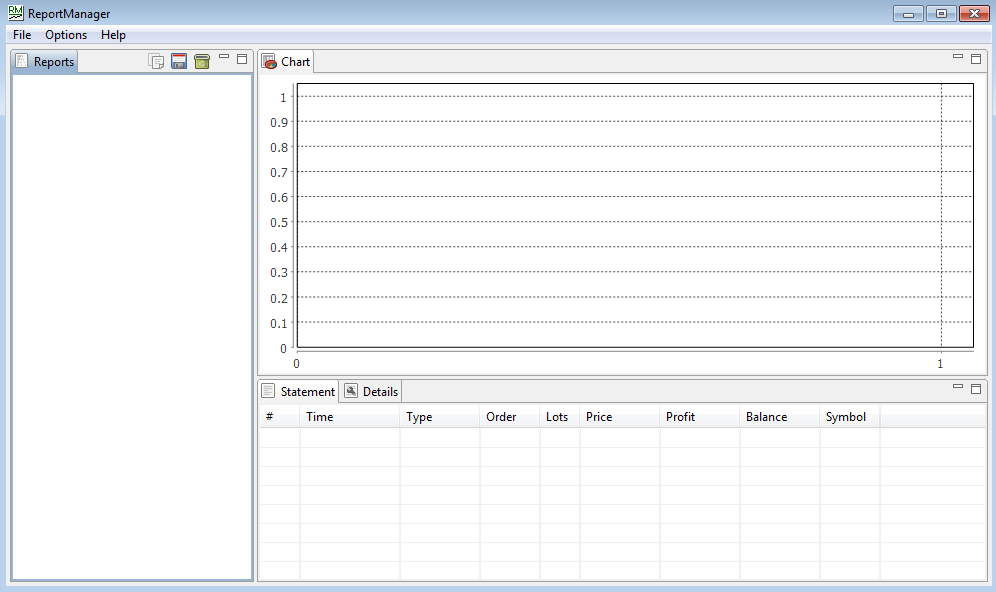
Step-by-step guide to working with Report Manager
1. Generating reports
As we have already noted, Report Manager works with ready-made reports that you can generate after testing your advisor in the strategy tester.
This is done very simply, namely, after testing, switch to the tab called “Report” and in any area of the table, call up the auxiliary menu with a mouse click.
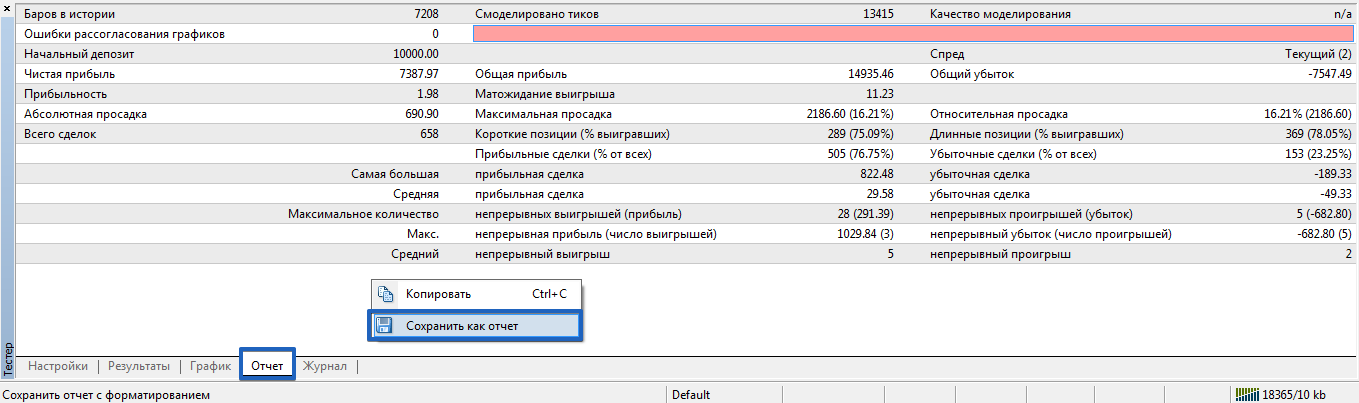
In the menu, select “Save as report”, then give it a name for convenience and save it on your desktop.
Do this procedure for several advisors whose data interests you. 2. Loading reports into the program
Loading templates is extremely simple.
Move to the open Report Manager, open File in the left corner and select the Open Reports option. In order not to download the file several times, simply hold down the Ctrl button and select the reports that you would like to combine.
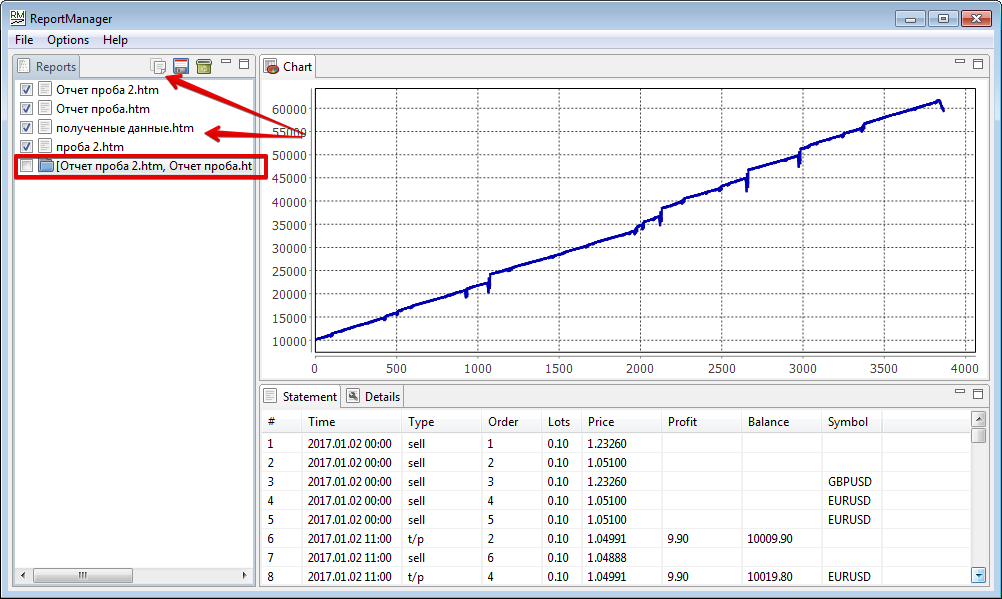
All reports must be displayed in the list, and when you click on any of them, a graph and detailed information will appear.
3. Generating a summary report
After you have downloaded all the necessary templates without exception, you can begin generating a general report based on the size of your balance.
First enter the “Optinal” menu and change the size of your balance to the required one. Then select the checkbox for the reports that you want to merge and press Shift+Enter on your keyboard, or click on the button.
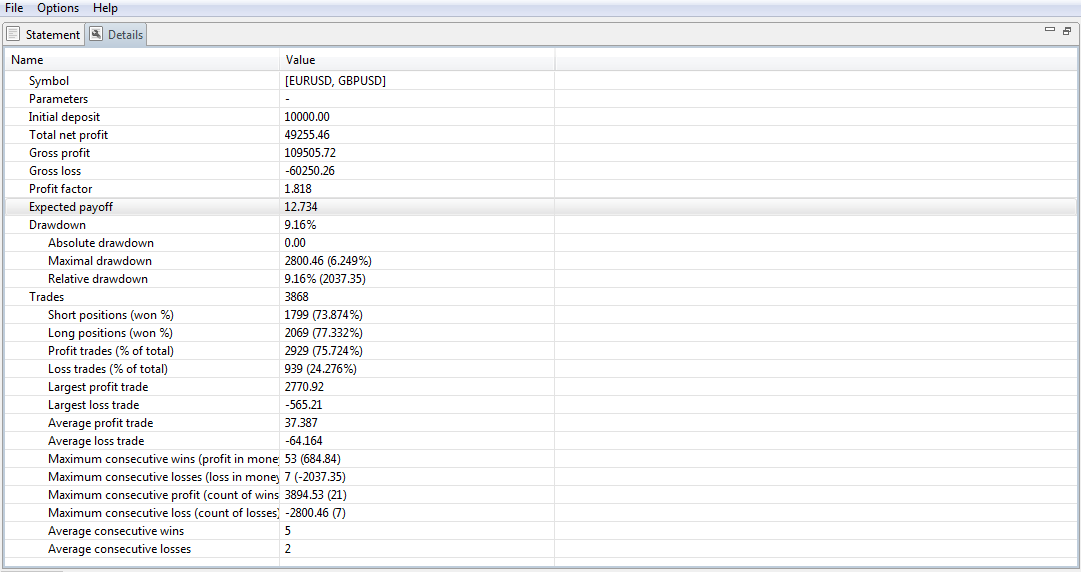
A separate folder will appear in front of you, which is your common connected report.
To get acquainted with it, simply double-click with the mouse. 4. Studying statistics
In the right area of the program, after opening the generated template, you can observe the general dynamics of balance changes, and below it there is a list of operations sorted by opening time.
To find out statistical data, click on the “Details” button under the graph.
In the generated table you can see the maximum drawdown, profit factor, percentage of losing and profitable trades, mathematical expectation and a number of other statistics of important information. Report Manager is an excellent application that allows a trader to understand at the planning stage what drawdown can await him ahead when using the selected portfolio of advisors.
And most importantly, based on the data obtained, it allows you to select the optimal deposit size for portfolio trading.
Download Report Manager
