Trade System 2. New generation trading simulator
Success in any field of activity comes only to hardworking people who have been able to gain a large amount of experience in order to operate their skills as efficiently as possible.
The Forex market, unfortunately, is no different in this respect from any other field of activity.
Indeed, in order to achieve maximum results, a trader must spend hundreds of hours before he really starts to succeed.
And everything would be fine, but the main price for the experience gained is the repeatedly lost deposit.
That is why, in order to prevent this from happening, experienced market participants always test and automate their strategies using special Forex programs.
Of course, you can follow the path of the majority and mark time for many months using a demo account.
Trade System 2 is a trader's trading simulator that allows you to test a manual strategy and acquire the necessary skills in the strategy tester in the "Visualization" mode.
Simply put, this program is a trading expert that expands the functionality of the strategy tester, which in turn allows you to test almost any strategy .
The script is capable of generating a report just like when testing any other expert, which undoubtedly simplifies the work on analyzing the results obtained.
With Trade System 2, you can test and train your skills on any time frame or currency pair, and thanks to the quote acceleration function, you can master a one-year time period in just a few hours.
Installation
From the very first day of its existence, the script was not a commercial product, but was and is distributed completely free of charge.
In fact, even to this day, the author receives comments from traders on one of the forums and makes more and more changes, constantly improving his development.
Despite the fact that Trade System 2 is distributed free of charge by the author himself, this program is not included in the MT4 library.
Thus, you can install it using only the standard download scheme. To do this, you will initially need to acquire a special advisor file and an auxiliary indicator, which are available for download at the very end of this article.
Then move both of these files to their respective data directory folders.
You can open the catalog directly in your trading terminal by entering the file menu of your MT4. Then, in the presented list of folders, find Expert and move the Trade System 2 advisor file into it, and also look for a folder called Indicators and drop the indicator file into it.
 After the installation is completed, be sure to restart the trading terminal or update it so that the simulator appears in the list of advisors and is displayed in the strategy tester.
After the installation is completed, be sure to restart the trading terminal or update it so that the simulator appears in the list of advisors and is displayed in the strategy tester.
Step-by-step algorithm for using Trade System 2
Trade System 2 is a strategy tester, thanks to which you can test the effectiveness of an indicator strategy.
Therefore, the first thing you need to do is make sure that you have as complete a quote history as possible.
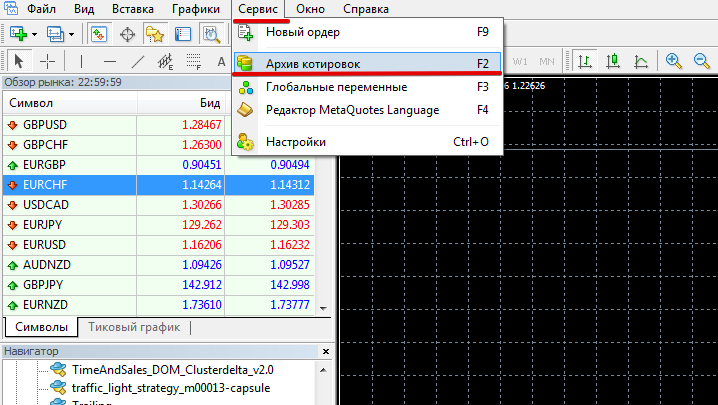 If the test results are below 90, download the story!
If the test results are below 90, download the story!
This can be done in the additional “Service” window by entering the quote archive. The next step is to proceed directly to testing.
To do this, be sure to run the strategy tester and enable visualization mode, otherwise you will not see quotes in real time. Select the name of the robot, specify the currency pair and time frame, and then click on the “Start” button.
When testing begins, you will see a number of buttons and tables on the right side of the chart, thanks to which you can carry out certain operations.
So, for convenience, the simulator implements the function of both a static lot and a dynamic one, which allows you to speed up the calculation of the lot size depending on the specified risk.
The trade itself is very easy to open. To do this, select a direction and press the corresponding button. Profit and stop orders can be changed by dragging the lines on the chart indicating the type of order.
 For ease of testing, the latest version of the simulator includes a pause function when a new candle appears, which allows you to scroll through the history one candle at a time and not miss any market moment.
For ease of testing, the latest version of the simulator includes a pause function when a new candle appears, which allows you to scroll through the history one candle at a time and not miss any market moment.
Also, for those who like to use martingale, there is a button to double the position volume.
In conclusion, it is worth noting that Trade System 2 is a multifunctional free trading simulator and tester, the characteristics of which are superior to most paid programs of this kind.
Download Trade System 2
