Trading session times, schedule and informer
An excellent program for working on Forex, it shows the time of trading sessions, now there is no need to check the schedule, you can immediately find out which platform is currently trading.

The schedule of trading sessions will always be at your fingertips, and this allows you to develop the most successful work strategy depending on the trading tool you are using and makes your work more efficient.
The main advantages of this software product are that it works independently of the trader’s terminal, does not require installation on a computer, and is immediately ready for use.
It is possible to configure your time zone, which means you can choose a more precise time that matches your broker’s trading platform.
In addition, it does not require any changes when switching to winter time, everything will happen automatically.
After you have downloaded the archive of our site, unzip it to a location convenient for you, in the folder that appears there is a file to launch the program, you can simply copy it to your desktop and launch Forex Market Hours Monitor.
Another advantage is that the program does not require installation, but is launched simply from a file.
A window will open in front of you, where you can see when a particular Forex session will start, depending on the set time zone.
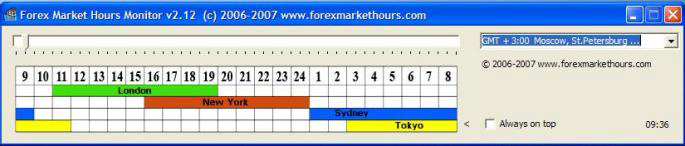
In addition, the slider above the table indicates which trading session the market is currently operating in.
For the convenience of the trader, all sites are highlighted in different colors:
• Blue – Australian trading session and the inscription “Sydney”.
• Zsolty – Asian trading session “Tokyo”.
• Green – European London trading session.
• Brown – American New York session.
The number scale shows the start of trading, and in the lower right corner you can see the current time in your time zone.
Settings, trading sessions according to Moscow time
The Market Hours Monitor program is quite simple to set up; after launching it, select your time zone in the drop-down window on the right.
Depending on the difference with GMT and in accordance with the prompts, for example, if you live according to Moscow time in winter, select GMT +3. Always on top is a rather useful function; if you check the box, the informer will always be on top of other working windows, that is, now when working in the trader’s trading terminal, there will be no need to be distracted by switching between windows.
The program practically does not consume computer resources, which allows it to be installed on low-power equipment.
You can get more information about trading in different sessions in the article “ Forex Trading Sessions ”.
Download Forex Market Hours Monitor.
There are also other opportunities to have a schedule of Forex trading sessions at hand, for example, using a special script that will allow you to control trading directly in the trading platform - http://time-forex.com/indikators/time-ii-vbo .
