Time II VBO indicator – trading sessions identifier
Trading sessions when trading on the Forex market have a very large impact directly on the activity of the currency pair, the strength and speed of its movement.

Many traders themselves, without realizing it, noticed how at a certain time every day the market begins to slow down, go into sideways movement, or, on the contrary, make sharp jumps and break through certain levels.
Many attribute such phenomena to ordinary fundamental analysis , however, the activity of the currency, and not its direction, is in direct correlation with the trading session.
The fact is that trading sessions are not just a time range, which exchange players just called it, but there is a link to world exchanges, which open at a certain moment and also close.
Trading sessions are very often used in trading strategies, since over a certain period of time their own lows and highs, levels that players could not overcome.
When a trading session changes, the preferences and appetites of players change, so those barriers that have not been overcome in one region can be easily overcome by other players.
For example, during the Asian trading session, the need for the European currency is critically small, so we see a narrow range for the euro/dollar currency pair, but at the moment when European players enter the arena during European trading session activity is simply off the charts and the formed range is clearly breaking through.
Each trader can independently take advantage of the patterns of price movement during a certain trading session and draw these time ranges on the chart.
However, it is best to use a special Time II VBO indicator, which will visually plot these zones on the chart in the form of areas. Time II VBO is a custom indicator that must be used on a fifteen-minute time frame, which allows you to build intraday trading on the breakdown of trading session zones.
Installing Time II VBO
The Time II VBO indicator, like any custom tool, must be installed in the MT4 trading platform.
After downloading the indicator at the end of the article, you will need to place it in a folder called indicators, which is located in the root directory. To enter the platform data directory in a running MT4, open the file menu, where you will find a menu section with the appropriate name.
After you drop the indicator into the required folder, without restarting the platform, enter the “Navigator” panel and update the tools.
After updating, Time II VBO will appear in the list of custom indicators, so in order for Time II VBO to appear on the chart, you just need to drag it onto the asset of your choice.
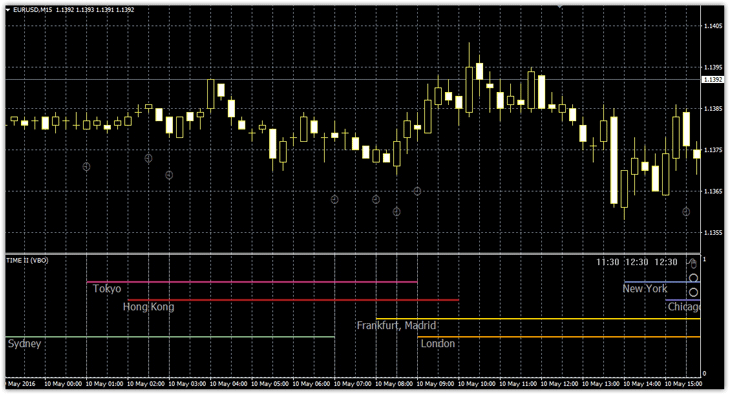
Working with the indicator.
Settings The tool has two modes of operation, namely the first one that you see is to mark the working hours of world exchanges and trading sessions in the first additional window, and the second is to mark trading ranges on the chart itself.
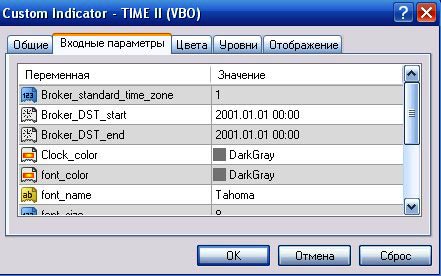
To switch to the second mode, in the first additional window in the right corner there is a picture in the form of a mouse and two dots. You need to select this picture and move it a little lower to a specific mode. After at least one price tick appears, the indicator will change as follows:
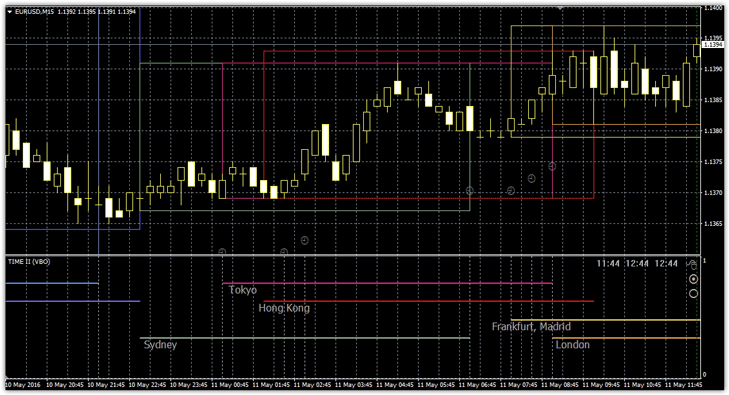
In the settings you can increase the text font and color settings.
It is very important to check the lines Broker standard time zone where the broker's time zone is specified, as well as Broker DST start and Broker DST end where the time of transition to summer and winter time of the broker should be indicated. It is very important that this data matches yours, otherwise the indicator will draw zones incorrectly.
Practical application of the Time II VBO indicator
As we have already mentioned, during certain trading sessions price ranges are formed, beyond which it could not go.
In practice, the boundaries of these zones are the strongest levels of support and resistance, especially since changing the trading session is always accompanied by strong breakouts. How to put the script into practice?
Since we know that the boundaries of the range are the strongest levels, we can trade on the breakdown of these levels. So, place a pending buy stop order at the upper border and a sell stop at the lower border. The stop order must be set at half the range between two orders, and the profit is equal to the size of the range between pending orders .
See an example below:
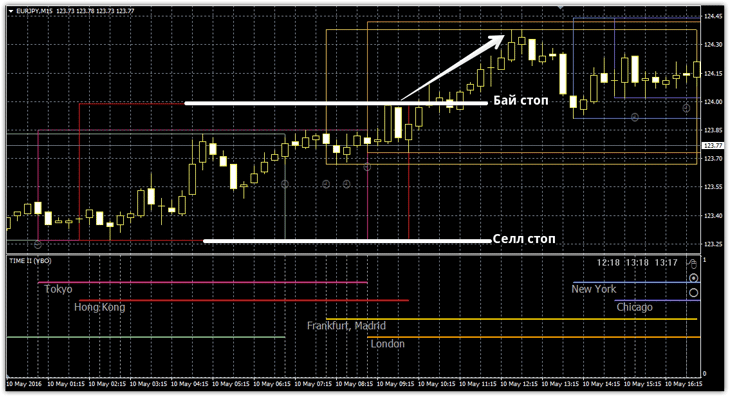
The Time II VBO indicator is a universal tool that not only acts as an assistant, highlighting trading sessions, but can also act as a signal indicator for a breakout strategy.
Download the Time II VBO indicator
