One advisor for several currency charts and other technical issues
In the process of trading Forex using advisors, a lot of technical questions arise that are quite difficult to answer.

Most of them relate to the settings of the trading robot, but there are also those that relate directly to the integration of the advisor into the trading platform.
Today we will try to analyze exactly these aspects of automated trading and answer some questions from site visitors.
Let's start with the most frequently asked question - Is it possible to install several advisors in one trading platform?
If you already have one advisor installed on the chart of a currency pair and you try to add another one to the same chart, you will receive the following response from the trading platform:

That is, it is not the addition of a new advisor, but the replacement of the first with the second, the previous script is deleted, and a new one is installed in its place.
But in the metatrader trading platform you can work with several chart windows at once. Therefore, if you want to run several advisors in one trading platform, just add the required number of chart windows:

It should be noted that, if necessary, charts can be for the same currency pair and timeframe , and this will absolutely not prevent you from installing advisors on them.
One advisor for several charts in one trading platform?
Many traders are annoyed if the robot rarely opens trades; the advisor seems to be profitable, but it trades very rarely, and a couple of orders per day do not bring significant profit.
The question arises, what if you install the robot on several charts at the same time?
Technically, this can be done without problems, but as testing has shown, most scripts open transactions only for the first currency pair they were installed on:
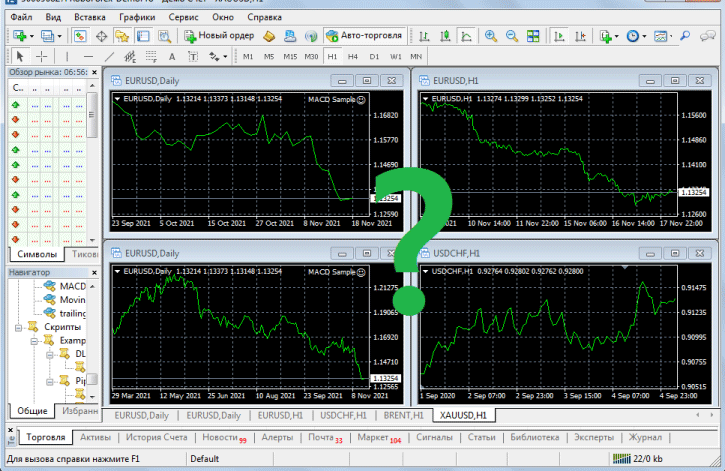
You can try to solve this problem by installing another trading platform, but only from a different broker. Moreover, in order for both robots to trade simultaneously, it is necessary that both trading platforms be launched simultaneously.
Alternatively, you can try to open two different accounts with the same broker, but place one trading platform on a VPS server, and the second on your home computer.
Will the advisor of one broker work on the account of another brokerage company ?
If we are talking about standard robots from the metatrader trading platform, then there are usually no problems.
But with scripts distributed only to clients of a certain broker, difficulties may arise. When installing such an advisor on the account of another broker, the message “Not work this account” will appear.
The robot will simply refuse to trade on an inappropriate account, even in the same trading platform.
