Advisor Assistant ArgoGuardian
The most common disease of traders, due to which dozens, or even hundreds of accounts are lost, is non-compliance with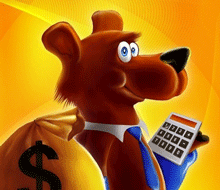 discipline in the field of money management.
discipline in the field of money management.
Moreover, I would like to separately note that no matter whether a trader uses an advisor or trades personally, the error of timely recording profits and losses is common to everyone.
Separately, I would like to touch upon advisors , which for the most part use highly risky money management models such as martingale or averaging, which leads to the immediate loss of all funds.
Those traders who have at least once encountered such robots know that in the event of a strong drawdown, they need to make a tough decision and fix the loss so as not to lose all their money. However, the banal hope that by opening the next order with an inflated lot will lead to the expected resolution of the force majeure situation, the result is a backlash that worsens it.
The ArgoGuardian advisor is an expert assistant that allows you to strictly control the amount of equity in your account and timely record a predetermined risk. In addition to the banal fixation of a loss, the advisor has a special form of settings, thanks to which it independently presses the auto-trading enable button, which prevents the unprofitable robot from continuing to trade.
Installing ArgoGuardian
ArgoGuardian is an automatic advisor, an assistant script that must first be installed in the Meta Trader 4 trading platform. To do this, download the ArgoGuardian file at the end of the article and enter the data directory of your platform through the file menu.
The next step is to place ArgoGuardian in a folder called expert and update the installed file in the navigator panel. After the update, just drag ArgoGuardian onto the chart of any currency pair and make the necessary settings:
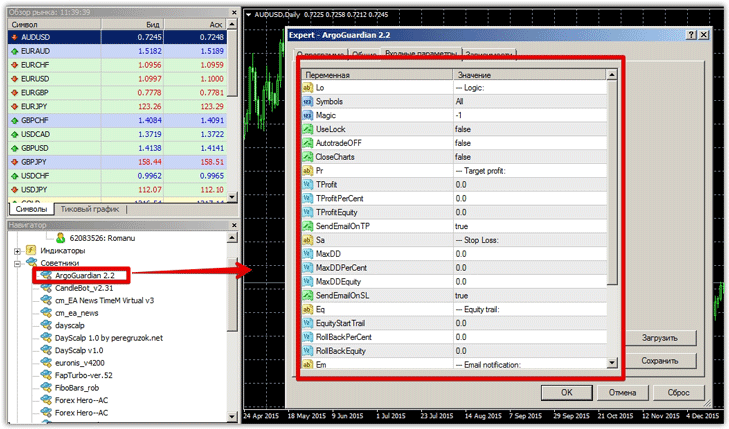
ArgoGuardian settings and functionality
Conventionally, the ArgoGuardian settings can be divided into six main blocks, namely Logic (logic), Target Profit (profit fixation), Stop Loss (loss fixation), Equity Trail (equity trailing), Email notification (mail messages), Misc (update frequency data).
Logic block settings
In this block, you can configure how to limit and fix losses, select a currency pair, fix profits and determine the magic of the advisor's order.
In the Symbols line, you can enable restrictions for all currency pairs , if you select ThisSymbol, then control will only be on the currency pair on which the assistant is located, and if you switch to MaxDDSymbol, then the adviser will record losses only on currency pairs with the maximum drawdown.
In the UseLock line, you can enable risk limitation using a lock (opening a counter order with the same volume).
In the AutotradeOFF line, you can enable automatic disabling of the advisor upon reaching a specified profit or loss.
By enabling the CloseCharts function, ArgoGuardian will close all charts except its own before recording a profit or loss.
Target Profit block settings
This settings block is used to select an option for fixing your profit. In the TProfit line, you can set the amount of profit taking in the deposit currency.
In the TProfitPerCent line you can set the percentage of profit from the deposit, which will be recorded by the ArgoGuardian script.
In the TProfitEquity line there is an option to clearly define the amount of funds upon reaching which the advisor will close orders.
Stop Loss block settings
This block contains settings for limiting losses, or more precisely, options for fixing them.
In the MaxDD line, you can set the maximum drawdown in the deposit currency, upon reaching which the advisor will close orders.
In the MaxDDPerCent menu you can set the size of the drawdown as a percentage of the deposit, upon reaching which ArgoGuardian will close all orders.
The MaxDDEquity line indicates the amount of equity upon reaching which the advisor will automatically record a loss.
Equity Trail block settings
In the EquityStartTrail line, you can set the equity value at which the advisor will start trailing positions. In the RollBackPerCent menu you can set a rollback as a percentage of equity, after which all orders will be closed.
All other blocks are auxiliary and do not have global technical significance. In general, ArgoGuardian is a real pill that will allow you to permanently cure your annoying disease and forget about timely recording of profits and losses.
