Pattern Graphix – advisor for graphical analysis
Today, it is quite difficult to discuss the importance of graphical analysis, since even the most inveterate critic knows that this tool has proven its effectiveness over time.
knows that this tool has proven its effectiveness over time.
However, graphical analysis is a rather complex approach, despite the clear, at first glance, principle of constructing figures.
Do you agree that the head and shoulders in the book look so realistic that you can’t tell it from a real person, but in the market, if you come across something like this once a year, it’s not any luck.
Pattern Graphix is an innovation in the field of graphical analysis that allows you to identify various graphical patterns almost automatically without any intervention from the trader. Just think, the program itself identifies almost all popular figures, indicates profits and stops as in the books, and all this, without any intervention on your part.
Thanks to the development from InstaForex , graphical analysis has become accessible even to a trader who is encountering this approach for the first time, since the Pattern Graphix plugin not only reports about this pattern, but also visually draws it with detailed recommendations.
Installing Pattern Graphix
Installing Pattern Graphix is fundamentally different from the usual installation of indicators or other MT4 components. After downloading and launching the installer, an additional window will appear where you need to specify the path of your terminal.
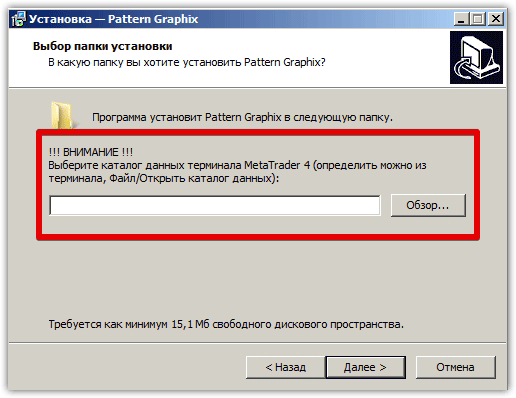 Actually, I want to warn you that the program does not require the installation location of the trading terminal itself, but rather the data directory. So, to find out where you need to install the program, enter the data directory through the file menu of your terminal.
Actually, I want to warn you that the program does not require the installation location of the trading terminal itself, but rather the data directory. So, to find out where you need to install the program, enter the data directory through the file menu of your terminal.
Next, in the very top address bar, copy the path and paste it into the first window, which is located above, and then click next.
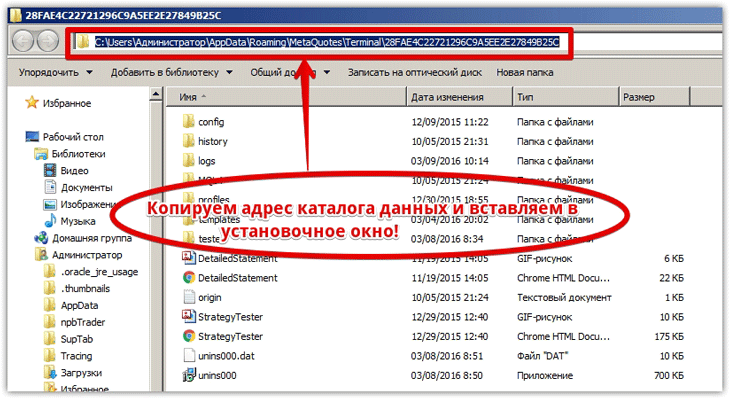 After such a simple installation procedure, Pattern Graphix will appear in the list of advisors, after which you need to drag it onto the chart of the currency pair for which you want to perform a graphical analysis.
After such a simple installation procedure, Pattern Graphix will appear in the list of advisors, after which you need to drag it onto the chart of the currency pair for which you want to perform a graphical analysis.
Pattern Graphix menu. Turn shapes on or off
To enter the Pattern Graphix menu, you need to click on the program logo, which is located directly on the chart. So, after clicking, the following menu will appear in front of you:
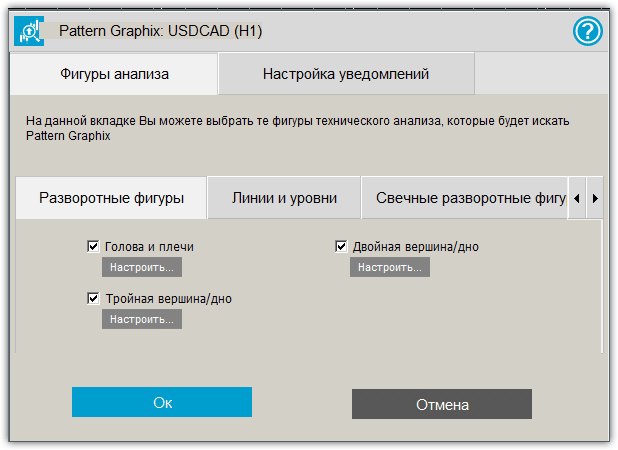 The Pattern Graphix program allows you to identify reversal patterns , lines and levels, candlestick reversal patterns, and trend continuation patterns. So, let's go through each section of the settings and see what specific shapes Pattern Graphix can detect.
The Pattern Graphix program allows you to identify reversal patterns , lines and levels, candlestick reversal patterns, and trend continuation patterns. So, let's go through each section of the settings and see what specific shapes Pattern Graphix can detect.
Reversal patterns of graphical analysis
In the settings, you can enable or disable three reversal patterns, namely: head and shoulders, double top/double bottom and triple top/triple bottom. These reversal patterns are most often used by traders because they allow them to predict a reversal in the global trend in advance.
An example of how the program works using reversal patterns:

Trend continuation patterns
During a long stay of a trader’s trade in the direction of the main trend, each pullback that appears is perceived as a reversal, therefore, thanks to trend continuation patterns, one can clearly determine its strength and future direction.
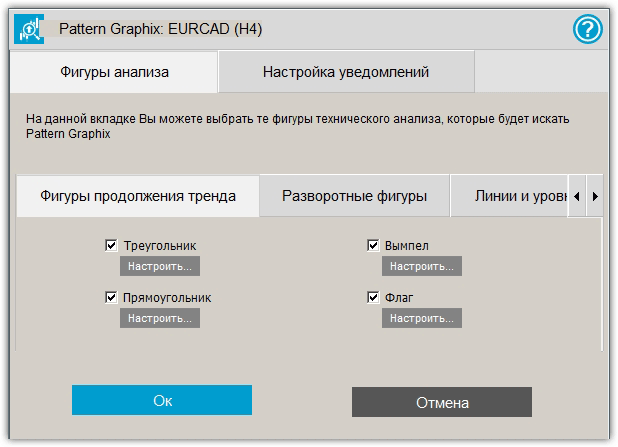 In the Pattern Graphix menu you can turn on or off four trend continuation patterns, namely: triangle, rectangle, pennant, flag. Pattern Graphix easily finds all four of these figures on the chart and reports their location. An example of a trend continuation pattern is shown below:
In the Pattern Graphix menu you can turn on or off four trend continuation patterns, namely: triangle, rectangle, pennant, flag. Pattern Graphix easily finds all four of these figures on the chart and reports their location. An example of a trend continuation pattern is shown below:
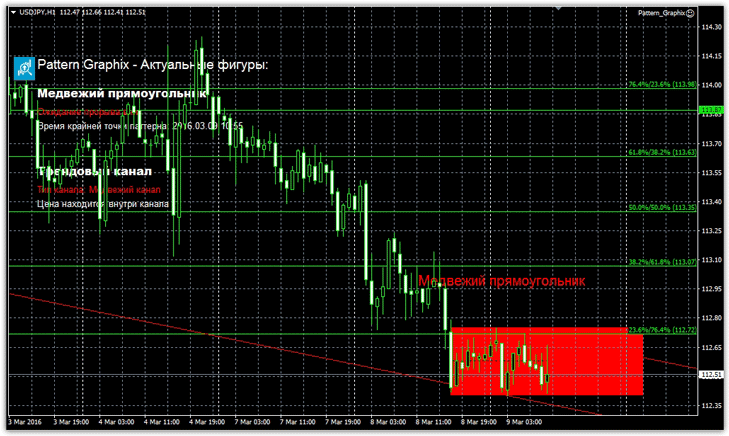
Lines and levels
In addition to recognizing patterns in graphical analysis, Pattern Graphix successfully finds support and resistance levels, builds a price channel and issues signals based on it, builds a Fibonacci grid and accompanies it as prices change. You can enable or disable all these features in the advisor settings.
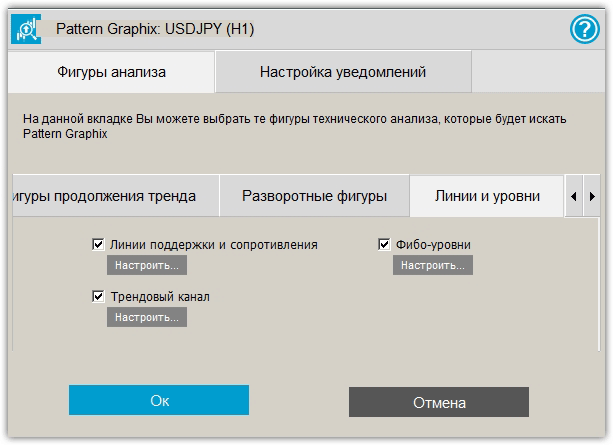
Candlestick reversal patterns
In addition to graphical analysis, Pattern Graphix is capable of conducting candlestick analysis and identifying the following candlestick reversal patterns: Hammer, Absorption, Hangman, Harami. By default, candlestick analysis is disabled, but with a simple click of the mouse in the settings you can enable additional features.
Summing up, we can safely say that Pattern Graphix is a unique development that makes life easier for hundreds of traders. In addition, I would like to highlight the speed of the advisor, since patterns are found in a matter of seconds without any load on the terminal.
You can use Pattern Graphix on the broker's website instaforex.com
