Volatility script
The volatility of a financial asset is the most underestimated characteristic of the market, due to which many traders fail.
The fact is that volatility displays the range of price movement in points for a certain unit of time.
Thanks to this indicator, each trader will be able to outline for himself certain goals that a particular currency pair can achieve within a day or even a couple of hours.
VolScript volatility script is a special application for traders on the MT4 platform, thanks to which you can find out the current and average volatility in the market.
It is worth noting that, unlike many similar scripts and indicators that determine volatility, VolScript displays its hourly changes, and also provides statistics by day.
VolScript is able to determine the volatility of any financial asset that is present in your MT4, which makes this tool multi-currency.
Installing the VolScript script
The VolScript volatility script is a custom development, so in order to use it you need to download the script file at the end of the article and then install it in the MT4 trading terminal.From a practical point of view, the procedure for installing the VolScript script is no different from installing any other script, namely, the process itself follows a standard pattern. You just need to drop the VolScript file into the appropriate folder in the terminal data directory.
To access the data catalog, launch your trading platform and open the “File” menu in the upper left corner. You will see a list of options, among which find “Open data directory” and run it.
Having launched the directory, a list of system folders will appear on your monitor screen, among which find the folder called Scripts and drop the VolScript file downloaded earlier at the end of the article into it.
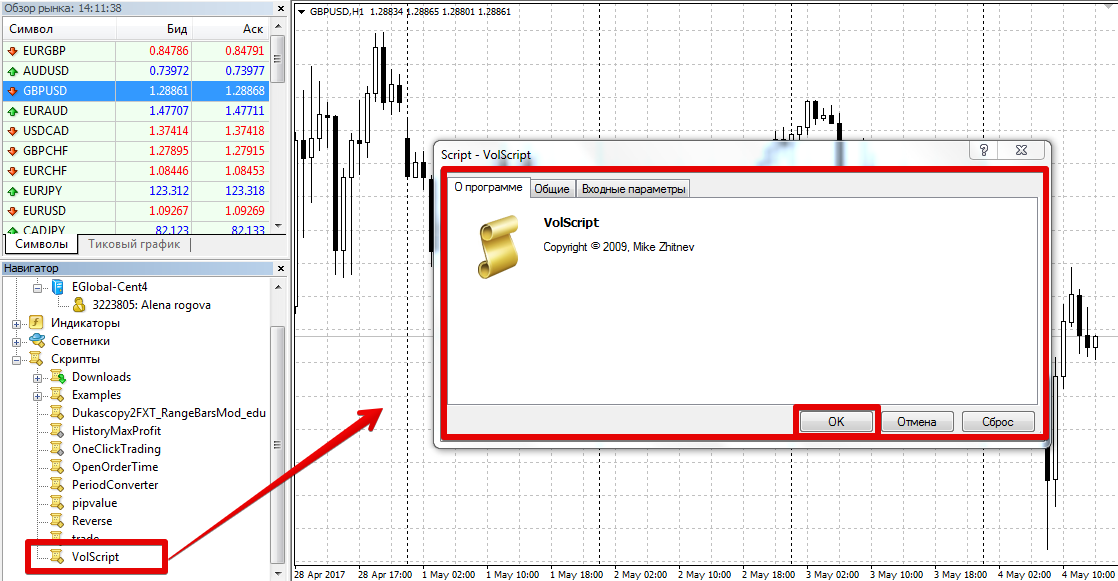
In order for the terminal to see the new appeared script it must be updated in the Navigator panel or the platform must be restarted.
After restarting the platform, VolScript will appear in the list of scripts, and in order to use it, drag its name onto the hourly chart of any currency pair of your choice.
Working with the script. Settings
The VolScript volatility script provides data to the user in the form of a table in the left corner of the chart.
In the table you can see the volatility of a particular asset for a certain period by hour, day, as well as the overall volatility for each hour.
This data can serve as an excellent statistical source for building your own trading strategies taking into account volatility.
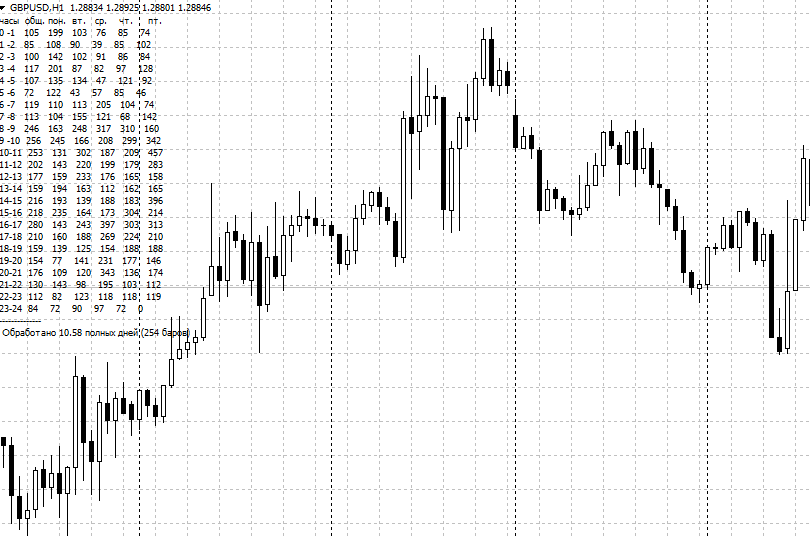
If we talk about the settings, then there is only one parameter N.
Since the volatility value is very dynamic and there is no need to measure activity over the entire historical period, the author has introduced a variable in which you can specify the number of days for research.
In conclusion, it is worth noting that the VolScript script is an excellent assistant for collecting information about the volatility of an asset on different days and times of day.
Its only drawback is the tabular format with small font, which undoubtedly causes difficulties in processing the received data.
Download volatility script.
