Range Bars script. Removing market noise
The difficulty of carrying out technical analysis, as well as using various technical indicators, is that the chart is simply oversaturated with market noise, which makes it quite difficult to assess the current market situation.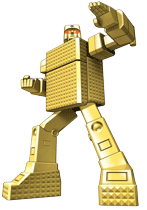
This is due to the fact that the charting we are used to, be it candles or bars, is trivially tied to a time interval.
Yes, each new candle appears not because the price has covered a certain distance, but because five or fifteen minutes have ended and even the minimum price shift is recorded on the chart.
That is why, at a time when the price is in a very narrow range, we can observe a series of horizontal candles, which do something that confuses every trader.
Due to the peculiarities of chart construction, indicators following the price can give a lot of false signals, because the tool simply does not understand what is on the market flat.
The Range Bars script is a custom development that allows you to create Vicente M. Nicolelis Range Bars charts, which are not available by default in the MT4 trading platform.
The advantage of constructing this type of chart over standard ones is that each new candle is formed not by the occurrence of time, but by the passage of a certain distance by the price.
The trader can change the distance in points for Range Bars independently, and by linking the appearance of the candle to the number of points passed, and not to time, the effect of sideways markets disappears.
Installing the Range Bars script. Launch
Despite the fact that Range Bars is a script, it is designed as an indicator that allows you to open a stand-alone independent chart in MT4.
In order to use it, you need to download the indicator and the library file at the end of the article, and then follow the installation procedure in MT4.
The installation of Range Bars follows the standard procedure, namely, you will need to drop the downloaded files into the appropriate folders in the terminal data directory. To launch the catalog, open your trading platform and in the upper left corner, launch the file menu.
Then you will see a list of options, among which find “Open data directory” and run it.
Having launched the directory, you will see a list of system folders, among which find a folder called indicators and drop Range Bars into it, and also find a folder called Libraries and drop the library file into it.
In order for the terminal to see the installed files, it must be restarted or updated in the navigator panel.
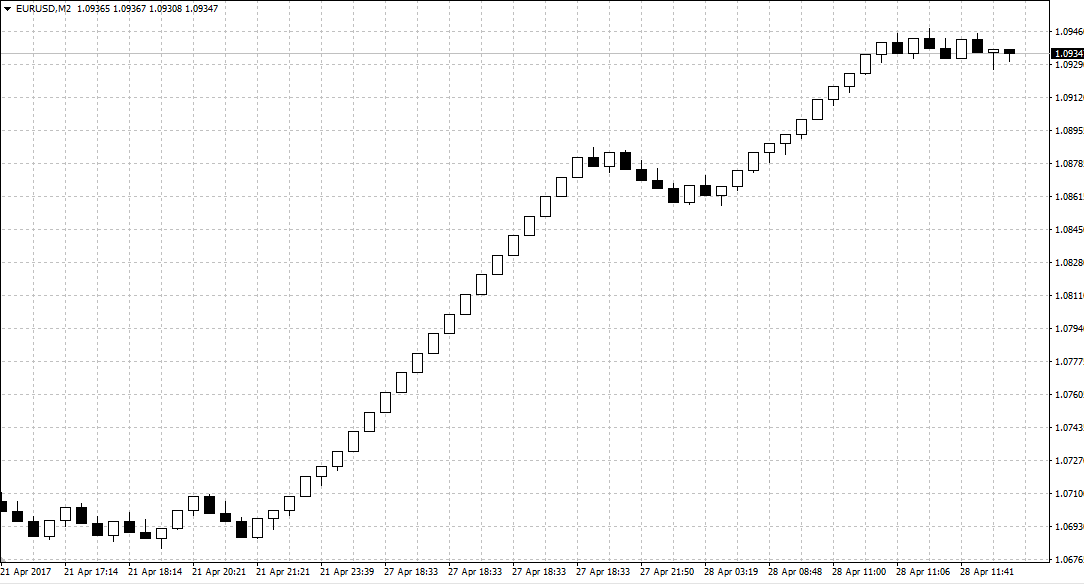
In order for the Range Bars chart to appear, you need to place the instrument on the chart of your chosen currency pair. The next step after applying the tool is to go to the “File” menu and select the “Open offline” function.
A window will appear in front of you with a list of currency pairs and time frames. Find yours currency pair with time frame M2 and launch it.
Range Bars Settings
It is worth noting that a huge disadvantage when creating this type of chart is that you will never know at what moment a new candle will appear, which causes some inconvenience in trading.
However, thanks to the script settings, this shortcoming can be easily corrected. So, let's look at the basic settings of the tool:
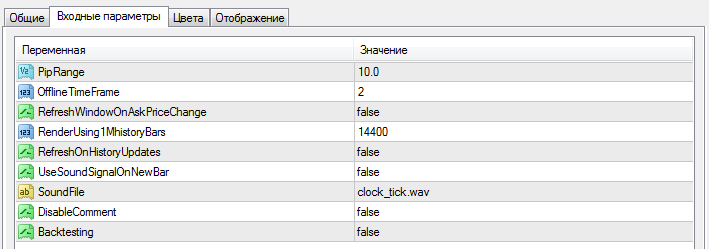
In the PipRange line you can set the number of points that the price must pass before the next bar appears.
In the OfflineTimeFrame line you can set the time frame for opening an offline chart, and in the RefreshChartOnAskPriceChange line you can enable or disable the formation of bars based on ASK prices.
In the RenderUsing1MhistoryBars line you can change the number of bars to form a Range Bars chart on history. The UseSoundSignalOnNewBar variable allows you to enable or disable a sound notification when a new candle appears.
In conclusion, it is worth noting that thanks to the Range Bars script, you can get rid of the annoying market noise forever.
However, it is worth understanding that on this type of chart indicators will behave completely differently, so this should be taken into account when applying such a construction.
Download Range Bars script
