Script that flips positions
In the process of trading, every trader is faced with a fraudulent market maneuver, when a seemingly clear trend changes its direction in a matter of seconds.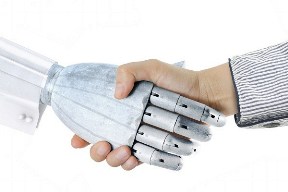
Many traders accept defeat and wait to exit the forex market with a stop order.
But you can also reverse the position, which will make it possible to make a profit from a new trend, and the amount of profit directly depends on how quickly the revolution is made.
The position reversal script Revers is an excellent solution for traders who practice reversing positions. Unlike many analogues, the script automatically remembers the volume and number of previously opened orders and performs a reversal with exactly the same lot.
It is worth noting that this script is a universal tool and performs a one-time action, which does not overload your trading platform.
Installing a position reversal script
In order to use the script, you need to download it from the link at the end of the article, and then install it in the MT4 trading platform.
The procedure for installing the script is no different from installing an indicator or other extension, namely, you will need to drop the downloaded file into the appropriate folder in the data directory.
To enter the data directory, launch your terminal and go to the “File” menu in the upper left corner. You will see a list of options, among which find “Open data directory” and run it.
Having launched the directory, you will see a list of system folders on your monitor screen, among which find the folder called Scripts and drop the previously downloaded file into it.
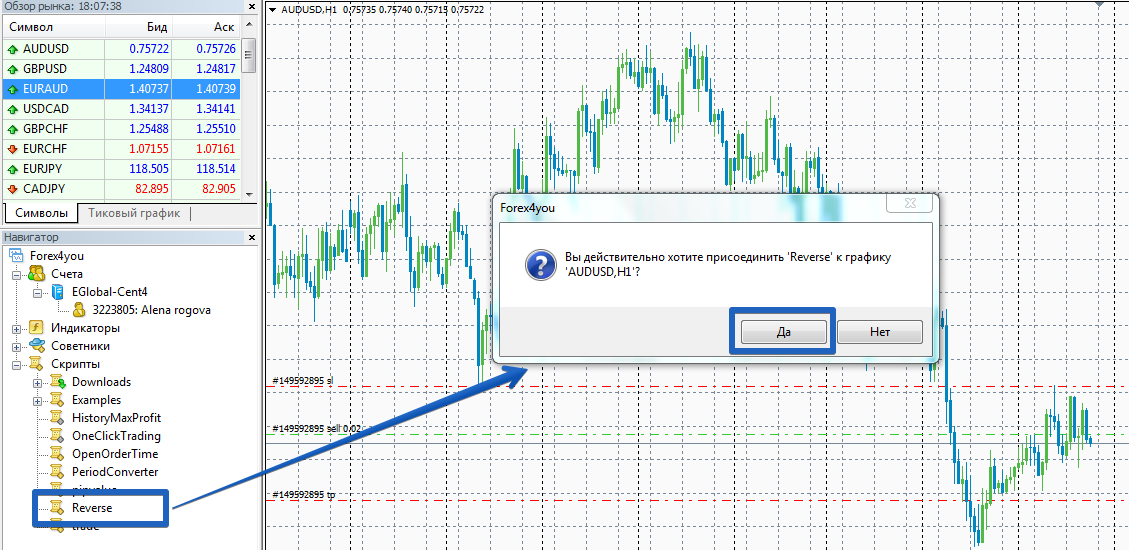
After installation, you need to update the platform in the navigator panel or simply restart the platform, after which the script will appear in the list. In order to use it, just drag the script to currency pair chart, on which your positions are open.
Script settings. Application
The script that flips positions performs, like all scripts, only a one-time action, so every time you need to flip positions you should drag it onto the chart.
To speed up the execution of the order by the script, the settings were included in the program code. They can only be changed through Meta Editors. To do this, open the script in your MT4 editor.
From the list of options, you can set a profit for the inverted position in the Takeprofit line, as well as a stop order in the StopLoss line. By default, the script only flips those positions to which it is installed.
In order for the revolution to occur in all positions, enter False in the CurSymbolOnly line. The Slippage and NumberOfTry variables allow you to set the maximum slippage, as well as the number of attempts to open an order.
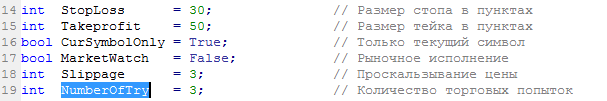
In conclusion, it is worth noting that the position reversal script is an excellent solution for experienced traders, thanks to which you will get rid of the constant routine of closing and re-opening Orders on Forex.
Download the position reversal script.
