Script minimum trailing stop step, from 1 point
Most professional traders prefer using trailing stops instead of stop losses in their trading.

The advantages of a floating stop are more than obvious; its use allows you to get maximum profit from one transaction while controlling the level of risk.
In general, the tool does not cause any complaints, only sometimes traders complain that brokers limit the minimum size of trailing stops and they cannot set the step at their own discretion.
The minimum level is often limited to 15 points, and in trading platforms, some brokerage companies, the minimum step is 5-10 points.
After you download the tool at the end of this article and copy it to the Experts\Market folder of your metatrader 5 trading platform, it will appear in the navigator in the Expert Advisors section.
Then you can proceed to adding to the chart and setting up basic parameters:
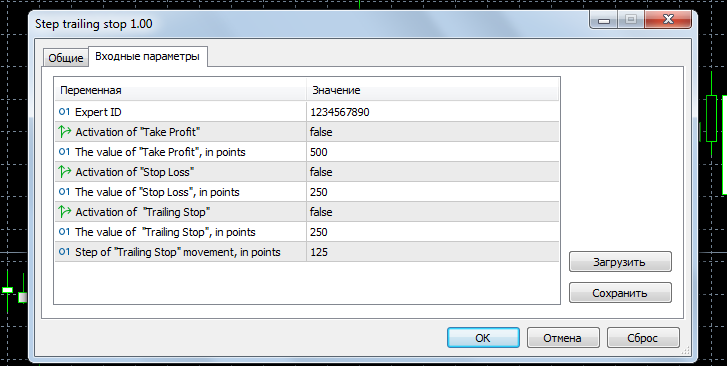
We can say that the setup itself is not complicated and any trader can handle it:
Expert ID – indicator number of the script
Enable “Take Profit” activation – false (do not use) or true (enable)
“Take Profit” order size, set in points
Enable “Stop Loss” order activation
“Stop Loss” order size, set in points
Enabling the "Trailing Stop" tool
Size of the "Trailing Stop", set in points
Step of movement "Trailing Stop", set with an accuracy of 1 point
An interesting feature of the tool is that when using it, you can also set the parameters of stop loss and take profit orders.
This will serve as additional protection for your deposit in the event of an unexpected shutdown of the trading platform, because trailing stop is triggered only when metatrader is enabled, and stop loss is triggered in any case.
